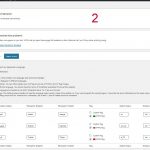This is the technical support forum for WPML - the multilingual WordPress plugin.
Everyone can read, but only WPML clients can post here. WPML team is replying on the forum 6 days per week, 22 hours per day.
This topic contains 7 replies, has 2 voices.
Last updated by souqalibaba 4 years, 11 months ago.
Assisted by: Bobby.
| Author | Posts |
|---|---|
| February 24, 2020 at 5:26 pm #5556801 | |
|
souqalibaba |
Tell us what you are trying to do? Add Google Analytics Tag in Another Language Is there any documentation that you are following? https://wpml.org/forums/topic/how-to-add-the-google-analytics-for-2-languages-domains/#post-891674 Is there a similar example that we can see? we Added Google Analytics in Theme>Head....in English now just have tracking only in English Pages ...we need to add another Tags each language or can use only same Tag?? What is the link to your site? hidden link |
| February 24, 2020 at 8:28 pm #5557321 | |
|
Bobby Supporter
Languages: English (English ) Timezone: America/Los_Angeles (GMT-08:00) |
Hello, The example shown in the thread you have linked above is the correct way to add a different Tracking Code to get google analytics report separately for each language. https://wpml.org/forums/topic/how-to-add-the-google-analytics-for-2-languages-domains/#post-891674 The code uses an IF Else statement for which you need to added your language code and then within it add your GA Tag for each language. Each language should use a separate script. |
| February 24, 2020 at 9:44 pm #5557569 | |
|
souqalibaba |
Hi Bobby..Thank`s for interest .... yes but in this page say: -------------------------------- in my WPML not found Edit languages where exact to Add this code ..... you can see Attachments Thank`s |
| February 24, 2020 at 10:27 pm #5557661 | |
|
Bobby Supporter
Languages: English (English ) Timezone: America/Los_Angeles (GMT-08:00) |
See the code below, it uses an If Else statement utilizing the ICL_LANGUAGE_CODE, you change your CODE with the corresponding code to your active languages. Your language codes are 'ar' , 'en', 'tr' The code below is designed for only 2 different Google Analytics code, are you comfortable with changing the code? Please note that we cannot provide assistance with custom work but i can help you place the Google Analytics code properly. Please provide me with the 3 scripts for each language, each language needs its own.
<?php if(ICL_LANGUAGE_CODE=='en'){?>
<script>
(function(i,s,o,g,r,a,m){i['GoogleAnalyticsObject']=r;i[r]=i[r]||function(){
(i[r].q=i[r].q||[]).push(arguments)},i[r].l=1*new Date();a=s.createElement(o),
m=s.getElementsByTagName(o)[0];a.async=1;a.src=g;m.parentNode.insertBefore(a,m)
})(window,document,'script','//www.google-analytics.com/analytics.js','ga');
ga('create', 'UA-326103-28', 'auto');
ga('send', 'pageview');
</script>
<?php } elseif(ICL_LANGUAGE_CODE=='nl'){?>
<script>
(function(i,s,o,g,r,a,m){i['GoogleAnalyticsObject']=r;i[r]=i[r]||function(){
(i[r].q=i[r].q||[]).push(arguments)},i[r].l=1*new Date();a=s.createElement(o),
m=s.getElementsByTagName(o)[0];a.async=1;a.src=g;m.parentNode.insertBefore(a,m)
})(window,document,'script','//www.google-analytics.com/analytics.js','ga');
ga('create', 'UA-326103-14', 'auto');
ga('send', 'pageview');
</script>
<?php } ?>
|
| February 26, 2020 at 7:58 pm #5574131 | |
|
souqalibaba |
Hi Bobby Thank`s for help i Add gta google analytics in theme header as attachment.. must replace code with GTA -A..... -1 code ? |
| February 26, 2020 at 8:08 pm #5574173 | |
|
Bobby Supporter
Languages: English (English ) Timezone: America/Los_Angeles (GMT-08:00) |
Yes you have to replace the above GA script with your own |
| February 26, 2020 at 9:37 pm #5574461 | |
|
souqalibaba |
Hi sir we tested ...work fine .....very Thankful ....for help Thank`s Best regards |