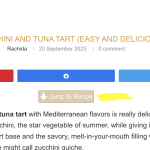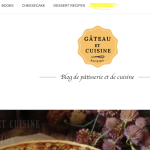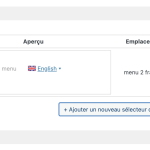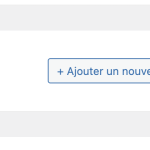This is the technical support forum for WPML - the multilingual WordPress plugin.
Everyone can read, but only WPML clients can post here. WPML team is replying on the forum 6 days per week, 22 hours per day.
Tagged: Documentation request
This topic contains 3 replies, has 2 voices.
Last updated by Prosenjit Barman 1 year, 3 months ago.
Assisted by: Prosenjit Barman.
| Author | Posts |
|---|---|
| September 21, 2023 at 10:47 am #14437467 | |
|
tamimir |
Bonjour, Je vérifie le front end , je vois que le sélecteur en haut a disparu, celui qui est dans le menu principal . Je ne sais pas pourquoi il a disparu. indiqué en jaune sur l'image. J'aimerais aussi savoir si je peux placer le sélecteur à côté de "aller à la recette" comme sur la photo. Mercii |
| September 22, 2023 at 6:49 am #14443653 | |
|
Prosenjit Barman Supporter
Languages: English (English ) Timezone: Asia/Dhaka (GMT+06:00) |
Hello There, Since you've created this ticket in the English support forum, I'm responding to you in English. If you want to continue this conversation in French, please let me know. I will be happy to forward this to one of my French-speaking colleagues. I understand the issue you're having. Could you please check and verify that a language switcher is associated with the menu you have on the header? Please follow the steps below to confirm that. - Go to WPML > Languages In addition, go to pages and verify that the translation is 100% done and the translated pages/posts are published as the menu switcher might not display if there is no translation. Since the language switcher can be placed using SHortcode, you can place the switcher anywhere you want. Please check the documentation below to get a better understanding about the process. Please let me know if that helps or if you need further assistance. I will be happy to help. Best Regards, |
| September 22, 2023 at 10:13 am #14445981 | |
|
tamimir |
Bonjour Prosenjit , J'avais déjà fait ce que vous m'avez conseillé mais cela ne fonctionne pas même après avoir vidé le cache . Après avoir sélectionné le menu , je sors et quand je reviens , il n'y a rien comme si mon choix n'a pas été pris en compte. Merci |
| September 25, 2023 at 5:03 am #14454315 | |
|
Prosenjit Barman Supporter
Languages: English (English ) Timezone: Asia/Dhaka (GMT+06:00) |
Hello There, I can understand. I have checked the other tickets that you created previously but haven't found the French supporter who assisted you. If you can share the name, I can forward this ticket to him/her. Otherwise, I kindly request you to respond in English and we can continue here. Thank you for trying out the suggestions. I have checked your site and now can see the Language switcher correctly in the Menu. Please check this screenshot for a better understanding: hidden link As everything is showing fine now, maybe the caches prevented the changes from appearing properly in the front end. Please make sure to clear caches from the optimization plugins and your browser properly. I hope it will help. Let me know if there is anything else you need help with. I will be happy to assist. Best Regards, |