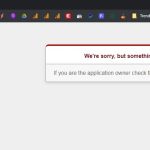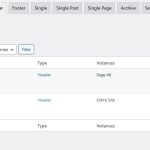This is the technical support forum for WPML - the multilingual WordPress plugin.
Everyone can read, but only WPML clients can post here. WPML team is replying on the forum 6 days per week, 22 hours per day.
This topic is split from https://wpml.org/forums/topic/split-the-translation-and-the-language-flag-disappeared/
Tagged: Exception
This topic contains 12 replies, has 2 voices.
Last updated by Andreas W. 1 year, 7 months ago.
Assisted by: Andreas W..
| Author | Posts |
|---|---|
| April 20, 2023 at 6:07 pm #13513595 | |
|
bobbyv-3 |
Another issue, i try to translate elementor header and footer, when i click the edit wheel, i get redirected to blog post admin. I dit this on live site. Do you know how to fix this? |
| April 21, 2023 at 11:57 am #13517743 | |
|
bobbyv-3 |
Hi, I can access the translator now. Only when i will complete, i get an error. I see that there are some field from yeast seo. We dont use this plugin anymore, for maybe 2 years or so. We use Rankmath instead. Maybe this is the reason it wont save? |
| April 21, 2023 at 2:37 pm #13518659 | |
|
bobbyv-3 |
fyi, i already removed the yoast db fields, as described on one of your forum topics. Error still remaines. |
| April 23, 2023 at 3:01 am #13522239 | |
|
Andreas W. Supporter Languages: English (English ) Spanish (Español ) German (Deutsch ) Timezone: America/Lima (GMT-05:00) |
Hello, Please try to edit the original header template, then save it and then open the WPML Translation Editor. Are those old fields still appearing here? Does this solve the issue of not being able to save the template's translation? Best regards |
| April 26, 2023 at 4:49 am #13537683 | |
|
bobbyv-3 |
Hi, It still fails to update. Also, when i flush cache, our site is down for 10 to 20 seconds. Error 500. I tested deactivating wpml, then the flushing cache is normal again. This is the error hidden link I cloned my site to a testsite so you can test. This is a temp. login link ***ACCESS TOKEN REMOVED BY SUPPORT AGENT*** Can you check if you can find the issue on our site pls? |
| April 26, 2023 at 6:20 pm #13544217 | |
|
Andreas W. Supporter Languages: English (English ) Spanish (Español ) German (Deutsch ) Timezone: America/Lima (GMT-05:00) |
Hello, I did not receive any error and was able to translate both headers on the first attempt. See screenshot. According to your screenshot, the error looks like there was a temporary connectivity issue between the site and our ATE server. I also cleared the WP Rocket cache in all languages and did not get any errors. Could you please check again and let me know if further assistance is needed? Best regards |
| May 1, 2023 at 4:18 am #13563717 | |
| bobbyv-3 |
I made a video for the cache flush and the error pls check hidden link I also get this error in our email from our host hidden link Seems to be related. New threads created by Andreas W. and linked to this one are listed below: https://wpml.org/forums/topic/split-split-flushing-the-cache-leads-to-500-error/ |
| May 2, 2023 at 3:23 pm #13572035 | |
|
Andreas W. Supporter Languages: English (English ) Spanish (Español ) German (Deutsch ) Timezone: America/Lima (GMT-05:00) |
Hello, This seems to be a different error that is related between WooCommerce and WPML and is not Elementor Header & Footer related. Can you please confirm if the header and footer are translated now and/or if further translations of the header and footer work as expected? I can then offer to create a new ticket for investigating the product_id error from your last message. Best regards |
| May 2, 2023 at 4:35 pm #13572709 | |
|
bobbyv-3 |
Header and footer yes, e.g. homepage fails, and this page also hidden link Both throwing this error hidden link Flusging cache still gives error 500 for half a minute. After disable wpmp flushing cache works as expected. |
| May 2, 2023 at 8:06 pm #13573945 | |
|
Andreas W. Supporter Languages: English (English ) Spanish (Español ) German (Deutsch ) Timezone: America/Lima (GMT-05:00) |
Hello, I would like to offer to have a closer look at the issue. I would like to request temporary access (wp-admin and FTP) to the website to investigate the issue further. You can find the required fields below the comment section when you log in to leave the next reply. The information you provide is private, which means only you and I can see and access it. IMPORTANT I may have to install a plugin called "All In One WP Migration" to make a copy of the website where I can investigate the issue further. However, I would also be very grateful if you could provide a staging site or copy of the website from your server yourself for this purpose. If you have any questions about creating such a staging site, you can consult your hosting provider. Take note that WPML needs to be registered on this staging site too. https://wpml.org/account/sites/ If you are unable to provide such a copy of the site for testing, please let me know on this ticket. The private response form looks like this: Next time you reply, click "I still need assistance." Video: Please note that we are obliged to request this information individually on each ticket. We may not access any access information not specifically submitted on this ticket in the private response form. Best regards |
| May 4, 2023 at 2:03 am #13582525 | |
|
Andreas W. Supporter Languages: English (English ) Spanish (Español ) German (Deutsch ) Timezone: America/Lima (GMT-05:00) |
Hello, As already mentioned in my earlier comment, I once again had no issue with translating the Header, Footer, or any other page of the website. https://wpml.org/forums/topic/split-translating-elementors-header-and-footer/#post-13544217 I can sadly not see the issue that you are reporting about the Advanced Translation Editor. Take note, that inside the header template, you will still need to adjust your custom links in the second language once all pages are translated. Could you please test again and if the issue occurs again please let me know exactly how you are accessing the translations. Also, please take note that there are 162 reviews available on WPML > Translations. I suggest you finish those reviews, even if the contents are published already. You can also the bulk option at WPML > Translations in case you want to approve all the reviews with one click. Best regards |
| May 4, 2023 at 4:38 pm #13588857 | |
| bobbyv-3 |
The error saving translations is solved now. So there only remains the error 500 after flushing cache, or saving an woocommerce archive. Could you check that also pls? New threads created by Andreas W. and linked to this one are listed below: https://wpml.org/forums/topic/split-split-500-error-when-saving-woocommerce-archive/ |
| May 5, 2023 at 8:21 am #13591797 | |
|
Andreas W. Supporter Languages: English (English ) Spanish (Español ) German (Deutsch ) Timezone: America/Lima (GMT-05:00) |
Hello, Please take note that we try to handle only one issue per ticket. As we already handled the Header & Footer Template issue on this ticket I have split the cache issue and the WooCommerce Archive issue each into a new ticket on the forum, as they might require further investigation and internal escalation. I will contact you soon on these new tickets. Best regards |