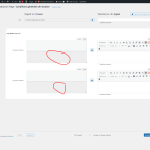This thread is resolved. Here is a description of the problem and solution.
Problem:
The client is experiencing intermittent issues where the texts to be translated are not displayed when trying to translate a page from the page list or the WPML page translation management, even after increasing the memory limit in the
wp_config.php
file.
Solution:
If you're experiencing this issue, we recommend trying to switch between the Visual and Text tabs in the translation editor. If the problem persists, we suggest activating the WPML advanced translation editor, which not only should resolve the display issue but also offers additional features for a better translation experience. For more information on how to use the WPML advanced translation editor, please visit our documentation.
If this solution doesn't look relevant to your situation, please open a new support ticket and we'll be happy to assist you further.
This is the technical support forum for WPML - the multilingual WordPress plugin.
Everyone can read, but only WPML clients can post here. WPML team is replying on the forum 6 days per week, 22 hours per day.
This topic contains 1 reply, has 2 voices.
Last updated by 1 year, 4 months ago.
Assisted by: Andrey.