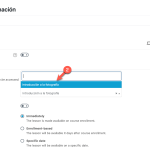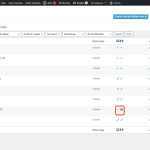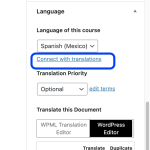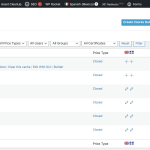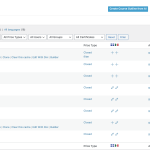This thread is resolved. Here is a description of the problem and solution.
Problem:
The client was experiencing an issue where translated courses in LearnDash showed a "closed" status for enrolled students. This problem arose after the LearnDash settings had changed, making the previous WPML instructions obsolete.
Solution:
We discovered that a previous translation of the course was still connected to the English version but had been moved to the trash. This prevented the correct Spanish course from being connected. We resolved the issue by permanently removing the trashed course, which allowed us to connect the correct Spanish translation. After this adjustment, the course was available and functioning correctly.
If you're experiencing a similar issue, we recommend checking for any previous translations that might be in the trash and removing them to ensure the correct translations are connected.
Please note that this solution might be irrelevant if it's outdated or not applicable to your case. If the problem persists, we highly recommend checking the related known issues, verifying the version of the permanent fix, and confirming that you have installed the latest versions of themes and plugins. If you still need assistance, please open a new support ticket.
This is the technical support forum for WPML - the multilingual WordPress plugin.
Everyone can read, but only WPML clients can post here. WPML team is replying on the forum 6 days per week, 22 hours per day.
Tagged: Compatibility
This topic contains 16 replies, has 2 voices.
Last updated by Lauren 1 year ago.
Assisted by: Lauren.
| Author | Posts |
|---|---|
| January 31, 2024 at 8:03 pm #15251774 | |
|
johnH-47 |
Hi there, I did this translation using the builder method as laid out here https://wpml.org/documentation/plugins-compatibility/how-to-create-multilingual-online-courses-websites-using-learndash-and-wpml/, and it worked initially, but now has stopped (enrolled students see a "closed" status for the course). Looking into it, the WPML instructions no longer match up with the options in learndash. (The "lesson access settings" under the Learndash settings tab is no longer there, but there is another one that looks similar on the builder page.) So I'm wondering what the new instructions are. Also if this is something that you can help me with, it's pretty urgent as far as my life goes ha. Thank you! |
| February 1, 2024 at 5:00 pm #15256130 | |
|
Lauren Supporter
Languages: English (English ) Timezone: America/New_York (GMT-05:00) |
Thank you for contacting WPML support. I'll be happy to help you with this. Have you tried using the new option that you found to link the translated course to the original course? Also, if you can share the link you are using from Learndash documentation, I'll be happy to have our documentation team compare the two and update ours if our instructions need to be changed at all. If linking the course translation through the new section on the page edit screen does not work, please let me know and I'll be happy to further troubleshoot. |
| February 1, 2024 at 6:57 pm #15256652 | |
|
johnH-47 |
There is no translation documentation from Learndash, only from WPML. Also, I noticed that this is the only course showing a cog by the name of the course in english, which tells me that WPML is trying to use the automatic translation instead of the manual (see pic). So the real question might be how to switch from auto to manual. |
| February 1, 2024 at 8:21 pm #15256899 | |
|
Lauren Supporter
Languages: English (English ) Timezone: America/New_York (GMT-05:00) |
The cog indicates the translation is in progress. You can go to WPML -> Translation Management -> Jobs and cancel the in progress job. Then, edit the course in the original language and in the languages box, use the toggle to switch from the WPML editor to the WordPress editor. Then, translate the course or edit the translation and you should see it in the WordPress editor with the course options. Let me know if that allows you to set the translated course correctly. |
| February 1, 2024 at 8:40 pm #15256955 | |
|
johnH-47 |
When I load the translation management page I get a "Advanced Editor jobs synchronization has failed" notification, then when I try to cancel the job is says job cancelled, but when I reload the page the cancellation didn't take. I don't know if those two are related but they could be |
| February 1, 2024 at 10:16 pm #15257128 | |
|
johnH-47 |
I found a solution for the error but it's a bit old super complicated, so before I go through all that and risk messing up the site worse, I'd like to confirm this is still the best solution https://wpml.org/forums/topic/the-advanced-editor-jobs-synchronization-has-failed-4/#post-12430543 |
| February 2, 2024 at 7:17 pm #15261009 | |
|
johnH-47 |
I've gone through al the steps in that thread and am still having the issue. Could someone get into our site for me and look at this? |
| February 2, 2024 at 7:44 pm #15261036 | |
|
Lauren Supporter
Languages: English (English ) Timezone: America/New_York (GMT-05:00) |
I would like to request temporary access (wp-admin and FTP) to your site to take better look at the issue. You will find the needed fields for this below the comment area when you log in to leave your next reply. The information you will enter is private which means only you and I can see and have access to it. Our Debugging Procedures I will be checking various settings in the backend to see if the issue can be resolved. Although I won't be making changes that affect the live site, it is still good practice to backup the site before providing us access. In the event that we do need to debug the site further, I will duplicate the site and work in a separate, local development environment to avoid affecting the live site. Privacy and Security Policy We have strict policies regarding privacy and access to your information. Please see: **IMPORTANT** - Please make a backup of site files and database before providing us access. - If you do not see the wp-admin/FTP fields this means your post & website login details will be made PUBLIC. DO NOT post your website details unless you see the required wp-admin/FTP fields. If you do not, please ask me to enable the private box. The private box looks like this: hidden link |
| February 5, 2024 at 1:25 pm #15266324 | |
|
Lauren Supporter
Languages: English (English ) Timezone: America/New_York (GMT-05:00) |
THanks for sending credentials. I was able to login and I clicked the cog icon, clicked Complete in the WPML editor, and saved the translation. Then, the translation was marked as complete and the cog icon turned to a pencil icon. After that, I switched the translation method from the WPML Translation Editor to the WordPress editor by using the toggle in the Languages box when editing the course in the original language. After changing the editor method, I then clicked the pencil icon and the translation opens up in the native WordPress editor (hidden link). From this screen I can see that there is no content in the translation. Please enter some content that should be in the course and once it has assigned content, we can check to see if it appears on the frontend. |
| February 5, 2024 at 7:41 pm #15268242 | |
|
johnH-47 |
Ok thanks for the effort, but that's the opposite of what needed to happen. The problem was that the manual translation was not associated correctly with the original because WPML was trying to translate it automatically, which is how the WPML instructions that I linked earlier said not to do it. So now we've forced the automatic translation through, which is empty, and the manual one is disconnected completely. Was there any luck with the job synchonization error? I deleted the automatically generated course and tried to reconnect the manual spanish course with the original english course, but the "connect with translations" link doesn't work. I imagine that's the same issue causing the job synchronization error? I tried it with all other plugins disabled |
| February 6, 2024 at 12:49 am #15268683 | |
|
johnH-47 |
Could we get a developer involved to speed things up perchance? Our customer is becoming extremely agitated. Thank you |
| February 6, 2024 at 7:25 am #15269108 | |
|
johnH-47 |
Also if there are any obvious workarounds don't assume I saw them; I'm not super smart ha |
| February 6, 2024 at 3:52 pm #15272920 | |
|
Lauren Supporter
Languages: English (English ) Timezone: America/New_York (GMT-05:00) |
Please make sure that you have deleted the course translation permanently from the trash, otherwise it will not allow you to connect a translation. Please send me the following information so that I can try and make the connection: If I am not able to make the connection, it will be helpful if I can take a look at the database, sepcifically to check the TRID associated with the course in the icl_translations table. Please let me know if it is possible for me to install the Adminer plugin that may allow me to look at the database tables. |
| February 6, 2024 at 6:28 pm #15273501 | |
|
johnH-47 |
Ok this is the english one hidden link And yes totally; go for it. |
| February 7, 2024 at 1:45 pm #15276894 | |
|
Lauren Supporter
Languages: English (English ) Timezone: America/New_York (GMT-05:00) |
I found the issue with the translation was that there was a previous translation already connected to the English course that had been sent to the trash but not removed from the trash, so it was not possible to connect the correct Spanish course. I removed the course from the trash and then was able to connect the correct translation and now I see it available at hidden link Please let me know if you need any further assistance and I will be happy to help. |