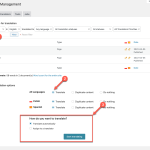This thread is resolved. Here is a description of the problem and solution.
Problem:
The client is trying to use the automatic translation feature for pages but cannot find the option in WPML → Translation Management as shown in the tutorial.
Solution:
1. We recommend ensuring that the Automatic Translation Editor is enabled. This is necessary before using the automatic translation feature.
2. Check if you are currently using the Classic Translation Editor and switch to the Automatic Translation Editor if needed. You can find the instructions here: Advanced Translation Editor documentation.
3. If you have the Classic Translation Editor active, you can switch to the Automatic Translation Editor by following this guide: Using the Translation Editor documentation.
If this solution does not seem relevant to your issue, please do not hesitate to open a new support ticket with us for further assistance.
This is the technical support forum for WPML - the multilingual WordPress plugin.
Everyone can read, but only WPML clients can post here. WPML team is replying on the forum 6 days per week, 22 hours per day.
This topic contains 3 replies, has 2 voices.
Last updated by 1 year, 7 months ago.
Assisted by: Mihai Apetrei.