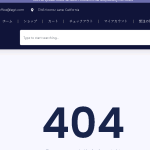This thread is resolved. Here is a description of the problem and solution.
Problem:
You are working on a site using WPML to translate pages and have encountered an issue where only the title of a page is displayed for translation, while other elements like small tools and product collections are missing.
Solution:
If you are trying to translate WooCommerce pages, remember that they consist of shortcodes, and typically, only titles should be translated. For translating other content such as theme tools or WooCommerce shortcodes, follow these steps:
1. Navigate to WPML->Strings Translations->Auto Register strings for translations.
2. Enable the "Look for strings while pages are rendered" option.
3. Visit the page on the front-end where the string is shown; this action will automatically register strings from that page.
4. Return to WPML->Strings Translations->Auto Register strings for translations and disable the previously enabled options.
5. Search for the strings in WPML->String Translations and translate them.
If this solution does not apply to your case, or if it seems outdated, we highly recommend checking related known issues at https://wpml.org/known-issues/, verifying the version of the permanent fix, and confirming that you have installed the latest versions of themes and plugins. If issues persist, please open a new support ticket at WPML support forum for further assistance.
This is the technical support forum for WPML - the multilingual WordPress plugin.
Everyone can read, but only WPML clients can post here. WPML team is replying on the forum 6 days per week, 22 hours per day.
This topic contains 5 replies, has 0 voices.
Last updated by 6 days, 4 hours ago.
Assisted by: Shekhar Bhandari.