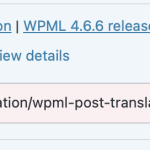This thread is resolved. Here is a description of the problem and solution.
Problem:
The client encountered an error message after attempting to update the WPML Multilingual CMS plugin, which resulted in issues with the website translations.
Solution:
If you're experiencing similar issues after updating the WPML plugin, we recommend the following steps:
1. Create a full backup of your website.
2. Navigate to your site's files via FTP or your hosting file manager, go to
wp-content/plugins/
, and delete the
sitepress-multilingual-cms
folder completely.
3. Download the latest version of the WPML plugin from our downloads page.
4. Go to your WordPress Dashboard, navigate to Plugins > Add New > Upload, and manually install and activate the plugin.
Please try these steps and let us know how it goes.
If this solution doesn't look relevant to your issue, please open a new support ticket with us.
This is the technical support forum for WPML - the multilingual WordPress plugin.
Everyone can read, but only WPML clients can post here. WPML team is replying on the forum 6 days per week, 22 hours per day.
This topic contains 1 reply, has 2 voices.
Last updated by 1 year, 4 months ago.
Assisted by: Mihai Apetrei.