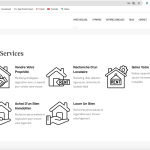This thread is resolved. Here is a description of the problem and solution.
Problem:
The client was unable to access Elementor in the French version of their website and had issues with icon alignment and size on different language versions.
Solution:
We recommended the following steps to troubleshoot and resolve the issues:
1. Ensure that the WordPress URL and site URL settings match, correcting any discrepancies between .com and .fr.
2. For the Elementor access issue, try changing the URL manually to .fr and test using different devices or incognito mode.
3. For the icon size and alignment issues, resave the translations after making CSS/styling changes. If the problem persists, consider adjusting the icon sizes manually in the French version or using separate widgets for each device for better consistency.
If these steps do not resolve the issues or if the solution seems outdated or irrelevant to your case, we highly recommend checking related known issues at https://wpml.org/known-issues/, verifying the version of the permanent fix, and confirming that you have installed the latest versions of themes and plugins. If further assistance is needed, please open a new support ticket at WPML support forum.
This is the technical support forum for WPML - the multilingual WordPress plugin.
Everyone can read, but only WPML clients can post here. WPML team is replying on the forum 6 days per week, 22 hours per day.
Tagged: Bug
This topic contains 22 replies, has 1 voice.
Last updated by Ilyes 3 months, 2 weeks ago.
Assisted by: Ilyes.
| Author | Posts |
|---|---|
| May 31, 2025 at 4:30 pm #17094502 | |
|
arnaudh-8 |
Background of the issue: Symptoms: Questions: |
| June 1, 2025 at 11:41 am #17095294 | |
|
Christopher Amirian WPML Supporter since 07/2020
Languages: English (English ) Timezone: Asia/Yerevan (GMT+04:00) |
Hi, Welcome to WPML support. I will answer this ticket before it is assigned to one of my colleagues. Ilyes is not available on the weekends, would you please follow the steps below to provide the debug information first? https://wpml.org/faq/provide-debug-information-faster-support As you have issues accessing Elementor while in French language please test if the same thing happens on a minimal installation: - IMPORTANT STEP! Create a backup of your website. Or better approach will be to test this on a copy/staging version of the website to avoid any disruption of a live website. Thanks. |
| June 1, 2025 at 2:34 pm #17095572 | |
|
arnaudh-8 |
Hi Christopher, Could you please assign this ticket to Ilyes. I will wait for his return tomorrow, that is fine. Thank you for your assistance. Best, |
| June 2, 2025 at 3:31 pm #17098586 | |
|
Ilyes Supporter
Languages: English (English ) French (Français ) Arabic (العربية ) Timezone: Pacific/Easter (GMT-05:00) |
Hey Arnaud, welcome back, Could you share the access again please? Also, I could save it for future request if you'd like, just to save you time next time, Best, |
| June 3, 2025 at 3:25 pm #17103073 | |
|
Ilyes Supporter
Languages: English (English ) French (Français ) Arabic (العربية ) Timezone: Pacific/Easter (GMT-05:00) |
Hello Arnaud, Here is a video of the workflow I followed without any issues : hidden link Let me know if the issue persists, |
| June 3, 2025 at 5:53 pm #17103668 | |
|
arnaudh-8 |
Hi Ilyes, Thank you for your assistance! Please see my response on screen recording via the link below: hidden link Thank you, Arnaud |
| June 3, 2025 at 6:37 pm #17103780 | |
|
Ilyes Supporter
Languages: English (English ) French (Français ) Arabic (العربية ) Timezone: Pacific/Easter (GMT-05:00) |
Did you change the password? I was going to check your domains configuration, this might be a domain access issue that I could fix from WPML settings. |
| June 3, 2025 at 6:56 pm #17103801 | |
|
arnaudh-8 |
Hi Ilyes, Just a quick heads-up — I’ve shared my login credentials with Waqas, the founder of Houzez, as he requested access to help resolve several issues that started appearing on my website this morning. These problems, mostly affecting visuals on the mobile app, seem to have followed a major Houzez update I installed today. (Sorry I did not have time to inform you). If it’s okay with you, I’d prefer to have only one person working on the site at a time. That way, if anything goes wrong, I know who to blame 😅. Would you mind putting this ticket on hold for now? (Let's keep it open). As soon as Waqas is done, I’ll send you the login details so you can proceed with checking the domain configuration. Thanks again for your help — I really appreciate it! Best regards, |
| June 3, 2025 at 7:07 pm #17103834 | |
|
Ilyes Supporter
Languages: English (English ) French (Français ) Arabic (العربية ) Timezone: Pacific/Easter (GMT-05:00) |
Sure! no problem at all, please reply back to this ticket whenever you are ready, |
| June 6, 2025 at 12:30 am #17112676 | |
|
arnaudh-8 |
Hi Ilyes, I received this email from WPML: "Dear arnaud, This is the support cleanup robot, making sure that nothing is left behind or forgotten. I see that you have an open support thread that’s been waiting for feedback for 3 days now. Writing a post only for the french version of my website, using Elementor I am moving to the next thread, but I’ll be back to this one in 3 days. If you don’t add a message, we’ll assume that the problem is resolved and close this thread." Let's keep this ticket open, I should be able to provide my login info within the next few days, as soon as Houzez support is done with a ticket. Thank you, |
| June 7, 2025 at 1:12 am #17115140 | |
|
Ilyes Supporter
Languages: English (English ) French (Français ) Arabic (العربية ) Timezone: Pacific/Easter (GMT-05:00) |
I will set a different status, this will keep it open for me. |
| June 7, 2025 at 3:15 pm #17115675 | |
|
arnaudh-8 |
Thank you Ilyes! |
| June 14, 2025 at 12:18 pm #17135372 | |
|
arnaudh-8 |
Hello Ilyes, I hope my message finds you well. I am done with Houzez fixing issues and I changed my login website for you. Could you please respond so that I can share my login info privately? 1. Elementor access on french version: Could we now work on the Elementor issue on the french version of my website? 2. Icons size issue: Also, Houzez released several updates since our last conversation and I updated them on my site. However, there is a section they improved on the homepage (see screenshot attached). The improvement aligns the icons better, especially on mobile version (which was not the case before). However, the icons were too big so I reduced their sizes on the english version, using Elementor, but it did not modify the icon sizes on the french version. I tried to edit the french homepage and reduce the icon sizes using Elementor, but with problem 1., I can't do that. Shouldn't the logo size update automatically in the french version when I update it in the english version? Thank you in advance for your assistance!! Arnaud |
| June 16, 2025 at 1:44 pm #17139056 | |
|
Ilyes Supporter
Languages: English (English ) French (Français ) Arabic (العربية ) Timezone: Pacific/Easter (GMT-05:00) |
Hello, You next response will be private, please send the access again, Best, |
| June 18, 2025 at 1:06 am #17144292 | |
|
Ilyes Supporter
Languages: English (English ) French (Français ) Arabic (العربية ) Timezone: Pacific/Easter (GMT-05:00) |
Hello Arnaud, I have recorded this video explaining the issue : hidden link Also, another possible test is to manually change the URL here to .fr : hidden link Try also from a different device if possible too. For the Icons, the sizes are now set correctly, keep in mind that any CSS/styling change you do, will not be automatically applied to translations, unless you resave the translation again. I resaved the translation and it worked fine, I hope this solves your issues, |