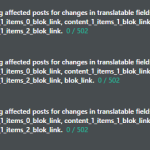This is the technical support forum for WPML - the multilingual WordPress plugin.
Everyone can read, but only WPML clients can post here. WPML team is replying on the forum 6 days per week, 22 hours per day.
| Sun | Mon | Tue | Wed | Thu | Fri | Sat |
|---|---|---|---|---|---|---|
| - | - | 9:00 – 18:00 | 9:00 – 18:00 | 9:00 – 18:00 | 9:00 – 18:00 | 9:00 – 18:00 |
| - | - | - | - | - | - | - |
Supporter timezone: America/Lima (GMT-05:00)
Tagged: Documentation request
This topic contains 0 replies, has 1 voice.
Last updated by Andreas W. 9 hours, 5 minutes ago.
Assisted by: Andreas W..
| Author | Posts |
|---|---|
| November 11, 2024 at 1:22 pm #16388692 | |
|
Ton |
Background of the issue: Symptoms: Questions: |
| November 11, 2024 at 10:32 pm #16390375 | |
|
Andreas W. Supporter Languages: English (English ) German (Deutsch ) Timezone: America/Lima (GMT-05:00) |
Hello, The ACF Link Field by default is set to "Copy". This would be ideal for internal links, as WPML handles them automatically, but you can not translate external links this way. Currently the only way to make it translatable with the WPML Translation Editor, would be using the "Expert" mode and setting the field to translate. After changing the setting, you will need to edit the link field on the original content, save the page or post and then translate again. It might occur in this case, that the link will not directly appear on the WPML Translation Editor, as it is a non-visual element and they are usually removed form the UI. In such case use the search field in the top section of the translation editor and search for "http". Then translate your links accordingly. Take note, that you can not translate those automatically, as a translation engine would not understand how the link would need to get adjusted in a second languages. I hope this helps, but if you run into an unexpected issues, please let me know. Best regards |
| November 12, 2024 at 7:56 am #16391198 | |
|
Ton |
Hello Andreas, Weekends are for fun stuff, no problem! For the majority they ARE internal links. The ones that are not, is no problem they are the same. So I would indeed think they would be translated. Care to shine a light? At the moment I have written a custom function that still translates the URL's, but that's not ideal of course. Hope to hear from you. Kind regards |
| November 12, 2024 at 8:37 pm #16394589 | |
|
Andreas W. Supporter Languages: English (English ) German (Deutsch ) Timezone: America/Lima (GMT-05:00) |
Hello, I would like to request temporary access (wp-admin and FTP) to the site to investigate the issue further. The required fields are below the comment section when you log in to leave the next reply. The information you provide is private, meaning only you and I can see and access it. IMPORTANT If you can't see the "wp-admin / FTP" fields, your post and site login details will be set to "PUBLIC". DO NOT publish the data unless you see the required wp-admin / FTP fields. I may need to install a plugin called "All In One WP Migration" here to create a copy of the site that I can use to investigate the issue further. However, I would also be very grateful if you could provide a staging site or copy of the website from your server for this purpose. If you have any questions about creating such a staging site, you can consult your hosting provider. Please note that WPML must also be registered on this staging site at https://wpml.org/de/account/websites/. If you are not able to provide such a copy of the website for testing, please let me know on this ticket. The private reply form looks like this: The next time you reply, click on "I still need assistance". Video: Please note that we are obliged to request this information individually on each ticket. We are not allowed to access any credentials that were not specifically submitted on this ticket in the private response form. Best regards |
| November 13, 2024 at 5:47 pm #16399004 | |
|
Andreas W. Supporter Languages: English (English ) German (Deutsch ) Timezone: America/Lima (GMT-05:00) |
Thank you very much for providing access to a staging site. The field group "Pagina" is set to "Same fields across languages". This field group setting is dedicated for translating the content with the WPML Translation Editor but by default it will "copy" any link fields. You will need to change the field group to "Export" mode, change the link fields to "Translate", then edit the link fields on the original content, save the page and translate it again. Now you should see the links available for translations and you will need to adjust them manually, as the automatic translation engine is not able to translate them. What I am not understanding here, is that the group "Pagina" had a Flexible Content Group that is actually emtpy. I do not see any link fields here. Could you please calrify how this content is created, as I can not follow at the moment. |
| November 13, 2024 at 7:07 pm #16399306 | |
|
Ton |
Hello Andres, Yes of course I can clearify. So it is actually the ACF block: Doorkiesblokken that is loaded in that place. |
| November 13, 2024 at 7:09 pm #16399326 | |
|
Ton |
Question from my end, what field WOULD be translated to the right URL just like the WYSIWYG fields? |
| November 13, 2024 at 7:25 pm #16399344 | |
|
Andreas W. Supporter Languages: English (English ) German (Deutsch ) Timezone: America/Lima (GMT-05:00) |
Thank you for the clarification. In this case, set the "ACF block: Doorkiesblokken" group tp "Expert" mode and set the link fields to "Translate". Any field that is set to "Translate" should show up inside the WPML Translation Editor, but you might first need to edit the original field after changing the config and then translate the page again. If this does not solve the issue, please let me know. |
| November 14, 2024 at 7:55 am #16400927 | |
|
Ton |
Hello Andreas, I did what you said, but it's not working. I still see the field being locked. I think this might have to do with it? Can you take a look? |
| November 14, 2024 at 11:04 am #16401870 | |
|
Ton |
Could you also answer my question about what field WOULD be translated? Would that be translated? |
| November 14, 2024 at 5:32 pm #16404422 | |
|
Andreas W. Supporter Languages: English (English ) German (Deutsch ) Timezone: America/Lima (GMT-05:00) |
I ran a quick test and created the test post "WPML Test" (Draft). In fact, the link will not appear direclty. You will need to search for it in the text field on top of the editor. Type "http" and you should see the links. |
| November 15, 2024 at 6:23 am #16405771 | |
|
Ton |
Hello Andreas, Ok check i see it now, also on my own links. Could you also answer my question about what field WOULD be translated? Would that be translated? |
| November 15, 2024 at 6:26 am #16405773 | |
|
Andreas W. Supporter Languages: English (English ) German (Deutsch ) Timezone: America/Lima (GMT-05:00) |
In "Expert" Mode any field that is set to "Translate" should be translatable with the WPML Translation Editor. Anyhow, there are recommended settings to be aware of, that are explained here: |
| November 15, 2024 at 8:41 am #16406463 | |
|
Ton |
Sorry, but i dont think you understand the question. If I enable automatic translation (Or "Copy"), will it auto-translate the links for ACF field "Page link"? Or does this only work for the WYSIWYG field for ACF? |
| November 15, 2024 at 8:16 pm #16409719 | |
|
Andreas W. Supporter Languages: English (English ) German (Deutsch ) Timezone: America/Lima (GMT-05:00) |
Any translaton engine will not know how to handle links in different languages and will not be able to translate links. --- The "Page Link" field by default is set to "Copy" which means the link will not show up inside the WPML Translation Editor but the setting will be copied in the background when translating to make sure original and translation have similar settings. As this is an internal link WPML should adjust it automatically once a translation exists. If you use fields like text, textarea, or WYSIWYG and you would like them to get translate automatically, you need to set the fields to "Translate". If you want to translate a Link field you need to set it to "Translate" and adjust the translation manually while searching for the link using the text field inside the Advanced Translation Editor. |