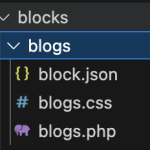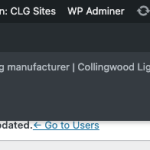This thread is resolved. Here is a description of the problem and solution.
Problem:
You are trying to translate the link text of the link field in the Advanced Translation Editor, but it's not showing up. The ACF Link fields are not visible in the editor.
Solution:
We recommend setting the field group to "Expert" mode and marking the content and button fields as translatable. This adjustment should make the fields appear in the Advanced Translation Editor. Additionally, check if there are multiple fields with the same slug, as this can cause a conflict. If so, rename one of the fields to resolve the issue.
If this solution does not apply to your case, or if it seems outdated, please check the related known issues and confirm that you have installed the latest versions of themes and plugins. If the problem persists, we highly recommend opening a new support ticket for further assistance. You can do so at the WPML support forum.
This is the technical support forum for WPML - the multilingual WordPress plugin.
Everyone can read, but only WPML clients can post here. WPML team is replying on the forum 6 days per week, 22 hours per day.
Tagged: Exception
This topic contains 22 replies, has 3 voices.
Last updated by Mateus Getulio 1 month, 4 weeks ago.
Assisted by: Mateus Getulio.
| Author | Posts |
|---|---|
| August 7, 2024 at 3:27 pm #16048664 | |
|
jaronR-2 |
Background of the issue: Symptoms: Questions: |
| August 8, 2024 at 5:00 pm #16053918 | |
|
Ilyes Supporter
Languages: English (English ) French (Français ) Timezone: Pacific/Easter (GMT-05:00) |
Hello, So I tried to replicate the issue on a sandbox here : hidden link If you check this page : hidden link I was able to assign and translate a link text for both a simple link custom field and a link under a flexible field. So either this is related to the fact that the field is called from a "block" rather than a row/field or there is a configuration issue. Next, I would need your help to recreate the block on the sandbox above, I'm not familiar on how to create such block on ACF, please try replicating the case there, Thank you for your help, |
| August 9, 2024 at 1:58 pm #16056786 | |
|
jaronR-2 |
Hi Ilyes, Thanks for looking into this. I would love to create a block for you, however I would need FTP acces or a way to create/edit theme files. Or could you create a folder called "blocks" in the theme with a subfolder called "test-block" containing the following 3 files: as shown in the screenshot but with different names. That should be enough for me to create the block. |
| August 10, 2024 at 1:22 am #16058014 | |
|
Ilyes Supporter
Languages: English (English ) French (Français ) Timezone: Pacific/Easter (GMT-05:00) |
There is a plugin called "File Manager" which can be used instead of FTP, This server doesn't have an FTP access, so you have to use that plugin instead, Let me know if that works, |
| August 19, 2024 at 10:14 am #16082957 | |
|
jaronR-2 |
Hi Ilyes, My apologies for the delay. Due to the time it's taken me to reply the sandbox has expired. Could you create a new one? |
| August 19, 2024 at 9:16 pm #16085266 | |
|
Ilyes Supporter
Languages: English (English ) French (Français ) Timezone: Pacific/Easter (GMT-05:00) |
Here is a new Sandbox access : hidden link |
| August 21, 2024 at 9:37 am #16089525 | |
|
jaronR-2 |
Hi Ilyves, Thanks I've added everything needed. |
| August 21, 2024 at 9:04 pm #16092219 | |
|
Ilyes Supporter
Languages: English (English ) French (Français ) Timezone: Pacific/Easter (GMT-05:00) |
Hello, Thank you for creating the test block, I found that the block is translatable on the Sandbox after changing the translation settings for these links fields to "Translate", here is the link and link text visible in the translation editor : hidden link This is totally different on your staging site, as changing these settings didn't help, I wanted to install All in one migration plugin to run a copy of your staging site locally, but I couldn't as I don't have the necessary access for that, this is to test the following : 1- Create the same ACF group as the one in the Sandbox, already done here : hidden link 2- Add the test block to the staging site 3- See if there is any difference in the result 4- Tweak some settings 5- Run Minimal environment and use a default Theme 6- If any of these steps did not help us pinpoint the issue, I will then escalate the copy of your site to our 2nd tier Please share a full access, or a copy of your site so we can complete the tests, |
| August 22, 2024 at 12:23 pm #16094904 | |
|
jaronR-2 |
Hi Ilyes, My apologies, I've made the account super admin. As the site is a multisite you need super-admin acces. To download the plugin you need (as I wasn't sure which migration plugin you prefer) you have to go to the Network admin pannel. Please let me know if you need something else! |
| August 26, 2024 at 2:22 pm #16105224 | |
|
jaronR-2 |
Hi Ilyes, My apologies, it appears I was logged out of the session so I couldn't see the private message. I've installed the plugin for you. In the meantime I've done some testing myself as wel. It seems like all the existing items are not added to the translations while when creating new ones they are. |
| August 26, 2024 at 3:28 pm #16105489 | |
|
jaronR-2 |
Hi Yles, could you please let us know when you are able to fix the issue? we have a VERY tight deadline and need to go live this Wednesday with the new site. This is the last remaining issue. Please let me know. |
| August 27, 2024 at 12:17 am #16107001 | |
|
Ilyes Supporter
Languages: English (English ) French (Français ) Timezone: Pacific/Easter (GMT-05:00) |
I'm testing this right now, Hopefully I will get back to you today with my findings, |
| August 27, 2024 at 12:37 pm #16109913 | |
|
jaronR-2 |
Hi Ilyes, any news now? Thanks a lot! |
| August 27, 2024 at 3:19 pm #16110927 | |
|
Ilyes Supporter
Languages: English (English ) French (Français ) Timezone: Pacific/Easter (GMT-05:00) |
I'm yet to export a copy of your site as it keeps timing out, I tried different chonk settings and waiting for another trial to complete, I have even excluded most of the files (media, unused plugins...) and following this documentation : hidden link I might need your help to increase max_execution_time to a bigger value, say 1500. You could try yourself to get a copy of your site exported from your live site, you could install the same duplicator pro plugin I shared before. I understand that you are pressed with time, but the constant trial and failure is costing time and you could help me get a copy exported. |
| August 27, 2024 at 6:58 pm #16111912 | |
|
jaronR-2 |
Hi Ilyes, We now scaled the server and added the bigger max execution time. However, I see it has 100gb+ diskspace taken this app, maybe that's the reason. Could we otherwise just gve you access to the server/database? We really need this solved ASAP |