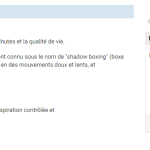This thread is resolved. Here is a description of the problem and solution.
Problem:
The client noted that in the new version of the software, the labels that were helpful for translators to identify elements they might not need to translate were missing.
Solution:
We have reinstated these labels in the ATE editor. This update has been implemented and successfully pushed to production. To see these changes, you should reactivate ATE Gen3, which operates independently of the WPML plugin updates.
If this solution does not resolve your issue, or if it seems outdated or irrelevant to your case, we recommend opening a new support ticket. We also highly recommend checking related known issues at https://wpml.org/known-issues/, verifying the version of the permanent fix, and confirming that you have installed the latest versions of themes and plugins. For further assistance, please visit our support forum at WPML Support Forum.
This is the technical support forum for WPML - the multilingual WordPress plugin.
Everyone can read, but only WPML clients can post here. WPML team is replying on the forum 6 days per week, 22 hours per day.
This topic is split from https://wpml.org/forums/topic/new-ate-interface/
This topic contains 7 replies, has 2 voices.
Last updated by 2 months, 4 weeks ago.
Assisted by: Marcel.