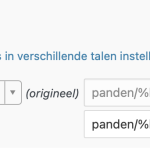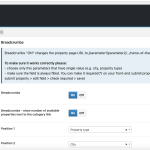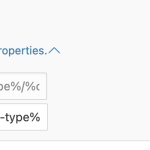This is the technical support forum for WPML - the multilingual WordPress plugin.
Everyone can read, but only WPML clients can post here. WPML team is replying on the forum 6 days per week, 22 hours per day.
Tagged: Go Global Application
This topic contains 8 replies, has 2 voices.
Last updated by rinkd 1 year, 11 months ago.
Assisted by: Dražen.
| Author | Posts |
|---|---|
| January 15, 2023 at 12:13 pm #12821261 | |
|
rinkd |
Dear sir/madam, I running a WPML compatible theme and have come quite far with setting it all up and translating already. However, I am running into an issue, that I hope you can help me with. I am trying to change to slug that come after my properties. The main site is Dutch, and after the site url it states: /panden/name-of-property. However, I want the URL-slug to be translated aswell on the English website. Here, I see two pieces of the puzzle. 1. Changing the slug /panden/ to /properties/ in WPML-->Settings as in the screenshots throws a 404 error when opening any property on the English version. 2. The name of the property itself that comes after /panden/ (or when point 1 is fixed /properties/) are not translated into English, and I do not know how this is accomplished. Now the URL still gives the Dutch name of the property. The link to the main/Dutch website is: hidden link. The link to the WPML/English website is: hidden link. Thank you for your time and efforts. Best regards, |
| January 16, 2023 at 7:05 am #12823925 | |
|
Dražen Supporter
Languages: English (English ) Timezone: Europe/Zagreb (GMT+01:00) |
Hello Ali, thanks for contacting us. I see you are using MyHome which is not officially compatible and our list. That doesn't mean it doesn't work with WPML, just that is not tested or compatible in collaboration with us. The theme webpage provides documentation on how to use it with WPML. Have you already checked it the following: - hidden link Does the issue happen when the parent theme is active and only WPML plugins are active, with all others disabled? Let me know. Thanks, |
| January 18, 2023 at 5:23 pm #12845285 | |
|
rinkd |
Dear Drazen, Thank you for your reply, and sorry for the late reply from my side. I have checked (and followed) the whole documentation, as well as tested it with only the essential plugins. However, property pages still throw a 404 error whenever I change the slug in taxonomy. Is there any way I can manage to change the slug without this happening? Thank you for your time and efforts. Best regards, |
| January 19, 2023 at 7:34 am #12848069 | |
|
Dražen Supporter
Languages: English (English ) Timezone: Europe/Zagreb (GMT+01:00) |
Hello Ali, thanks for getting back. I can take a look, but in the end if no quick solution your will probably need to contact theme author and report this back to them. I created a minimal installation of WordPress, WPML, and all necessary WPML add-ons. You can access the WordPress dashboard using the link below: Kindly follow the steps below: Regards, |
| January 19, 2023 at 8:29 pm #12854309 | |
|
rinkd |
Dear Drazen, Thank you for wanting to look into this issue, and for the setup environment. I just installed my theme and the necessary plugins. I also imported some demo content to show the issue. However, I do not see the settings menu in WPML, where I can choose what is translatable and what not, and where to set custom taxonomies. If you could enable that for me, or tell me how to access it, it would be great. Otherwise, the steps to reproduce the issue are as follows: 1. I go to WPML --> Settings, and scroll down to the translation of 'Post type'. If my steps are unclear, I can show you on the test website, if I get access to the settings. Thank you for your time and efforts. Best regards, |
| January 20, 2023 at 6:51 am #12856497 | |
|
Dražen Supporter
Languages: English (English ) Timezone: Europe/Zagreb (GMT+01:00) |
Hello Ali, thanks for getting back. Importing the demo probably cause some issues and would now need it from to debug to see why. But since we are trying to reproduce in a simple example, so it is easier to spot the issue, can we please keep it simple? Create 1-2 dummy pages and properties/estate and try to reproduce the issue please with as minimum install of new plugins and content. I am providing a new test website: - hidden link Thanks, |
| January 20, 2023 at 2:46 pm #12860539 | |
|
rinkd |
Dear Drazen, Yes, I see that it would be wiser to keep it as simple as possible with a few test properties I create myself. Thank you for providing the link and advice, I have now managed to have it set up. Unfortunately, the issue happens here too. These are the steps to reproduce the issue: The interesting thing is, that I found just now, is a setting in my theme that may cause this issue. As can be seen in Screenshot2, my theme has an option to add parameters after the slug (like country, city, etc.). When I leave this option off, only /panden/ remains. Then the translation through the exact same steps above seem to work. However, I do very much like to have these breadcrumbs in my slugs. I do not know if the information above helps you to find a possible culprit, but I hope it will bring you a step closer. Thank you again for your time and efforts. Best regards, |
| January 23, 2023 at 8:10 am #12869499 | |
|
Dražen Supporter
Languages: English (English ) Timezone: Europe/Zagreb (GMT+01:00) |
Hello Ali, thanks for getting back and taking the time to reproduce the issue. I have tried different approaches but have not had much luck, I am afraid you will need to report this to the theme author and ask them to check it and our docs: - https://wpml.org/documentation/support/translating-slugs-for-custom-post-type-archives/ Since they are claiming to be compatible and there are no records from our side, I suppose they will probably know what might be causing it in their code. Also if they need our help we would be glad to help via our GoGlobal compatibility program and together make their theme official WPML compatible: - https://wpml.org/documentation/support/go-global-program/ Thanks for understanding and feel free to let us know if there is anything else we can do for you. Regards, |
| January 27, 2023 at 1:32 pm #12904133 | |
|
rinkd |
Will look into it with the theme makers! |