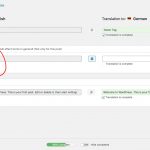This is the technical support forum for WPML - the multilingual WordPress plugin.
Everyone can read, but only WPML clients can post here. WPML team is replying on the forum 6 days per week, 22 hours per day.
| Sun | Mon | Tue | Wed | Thu | Fri | Sat |
|---|---|---|---|---|---|---|
| - | 9:00 – 14:00 | 9:00 – 14:00 | 9:00 – 14:00 | 9:00 – 14:00 | 9:00 – 14:00 | - |
| - | 19:00 – 22:00 | 19:00 – 22:00 | 19:00 – 22:00 | 19:00 – 22:00 | 19:00 – 22:00 | - |
Supporter timezone: Europe/Paris (GMT+01:00)
This topic contains 19 replies, has 2 voices.
Last updated by wernerK-8 4 years, 7 months ago.
Assisted by: Yvette.
| Author | Posts |
|---|---|
| January 10, 2020 at 11:00 am #5268021 | |
|
wernerK-8 |
Hi, |
| January 10, 2020 at 1:52 pm #5269155 | |
|
Yvette Supporter
Languages: English (English ) Spanish (Español ) Timezone: Europe/Paris (GMT+01:00) |
Hello 1. Clarification To correct you: Is this a correct description of the workflow you are doing? 1.2 In step "c" above, are the taxonomies (categories) marked correctly when you "save" the post? 1.3 Are you using the WPML Translation Editor? 1.4 Do you have the following setting enabled? Thanks for the clarifications |
| January 13, 2020 at 8:40 am #5279957 | |
|
wernerK-8 |
Hi Yvette, yes - your workflow concerning my problem is correct. As far as I can see, I have the setting that you mentioned enabled - see screenshot (my WordPress installation is in German and the German translation is a bit strange...). I'm usually updating the translations one by one via the update button in the post itself - I'm using the Translation Editor only when I'm updating a lot of stuff at once. So maybe the one taxonomy for the post's category is not transferred. I'm a bit confused by the taxonomy setting. There are so many. The first screenshot is from the settings section in WPML, the other one appears in the edit mode of my blog posts. I'm really not sure, if there is the setting for the categories somewhere. Thanks |
| January 13, 2020 at 10:58 am #5281033 | |
|
Yvette Supporter
Languages: English (English ) Spanish (Español ) Timezone: Europe/Paris (GMT+01:00) |
Hello 1. Diagnostic - minimal configuration setup 2. Workflow and Troubleshooting. This way I can debug the issue. Temporary Access to your system I wait for your feedback on the diagnostic step and the logon details. |
| January 13, 2020 at 4:03 pm #5284533 | |
|
wernerK-8 |
Hi Yvette, thanks for the tip with my plugins. It looks like there is an incompatibility with WPBakery Page Builder. When I switch off the plugin, WPML is transferring the categories fine. With Page Builder switched on, the categories are deleted during translation. The problem is, that my website relies heavily on Page Builder elements - and the plugin was packaged in my theme - so I don't have full support from Page Builder. Do you still want access to my site to be able to debug the issue? Best Werner |
| January 13, 2020 at 10:18 pm #5285617 | |
|
Yvette Supporter
Languages: English (English ) Spanish (Español ) Timezone: Europe/Paris (GMT+01:00) |
Sure - we should be compatible with most of the pagebuilder elements but I do know that there are custom elements that may have some issues. I can take a look and see if we need to proceed with a compatibility ticket. I´m opening the private area for this info |
| January 14, 2020 at 9:32 am #5288059 | |
|
Yvette Supporter
Languages: English (English ) Spanish (Español ) Timezone: Europe/Paris (GMT+01:00) |
Hello I´ve run some cleanup diagnostic tools and the behaviour seems to not be happening anymore. Can you please try on your side and confirm this? Thanks |
| January 14, 2020 at 10:58 am #5288621 | |
|
wernerK-8 |
Hi, hidden link Best |
| January 14, 2020 at 2:04 pm #5290339 | |
|
Yvette Supporter
Languages: English (English ) Spanish (Español ) Timezone: Europe/Paris (GMT+01:00) |
You are right - unfortunatey, the error is still there. I have set up a sandbox site here: Please login and upload your version of WP Bakery Pagebuilder plugin. Then please see if you are able to replicate the issue in this new site. Thanks for your collaboration - I wait for your news |
| January 14, 2020 at 3:07 pm #5290789 | |
|
wernerK-8 |
Hi Yvette, thanks for your work. I did as you told me and uploaded my copy of WP Bakery Pagebuilder in the test site - and then tested it. But in your environment, everything works as it should. When I'm updating a translation, WPML keeps the categories in the translated post. It even works, when I'm adding a new category and then update my post. WPML then adds the new category - but keeps the old one as it should be. So - what's wrong with the installation on my site? Maybe I found something: I've never before seen the option to translate the categories in the translation window. How do I activate this? Maybe this is the problem on my site. Best Werner |
| January 15, 2020 at 1:29 pm #5297825 | |
|
Yvette Supporter
Languages: English (English ) Spanish (Español ) Timezone: Europe/Paris (GMT+01:00) |
Hello The category will appear for trnaslation in the Translation Editor if it is not already translated. Since you already had your categories translated, it did not appear. The next step would be to change the configuration of your installation *temporarily* to mirror the configuration of the sandbox site. e.g. same theme, same active plugins Then see if the problem still exists. IF it does, then, with this minimal configuration set, please make a copy of your site and send it to me as per this article: Please use the DUplicator plugin and let me know when the package is created. I will then download it and install it on my local server. If the issue is still present when I install it on a new server, then we will know the issue is server related. If the issue persists on my local server, I can then sent the site copy to our 2nd tier support for more investigation/resolution. THanks for your ongoing collaobration. |
| January 15, 2020 at 5:54 pm #5300341 | |
|
wernerK-8 |
Hi Yvette, |
| January 16, 2020 at 9:12 am #5303847 | |
|
wernerK-8 |
Hi Yvette, I have change the Website this morning back to my full setup. But at the time I made the Duplicates, the site was in the minimals setup as you told me. Looking forward what the 2nd tier support will find out. Best |
| January 20, 2020 at 1:04 pm #5323495 | |
|
Yvette Supporter
Languages: English (English ) Spanish (Español ) Timezone: Europe/Paris (GMT+01:00) |
This ticket has been escalated to our 2nd tier support group for further work. |
| January 21, 2020 at 8:49 am #5330155 | |
|
wernerK-8 |
Hi Yvette, Best |