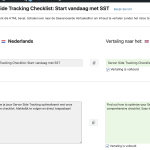This thread is resolved. Here is a description of the problem and solution.
Problem:
The client was experiencing issues with some pages still opening in the Classic Translation Editor instead of the Advanced Translation Editor after switching back to the Advanced Translation Editor in the settings.
Solution:
1. We accessed the WPML settings.
2. We changed the option under WPML --> Settings --> Editor for translations previously created using Classic Translation Editor from "Classic Translation Editor (recommended)" to "Advanced Translation Editor".
3. We advised the client to delete any translation jobs that were in progress with the Classic Translation Editor from WPML --> Translation Management --> Jobs.
4. We provided a video tutorial for further assistance: https://komododecks.com/recordings/Mx0Gt88nPAgGvmfj0QDO.
If this solution doesn't look relevant, please open a new support ticket.
This is the technical support forum for WPML - the multilingual WordPress plugin.
Everyone can read, but only WPML clients can post here. WPML team is replying on the forum 6 days per week, 22 hours per day.
This topic contains 4 replies, has 3 voices.
Last updated by 1 year, 1 month ago.
Assisted by: Paola Mendiburu.