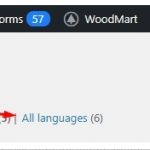This is the technical support forum for WPML - the multilingual WordPress plugin.
Everyone can read, but only WPML clients can post here. WPML team is replying on the forum 6 days per week, 22 hours per day.
| Sun | Mon | Tue | Wed | Thu | Fri | Sat |
|---|---|---|---|---|---|---|
| - | 9:00 – 18:00 | 9:00 – 18:00 | 9:00 – 18:00 | 9:00 – 18:00 | 9:00 – 18:00 | - |
| - | - | - | - | - | - | - |
Supporter timezone: Asia/Karachi (GMT+05:00)
This topic contains 4 replies, has 1 voice.
Last updated by narekK 5 hours, 28 minutes ago.
Assisted by: Waqas Bin Hasan.
| Author | Posts |
|---|---|
| January 28, 2025 at 2:47 pm #16642472 | |
|
narekK |
Background of the issue: Symptoms: Questions: |
| January 29, 2025 at 5:15 pm #16647992 | |
|
Laura Supporter
Languages: English (English ) Italian (Italiano ) Timezone: Europe/Rome (GMT+01:00) |
Hi, thanks for contacting us. What you're experiencing is normal. During the setup wizard, WPML assigns a language code to all content. However, if you created content while WPML was deactivated, it couldn’t receive this code. Now that WPML is active again, that content is in a sort of limbo—it exists, but you can’t see it because it has no language code assigned. To solve the issue, go to WPML > Support > troubleshooting and click on "Set language information". Note: All content without a language code will automatically be set to the default language. |
| February 1, 2025 at 12:39 pm #16658315 | |
|
narekK |
Please check the screenshot, there is some error. |
| February 4, 2025 at 8:47 am #16665297 | |
|
Waqas Bin Hasan Supporter
Languages: English (English ) Timezone: Asia/Karachi (GMT+05:00) |
Hi, Thank you for contacting the support, I'm assigned this ticket and 'll try my best to help you resolve the issue. Before proceeding further, please provide the debug information of your website for an overview of your setup. See https://wpml.org/faq/provide-debug-information-faster-support/ for more information. I've enabled the debug information section for your next reply. Additionally you can also take a look at https://wpml.org/faq/checklist-before-opening-a-ticket-in-wpml-support/ and cross-check for a few initial fixes. See https://wpml.org/purchase/support-policy/privacy-and-security-when-providing-debug-information-for-support/ for details on privacy and security. Regards. |
| February 8, 2025 at 8:45 pm #16683163 | |
|
narekK |
please check I've added debug informaation |
| February 10, 2025 at 6:00 am #16684985 | |
|
Waqas Bin Hasan Supporter
Languages: English (English ) Timezone: Asia/Karachi (GMT+05:00) |
Thank you for the information. I need to take a closer look at your site. So I request temporary access (WP-Admin and FTP), preferably to a test site where the problem has been replicated. Your next answer will be private, to share this information safely. Also provide detailed steps to reproduce the issue and links to pages in the admin and on the frontend. IMPORTANT: Please take a complete backup of the site to avoid data loss. I may need to activate/deactivate plugins also. See https://wpml.org/purchase/support-policy/privacy-and-security-when-providing-debug-information-for-support/ for details on privacy and security. P.S.: If you don't see the section for providing access information, do not write in the message box or the information may appear as public. |
| February 10, 2025 at 12:40 pm #16687098 | |
|
Waqas Bin Hasan Supporter
Languages: English (English ) Timezone: Asia/Karachi (GMT+05:00) |
Thank you for the access, I quickly checked by activating WPML and can see the problem. However, there's an Internal Server Error (500) being thrown during activation and while trying to access the products (after activating WPML plugins). I suspect there's something causing a conflict and I need to check by deactivating all other plugins and switching the theme. Since this is a live site, it is not recommended and may result in loss of data. Do you have a test or staging site available or can create one by copying this site? So the issue can be reproduced and investigated there, without compromising the live site. I've enabled your next reply as private again, to share the access to a test/staging site. Please let me know. |
| February 11, 2025 at 7:15 am #16690116 | |
|
narekK |
Hello, I've activated daily backup for website, you can test on live one. |