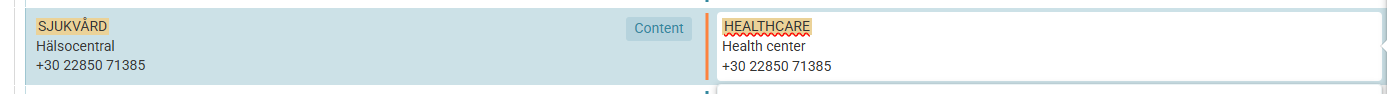This is the technical support forum for WPML - the multilingual WordPress plugin.
Everyone can read, but only WPML clients can post here. WPML team is replying on the forum 6 days per week, 22 hours per day.
This topic is split from https://wpml.org/forums/topic/links-doesnt-translate-to-other-languages/
| Author | Posts |
|---|---|
| March 8, 2025 at 3:45 pm #16791449 | |
|
annikaN-2 |
Also it doesn't make line breaks for the translations some times, see attached screen shoot, look like this in Swedish NÖDNUMMER 112 SJUKVÅRD HAMNPOLIS KOMMUNKONTORET |
| March 9, 2025 at 6:09 pm #16793463 | |
|
Itamar Supporter
Languages: English (English ) Hebrew (עברית ) Timezone: Asia/Jerusalem (GMT+03:00) |
Hi, Thank you for contacting WPML support. While you wait for one of my colleagues to take this ticket and work on it, let me provide you with the first debugging steps or see if I can help with the issue quickly. Please check if the following known issue is related to your case. If it is not about Line Breaks from Taxonomy Custom Fields, please elaborate on your case. Please explain the steps you took which led to this problem. Also please attach the screenshot. Regards, |
| March 10, 2025 at 11:21 am #16796095 | |
|
annikaN-2 |
Thank you for your answer but this happens sometimes and on pages that made exactly with the same Elementor template I made so very strange. But I saw now that I can in the translation press enter and it move to a new line. But good if you anyway look at this because I think it shouldn't be like this. Thanks, |
| March 11, 2025 at 2:41 pm #16802302 | |
|
Otto Supporter
Languages: English (English ) Spanish (Español ) Timezone: America/Argentina/Buenos_Aires (GMT-03:00) |
Hi again Annika 🙂 I am not sure if I am understanding the issue. Can you please reproduce it in the same sandbox site we use in the other ticket? hidden link Let me know once it's done and the steps I should follow to see it and I'll take a look. Thanks! |
| March 11, 2025 at 3:19 pm #16802605 | |
|
annikaN-2 |
Hi again Otto, I made a page for Schinoussa and now it didn't happened but maybe as I copy paste from the live site where I have fixed it manually. But if you look at the staging page it's wrong but I can manually make line breaks with using enter on the keyboard. But maybe this also had something to do with the automatic translation? Thanks, |
| March 11, 2025 at 7:14 pm #16803791 | |
|
Otto Supporter
Languages: English (English ) Spanish (Español ) Timezone: America/Argentina/Buenos_Aires (GMT-03:00) |
Hi, Thanks. Can you provide me with an example of a paragraph where the issue happens? Or create a new page with just that content, so we can send it to the Advanced Translation Editor and see it there. When you say that you fixed it, you fixed it in the editor, right? If so, I can delete the translation, send it again, and the issue should reappear. Please let me know. Best Regards, |
| March 12, 2025 at 6:43 am #16805063 | |
|
annikaN-2 |
Hi again, hidden link Thanks, |
| March 12, 2025 at 2:54 pm #16807821 | |
|
Otto Supporter
Languages: English (English ) Spanish (Español ) Timezone: America/Argentina/Buenos_Aires (GMT-03:00) |
Hi, It's working fine for me 🤔 Please take a look at this screencast: Am I missing something? |
| March 12, 2025 at 3:15 pm #16807984 | |
|
annikaN-2 |
Thank you for your answer and hope it work in the future but I think both your team and directorist should either try to get the compatibility to work or not write that they are compatible. We had so many problems. Have a nice evening and will be back if there is something, thanks, |
| March 12, 2025 at 3:19 pm #16808034 | |
|
Otto Supporter
Languages: English (English ) Spanish (Español ) Timezone: America/Argentina/Buenos_Aires (GMT-03:00) |
Hi, I am truly sorry for the problems 🙁 Have a nice evening there too 🙂 Let me know if you need anything else, I'm happy to help. Best Regards, |