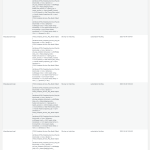This is the technical support forum for WPML - the multilingual WordPress plugin.
Everyone can read, but only WPML clients can post here. WPML team is replying on the forum 6 days per week, 22 hours per day.
Tagged: Exception
This topic contains 10 replies, has 3 voices.
Last updated by Subash Chandra Poudel 1 year, 10 months ago.
Assisted by: Subash Chandra Poudel.
| Author | Posts |
|---|---|
| April 18, 2023 at 11:45 am #13495147 | |
|
gustavG-2 |
I have a site built on Bedrock where the wp-admin area is located at the path /wp/. So for eaxample: example.com/wp/wp-admin. When adding the license key, I've usually added the domain with /wp/ but now, I'm not allowed to do that and I get the error: "Invalid location key for the current location". So I have to add the key without the /wp/ and that works fine. The issues I've experiencing is: 1. On this page: "wp-admin/admin.php?page=tm%2Fmenu%2Fmain.php&sm=jobs" I get the error: "Synchronization of jobs in Advanced Editor failed" on the latest version of WPML and "Failed to fix job status. Please try again later." on older versions. And pending automatic translations is never finished. Updating affected posts for changes in translatable fields description. 0 / 2 Updating affected posts for changes in translatable fields occupation, subtitle, answer, question. 0 / 4 Updating affected posts for changes in translatable fields phone, name, mailnumber, telefax. 0 / 3 Status for automatic translation 0 / 1 I've tried to remove the site from wpml.org and add it again. I've tried to do almost every troubleshooting here "wp-admin/admin.php?page=sitepress-multilingual-cms%2Fmenu%2Ftroubleshooting.php" action with no luck. I've also tried adding the key with the constant OTGS_INSTALLER_SITE_KEY_WPML with no luck. |
| April 18, 2023 at 8:55 pm #13499481 | |
|
Ahmed Mohammed Supporter Timezone: Africa/Cairo (GMT+02:00) |
Hi there, Thank you for contacting WPML support! Before assigning your ticket to one of my colleagues, please allow me to walk you through some initial debugging steps. This will help speed up the support process. As far as I can see, there are three issues affecting the website: 1. Translation jobs from WPML's Advanced Translation Editor are stuck and can't be retrieved. Regarding Issue #1: Stuck ATE Jobs: Please go to this page: wp-admin/admin.php?page=wpml-tm-ate-log and provide us with the logs you see there. Regarding Issue #2: Stuck Background Process: Could you please let us know if you have given it the time to update? I mean, have you kept wp-admin pages open long enough for the tasks to be completed? If yes, please enable WordPress debug mode (https://wordpress.org/documentation/article/debugging-in-wordpress/), visit any WordPress admin page, and check if the debug.log file logs any errors. Regarding Issue #3: WPML's Key Registration: Please share a screenshot of this page: wp-admin/admin.php?page=otgs-installer-support. Looking forward to hearing back from you. |
| April 19, 2023 at 6:36 am #13501769 | |
|
gustavG-2 |
Thank you, here are the answers: Regarding Issue #1: Stuck ATE Jobs:
Regarding Issue #3: WPML's Key Registration: |
| April 19, 2023 at 4:08 pm #13506327 | |
|
Subash Chandra Poudel |
Hi there, Thank you for the updates. I see your Site URL and Home URL in Settings -> General are different also you have site key for both Site and Home URL in wpml.org can you please see if setting same address for site and home URLs and using the key for that URL fixes the issue? If the issue persists, I would need to take a closer look at your site. So I would need to request temporary access (WP-Admin and FTP), preferably to a test site where the problem has been replicated. Your next answer will be private, which means only you and I have access to it. IMPORTANT: Please take a complete backup of the site to avoid data loss. ✙ I would additionally need your permission to de-activate and re-activate Plugins and the Theme, and to change configurations on the site. This is also a reason the backup is really important. Regards, |
| April 20, 2023 at 12:03 pm #13511377 | |
|
Subash Chandra Poudel |
Hi there, Thank you for the details. I was able to register WPML correctly by creating a sitekey for hidden link at my end. However I still see the issue with WPML translation getting stuck and the jobs in the status bar not proceeding. One issue I could see on the site is when I disable the "Gital Library" plugin it removed the ability to add Plugins and Themes from my user, can you please troubleshoot this issue further and see if solving this could help with the WPML issues as well? Furthermore, I suspect that the issues on the site are due to the way Bedrock setup is done with custom folder structure. Will it be possible for you to create a new clean test site using Bedrock, then create test pages and translate them to see if the same issue is replicated there or not? If the same issue is replicated please let me know the new test site access details so that I can forward the details to our team for further troubleshooting. I have enabled the private reply for you to share the credentials safely. Regards, |
| April 20, 2023 at 1:41 pm #13511943 | |
|
gustavG-2 |
Hello Sabash, The "Gital Library" should not have anything to do with it. I've also tried to dissable it and the issues persist. I tried to do a hard reset of the WPML-settings with the "Reset" function here: wp-admin/admin.php?page=sitepress-multilingual-cms%2Fmenu%2Ftroubleshooting.php. In the beginning, it worked as expected, but, when I went into the ACF-section here: wp-admin/edit.php?post_type=acf-field-group the issues with the stuck "Updating affected posts for changes in translatable fields..." returned so I rewinded the database again. The settings for the ACF-fields are picked up from the ACF-JSON files so the "acfml_field_group_mode" value where never reset when the database tables where reset. I have multiple examples of Bedrock pages where I can give you access for investigation, would that be of help? |
| April 20, 2023 at 3:12 pm #13512787 | |
|
gustavG-2 |
Hello again, I have an update that could be of interest, I managed to get rid of the "Updating affected posts for changes in translatable fields...". What I did was that I removed all the rows in the database table "wp_icl_background_task". But, the Automatic translations still does not work and get stuck at 0%. |
| April 20, 2023 at 5:56 pm #13513505 | |
|
gustavG-2 |
One more update, if I create a translation job and select to translate it manually and then in ATE choose to use automatic translation, it works, but after I've checked every row and get 100% and save, the job is stuck at "In progress". If you'd like to see it, it's called "References". |
| April 21, 2023 at 6:45 am #13515133 | |
|
gustavG-2 |
One more update, I deployed a new page with almost the exact same setup as the one we are having issues with and I experienced no issues at all. |
| April 21, 2023 at 12:36 pm #13517903 | |
|
gustavG-2 |
I think I solved the problem now. What I did was that I did a full reset of WPML. I used the "Reset" function under Support and after that, I searched the database for wpml (there where lots of data in wp_options) and removed every track of it. After that, I installed WPML again and it seems to work now. But, the credits seems to be gone. |
| April 21, 2023 at 1:01 pm #13518047 | |
|
Subash Chandra Poudel |
Hi there, Thank you for the updates. I was also working on the site simultaneously so not sure exactly how the issue was resolved but I see the translations work fine at my end as well now. Regarding the credits, please try the following and see if it works: - Go to Plugins -> Add New -> Commercial and unregistere WPML. Since I previously registered your staging site with my test account key I have now unregistered the site and remove the key from my end. Regards, |