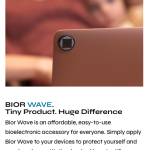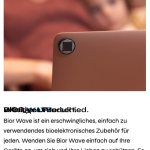This thread is resolved. Here is a description of the problem and solution.
Problem:
You are trying to display line breaks in the German translation as in the original English version, but WPML does not transfer the line breaks. Specifically, for a
<h2>
header in mobile view, WPML squeezes all sentences into a single line.
Solution:
The issue was related to the Divi theme, where the header was tagged as
<h2>
for desktop and tablet but as
<p>
for mobile. Changing the tag from
<p>
to
<h2>
in the mobile view resolved the issue.
If this solution does not apply to your case, or if it seems outdated, we recommend checking the related known issues and verifying that you have installed the latest versions of themes and plugins. If the problem persists, please open a new support ticket.
This is the technical support forum for WPML - the multilingual WordPress plugin.
Everyone can read, but only WPML clients can post here. WPML team is replying on the forum 6 days per week, 22 hours per day.