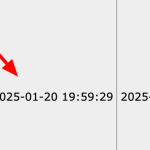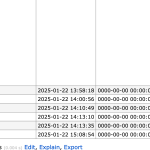This is the technical support forum for WPML - the multilingual WordPress plugin.
Everyone can read, but only WPML clients can post here. WPML team is replying on the forum 6 days per week, 22 hours per day.
| Sun | Mon | Tue | Wed | Thu | Fri | Sat |
|---|---|---|---|---|---|---|
| - | 9:00 – 13:00 | 9:00 – 13:00 | 9:00 – 13:00 | 9:00 – 13:00 | 9:00 – 13:00 | - |
| - | 14:00 – 18:00 | 14:00 – 18:00 | 14:00 – 18:00 | 14:00 – 18:00 | 14:00 – 18:00 | - |
Supporter timezone: Europe/Kyiv (GMT+02:00)
Tagged: Exception
This topic contains 0 replies, has 1 voice.
Last updated by Sandra Allenbach 3 hours, 53 minutes ago.
Assisted by: Andrey.
| Author | Posts |
|---|---|
| January 20, 2025 at 7:14 pm #16615309 | |
|
Sandra Allenbach |
Background of the issue: Symptoms: Questions: |
| January 20, 2025 at 9:08 pm #16615612 | |
|
Andrey Supporter Languages: English (English ) Russian (Русский ) Timezone: Europe/Kyiv (GMT+02:00) |
Thank you for contacting WPML support. You need to see what the errors are. The first step is to enable debug. You can do this by adding a few lines to the site’s wp-config.php file. With error log enabled, you will see what the actual problem is. To enable it, open your wp-config.php file and look for define(‘WP_DEBUG’, false);. Change it to:
define('WP_DEBUG', true);
In order to enable the error logging to a file on the server you need to add yet one more similar line: define( 'WP_DEBUG_LOG', true ); In this case, the errors will be saved to a debug.log log file inside the /wp-content/directory. https://wpml.org/documentation/support/debugging-wpml/ Let me know what you see after the debug mode has been enabled. |
| January 20, 2025 at 11:43 pm #16615787 | |
|
Sandra Allenbach |
Hi It debug was already true but i was missing display! Fatal error: Uncaught InvalidArgumentException: No translation entry found for query: s:42:" element_id = %d AND element_type LIKE %s ";a:2:{i:0;s:4:"4083";i:1;s:5:"post%";} in /www/quatrexca_275/public/web/app/plugins/sitepress-multilingual-cms/classes/records/class-wpml-tm-icl-translations.php:193 Stack trace: #0 /www/quatrexca_275/public/web/app/plugins/sitepress-multilingual-cms/classes/records/class-wpml-tm-icl-translations.php(59): WPML_TM_ICL_Translations->select_translation_id(' element_id = %...', Array) #1 /www/quatrexca_275/public/web/app/plugins/sitepress-multilingual-cms/classes/records/class-wpml-tm-icl-translations.php(41): WPML_TM_ICL_Translations->build_from_element_id(Array) #2 /www/quatrexca_275/public/web/app/plugins/sitepress-multilingual-cms/classes/records/class-wpml-tm-records.php(139): WPML_TM_ICL_Translations->__construct(Object(WPML_TM_Records), Array, 'id_type_prefix') #3 /www/quatrexca_275/public/web/app/plugins/sitepress-multilingual-cms/classes/filters/class-wpml-tm-translation-status.php(74): WPML_TM_Records->icl_translations_by_element_id_and_type_prefix('4083', 'post') #4 /www/quatrexca_275/public/web/app/plugins/sitepress-multilingual-cms/classes/filters/class-wpml-tm-translation-status.php(46): WPML_TM_Translation_Status->is_in_active_job('4083', 'en', 'post', true) #5 [internal function]: WPML_TM_Translation_Status->{closure}('22382', 'en') #6 /www/quatrexca_275/public/web/app/plugins/sitepress-multilingual-cms/vendor/wpml/wp/classes/Cache.php(50): call_user_func_array(Object(Closure), Array) #7 /www/quatrexca_275/public/web/app/plugins/sitepress-multilingual-cms/classes/filters/class-wpml-tm-translation-status.php(55): WPML\LIB\WP\Cache::WPML\LIB\WP\{closure}('22382', 'en') #8 /www/quatrexca_275/public/web/wp/wp-includes/class-wp-hook.php(326): WPML_TM_Translation_Status->filter_translation_status(10, '22382', 'en') #9 /www/quatrexca_275/public/web/wp/wp-includes/plugin.php(205): WP_Hook->apply_filters(10, Array) #10 /www/quatrexca_275/public/web/app/plugins/sitepress-multilingual-cms/classes/post-translation/class-wpml-post-status.php(212): apply_filters('wpml_translatio...', 10, '22382', 'en', true) #11 /www/quatrexca_275/public/web/app/plugins/sitepress-multilingual-cms/classes/filters/class-wpml-tm-translation-status-display.php(544): WPML_Post_Status->get_status('4083', '22382', 'en') #12 /www/quatrexca_275/public/web/app/plugins/sitepress-multilingual-cms/classes/filters/class-wpml-tm-translation-status-display.php(306): WPML_TM_Translation_Status_Display->is_in_basket('22382', 'en') #13 /www/quatrexca_275/public/web/wp/wp-includes/class-wp-hook.php(324): WPML_TM_Translation_Status_Display->filter_status_link('hidden link...', 4083, 'en', '22382') #14 /www/quatrexca_275/public/web/wp/wp-includes/plugin.php(205): WP_Hook->apply_filters('hidden link...', Array) #15 /www/quatrexca_275/public/web/app/plugins/sitepress-multilingual-cms/classes/url-handling/wpml-url-filters.class.php(149): apply_filters('wpml_link_to_tr...', 'hidden link...', 4083, 'en', '22382') #16 /www/quatrexca_275/public/web/wp/wp-includes/class-wp-hook.php(324): WPML_URL_Filters->get_edit_post_link('hidden link...', 4083, 'display') #17 /www/quatrexca_275/public/web/wp/wp-includes/plugin.php(205): WP_Hook->apply_filters('hidden link...', Array) #18 /www/quatrexca_275/public/web/wp/wp-includes/link-template.php(1499): apply_filters('get_edit_post_l...', 'hidden link...', 4083, 'display') #19 /www/quatrexca_275/public/web/wp/wp-admin/includes/class-wp-posts-list-table.php(1143): get_edit_post_link(Object(WP_Post)) #20 /www/quatrexca_275/public/web/wp/wp-admin/includes/class-wp-posts-list-table.php(1077): WP_Posts_List_Table->column_title(Object(WP_Post)) #21 /www/quatrexca_275/public/web/wp/wp-admin/includes/class-wp-list-table.php(1793): WP_Posts_List_Table->_column_title(Object(WP_Post), 'title column-ti...', 'data-colname="T...', 'title') #22 /www/quatrexca_275/public/web/wp/wp-admin/includes/class-wp-posts-list-table.php(1437): WP_List_Table->single_row_columns(Object(WP_Post)) #23 /www/quatrexca_275/public/web/wp/wp-admin/includes/class-wp-posts-list-table.php(941): WP_Posts_List_Table->single_row(Object(WP_Post), 0) #24 /www/quatrexca_275/public/web/wp/wp-admin/includes/class-wp-posts-list-table.php(813): WP_Posts_List_Table->_display_rows_hierarchical(Array, 1, 31) #25 /www/quatrexca_275/public/web/wp/wp-admin/includes/class-wp-list-table.php(1712): WP_Posts_List_Table->display_rows() #26 /www/quatrexca_275/public/web/wp/wp-admin/includes/class-wp-list-table.php(1639): WP_List_Table->display_rows_or_placeholder() #27 /www/quatrexca_275/public/web/wp/wp-admin/edit.php(503): WP_List_Table->display() #28 {main} thrown in /www/quatrexca_275/public/web/app/plugins/sitepress-multilingual-cms/classes/records/class-wpml-tm-icl-translations.php on line 193 |
| January 21, 2025 at 4:02 pm #16619789 | |
|
Andrey Supporter Languages: English (English ) Russian (Русский ) Timezone: Europe/Kyiv (GMT+02:00) |
Is this your first time activating WPML on this site? It looks like there are already existing WPML entries in the database. If no translations have been done yet, you can try going to the database on the staging site, removing all tables that start with "wp_icl_," and then attempting to activate WPML again. Please backup your database before making any changes. |
| January 21, 2025 at 5:14 pm #16620032 | |
|
Sandra Allenbach |
Hi! |
| January 21, 2025 at 8:12 pm #16620424 | |
|
Andrey Supporter Languages: English (English ) Russian (Русский ) Timezone: Europe/Kyiv (GMT+02:00) |
Thank you for your explanation. Have you restored the site's backup, or did you use any tools for database cleanup? To assist you better, I need to request temporary access to your site, including wp-admin and FTP credentials. Ideally, I would prefer access to a test site where the problem has been replicated, if that's possible. You will find the necessary fields for this information below the comment area when you log in to leave your next reply. Please note that the information you enter is private and will only be visible to you and me. |
| January 22, 2025 at 1:02 pm #16623053 | |
|
Sandra Allenbach |
Hi i have tried the user and it doesnt work, for some reason it wont let me add a user... probably because of the errors, how can i send my access privately? i dont have the option anymore and i cant edit my message |
| January 22, 2025 at 1:06 pm #16623120 | |
|
Andrey Supporter Languages: English (English ) Russian (Русский ) Timezone: Europe/Kyiv (GMT+02:00) |
I have set a new private message again. Thank you. |
| January 22, 2025 at 3:28 pm #16623978 | |
|
Andrey Supporter Languages: English (English ) Russian (Русский ) Timezone: Europe/Kyiv (GMT+02:00) |
Thank you for the details. I reviewed your website and examined the database. The issues with WPML appear to stem from corrupted database tables, which are causing errors in WPML. For instance, I noticed problems in the `wp_posts` and `wp_postmeta` tables, where the Auto Increment is missing. As a result, instead of proper IDs for posts and pages, the entries contain a value of 0. You can check for this by running the following SQL query: SELECT * FROM `wp_posts` WHERE `ID` = '0' ORDER BY `post_date` Please remember to replace `wp_` with your actual database prefix. The results of this query show incorrect entries, and I found an earlier date of 2025-01-20 19:59:29, suggesting that some corruption occurred in the database on that date. I recommend restoring a backup from a date prior to this issue starting. |
| January 22, 2025 at 3:45 pm #16624150 | |
|
Sandra Allenbach |
Hi |
| January 22, 2025 at 3:54 pm #16624212 | |
|
Sandra Allenbach |
Hi again |
| January 22, 2025 at 4:34 pm #16624315 | |
|
Andrey Supporter Languages: English (English ) Russian (Русский ) Timezone: Europe/Kyiv (GMT+02:00) |
Yes, I understand that WPML is causing an error, and no error is present when it is deactivated. The underlying issue is that your database tables need fixing. I want to point out that all new content is being created with ID 0 because the Auto Increment feature is missing. You may also have noticed that when WPML is deactivated, additional fatal errors appear in your dashboard. I believe these are related to the same problem. I fixed the WPML tables in your staging site by running the queries in the following private reply. However, you will need to address the other WordPress tables. It might be good to check with your hosting provider to see if they can assist you. Currently, there are no errors with WPML. |
| January 22, 2025 at 5:10 pm #16624540 | |
|
Sandra Allenbach |
Hi |