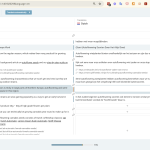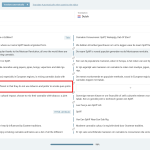This is the technical support forum for WPML - the multilingual WordPress plugin.
Everyone can read, but only WPML clients can post here. WPML team is replying on the forum 6 days per week, 22 hours per day.
| Sun | Mon | Tue | Wed | Thu | Fri | Sat |
|---|---|---|---|---|---|---|
| - | - | 9:00 – 18:00 | 9:00 – 18:00 | 9:00 – 18:00 | 9:00 – 18:00 | 9:00 – 18:00 |
| - | - | - | - | - | - | - |
Supporter timezone: America/Lima (GMT-05:00)
Tagged: Documentation request
This topic contains 42 replies, has 0 voices.
Last updated by Andreas W. 3 weeks, 2 days ago.
Assisted by: Andreas W..
| Author | Posts |
|---|---|
| May 4, 2025 at 2:48 pm #16993352 | |
|
Marcel Elbers |
Background of the issue: Symptoms: Questions: |
| May 8, 2025 at 5:33 am #17009734 | |
|
Bobby WPML Supporter since 04/2015
Languages: English (English ) Timezone: America/Los_Angeles (GMT-07:00) |
Hi there, Regarding the items missing tranlsation: 1. Did you recently change the content in the default language? If yes that would re trigger a re translation. 2. Were these items translated with the Advanced Translation Editor or via the standard WP editor? |
| May 8, 2025 at 6:46 am #17009910 | |
|
Marcel Elbers |
Hi Bobby, 1. Yes we had to make a small change in the default language. Thanks, |
| May 8, 2025 at 4:29 pm #17013065 | |
|
Bobby WPML Supporter since 04/2015
Languages: English (English ) Timezone: America/Los_Angeles (GMT-07:00) |
Thank you for confirming! When making changes to the structure of the content or possibly a significant change there is a chance that the content will need to be re translated. Most of it can usually be retranslated using translation memory but if the change is more significant it will require a re translation. Please go through the "empty" items and let me know your results, do the translations re populate when clicking on them? |
| May 8, 2025 at 7:37 pm #17013631 | |
|
Marcel Elbers |
Hi Bobby, In my opinion it should not happen that the content has to be retranslated if we change something in the default language. We already spend a lot of time on translating it and now after reopening the translation it looks like we have to translate it again, i'm really disappointed about this as we almost wanted to make the website live but now it's going to take much time again. If we click the empty items the default language text is copied in the translated item but in the default language not in the translated language. hidden link So this means the translations don't repopulate when we click them? I did switch of "Translate all content automatically when the editor opens" because the automatic translation was working in the empty fields and the translation which is on the front page is much better. Thanks, |
| May 9, 2025 at 5:33 pm #17017572 | |
|
Bobby WPML Supporter since 04/2015
Languages: English (English ) Timezone: America/Los_Angeles (GMT-07:00) |
Hi Marcel, if you have the Translated Everything mode it will take care of this for you, however, yes I can definitely understand how this can be disappointing, unfortunately it is expected behavior when there is a change in the structure or content of a paragraph/line for it to be prompted for an update. Typically a small change will not trigger this but a change that would require retranslation of the specific content would. IF possible please share with me the original string/paragraph vs the edited/new one. |
| May 9, 2025 at 7:02 pm #17017765 | |
|
Marcel Elbers |
Hi Bobby, The text we started this topic for we did the translation already with copy and paste now. However we have this problem with all post we open. Attached a translation of which we opened and saved the translation first, so it was 100% translated. Than we changed a link in the default language saved it went back to the translation and a part which we did not touch is not translated anymore. This is happing with many translations we open. Thanks, |
| May 10, 2025 at 3:10 pm #17019180 | |
|
Bobby WPML Supporter since 04/2015
Languages: English (English ) Timezone: America/Los_Angeles (GMT-07:00) |
I would like to request temporary access (wp-admin and FTP) to your site to test the issue. **Before we proceed It is necessary to take FULL BACKUP of your database and your website. Providing us with access, you agree that a backup has been taken ** I often use the Duplicator plugin for this purpose: http://wordpress.org/plugins/duplicator/ NOTE: If access to the live site is not possible and the staging site does not exist please provide me with a duplicator package created with the duplicator plugin. Thank you, |
| May 12, 2025 at 6:21 pm #17024299 | |
|
Bobby WPML Supporter since 04/2015
Languages: English (English ) Timezone: America/Los_Angeles (GMT-07:00) |
Thank you for the access details! I can confirm that after adding the URL a re translation trigger is expected behavior. What would be not expected is that the whole page or more content not edited is now requiring a re translation. I tested with the following text by adding a URL to the text ' pure joints' only that string was triggered for re translation and the rest remained unchanged. "the cannabis culture in America is different in that they do not use tobacco and prefer to smoke pure joints of dried cannabis" NOTE: I have refunded your account credits for allowing me to do this test. |
| May 12, 2025 at 6:50 pm #17024377 | |
|
Marcel Elbers |
Hi Bobby, So you did not notice that "content that was not edited was required a re translation"? I worked on more blog post and I noticed in several blog post did happened. Thanks, |
| May 13, 2025 at 4:35 am #17025035 | |
|
Bobby WPML Supporter since 04/2015
Languages: English (English ) Timezone: America/Los_Angeles (GMT-07:00) |
Hi Marcel, I have a screen recording of my test here: as you can see I even undo the automatic translation to make sure i get the raw results. Is there another post I should test with? |
| May 13, 2025 at 7:29 am #17025427 | |
|
Marcel Elbers |
Hi Bobby, I just selected a post just now this one hidden link. I changed only the meta description. With the Dutch translation everything went fine however in the Spanish translation there is a small part that I didn't touch and i had to translate again you can see it here: hidden link at the end of the video. But this is just one post which went pretty well. This is happing with a lot of posts. I can record more post for you if you want? Thanks, |
| May 13, 2025 at 7:51 am #17025649 | |
|
Marcel Elbers |
This text also hidden link You can see it around minute 3:34. This is also the reason I don't set it to automatic translation as what happens is that the link is changing in that case automatically which you almost don't notice. Thanks. |
| May 13, 2025 at 6:53 pm #17029553 | |
|
Marcel Elbers |
Hi Bobby, Here i have a better example of this text: hidden link The video link from youtube was not working so i fixed this in the default language. So i only touched the video link. The Dutch text was 100% translated before i started. After i changed the video link look how much text is missing from the Dutch translation only 36% is translated. hidden link Thanks |
| May 13, 2025 at 8:59 pm #17029733 | |
|
Bobby WPML Supporter since 04/2015
Languages: English (English ) Timezone: America/Los_Angeles (GMT-07:00) |
Thank you, I watched the video --- question: did you recently adjust the setting in WPML → Settings and scroll down to Translated documents options. If yes, that is what is happening, when a setting has been altered it will not take effect until after a page or post is updated next then it will take effect. There is chance that setting was off before, at some point then activated and now you are updating pages and it triggers this. (setting is deactivated by default and set to use the Title of the translation) Documentation: For Video #2 --- was all that content already translated? If I take a look at the page right now am I able to review the existing translation or did you finish it again? This behavior needs to be examined further, the behavior from video #1 seems like it's caused from that WPML Settings change. |
The topic ‘[Closed] Post is translated but when opening the translation parts of the translation are empty’ is closed to new replies.