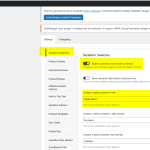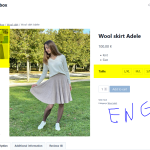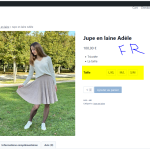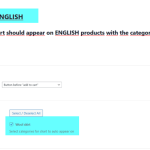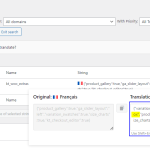This is the technical support forum for WPML - the multilingual WordPress plugin.
Everyone can read, but only WPML clients can post here. WPML team is replying on the forum 6 days per week, 22 hours per day.
This topic is split from https://wpml.org/forums/topic/product-gallery-styles-are-not-copied-on-english-translation/
Tagged: Compatibility
This topic contains 8 replies, has 2 voices.
Last updated by Dražen 1 year, 4 months ago.
Assisted by: Dražen.
| Author | Posts |
|---|---|
| December 13, 2023 at 1:53 pm #15055489 | |
|
marieN-4 |
Hello Dražen Duvnjak, The update does not concern only photos, it also concern the style of Variation swatches on the Product page, that is defined in the Kadence Shop kit. In FR product page, it is "Radio boxes", in ENG product page it is "Dropdown menu". Please see 2 screenshots attached. When I'm going to Shop Kit, Section Variation Swatches, and when it is French selected in the header of WordPress, it is OK, but when I switch to ENG (in the header of WordPress), and I activate "Variations swatches" and click on "Save", the System is not taking it in account, and force the "Variation swatches " to be NON-activated. Please see another 2 screen shorts attached of Shop kit inteface. Please help. |
| December 13, 2023 at 1:56 pm #15055497 | |
|
Dražen Supporter
Languages: English (English ) Timezone: Europe/Zagreb (GMT+02:00) |
Hello, I have checked further and indeed it is not working correctly. Please note Kadence Shop kit is not on our official compatible plugins list so some issue may happen. We will do our best to help out but we may also need plugin author collaboration to proceed. I created a minimal installation of WordPress, WPML, and all necessary WPML add-ons. You can access the WordPress dashboard using the link below: Kindly follow the steps below: This will help us to report the probable issue to the compatibility team and solve the possible problem faster. Let me know how it goes. Regards, |
| December 13, 2023 at 7:37 pm #15058587 | |
|
marieN-4 |
Dear Drazen, I've done the necessary on your sandbow site, and it is working fine on your test environnement. I have installed: After this installation I've done the setting in Shop kit for Variation Swatches to be Radio boxes (and not Dropdown as default). see the screen shot 03. After that, I did the Translation in ENG of the product page in WMPL interface) French : hidden link It is working fine. What can be wrong on my site? Can you please investigate? Maybe it can be the reason for the update in ENG? If it is necessary, please dublicate my site to see why I have this problem on the ENG part (and OK on French part) with Kadence shop kit? Please check and advice. |
| December 13, 2023 at 8:51 pm #15058979 | |
|
marieN-4 |
Hello, Another issue with the Shop kit Is the “Size Chart”. So I have a category in FRENCH “ jupe de laine” ( in English 4skirts in wool4). And I translated it in the category in ENG “wool skirts”. So I creates a SIZE chart in french for jupe de laine and a Size chart for ENG wool skirts. But the FRENCH SIZE chart appears on FR and ENG products pages. Screen shot 03 attached. Please help. |
| December 14, 2023 at 8:03 am #15060915 | |
|
Dražen Supporter
Languages: English (English ) Timezone: Europe/Zagreb (GMT+02:00) |
Hello, I will be checking the issue with variation swatches, but please lets concentrate on 1 issue at a time. If you have any other issue please open a new ticket or I can open it for you, as per our policy we limit 1 issue per ticket. Can you please again provide access to your website and FTP access, so I can check further. Please make a backup before proceeding. Thanks, |
| December 14, 2023 at 11:03 am #15062483 | |
|
Dražen Supporter
Languages: English (English ) Timezone: Europe/Zagreb (GMT+02:00) |
Hello, I took a copy and checked further, it seems this settings is also set on each product. If you edit the 2nd language manually, you can set and change this to radio boxes, I have tried and works fine. Please check and then we can continue to the next issue. Regards, |
| December 14, 2023 at 4:36 pm #15066653 | |
|
marieN-4 |
Hello, I'm not very happy with this. Because I knew I could act this way, but the Shop kit is supposed to act on all product pages in 1 click. |
| December 14, 2023 at 5:14 pm #15067223 | |
| marieN-4 |
Hello Drazen, 2)I went to the sand box (the test site you provided me and where the Kadence Shop kit is working fine for Variation Switches,after I'd done the necessary installation.) 3) So I verified there the same "kt_woo_extras" and I saw this: {"variation_swatches":true,"swatches_type":"radio_box","product_gallery":true,"ga_slider_layout":"left","size_charts":true} 4) I copied it and put on my production site (String translation) and it is working well on the ENGLISH products, so it is OK. See the screen shot attached. This way I can do the necessary changes in future, if I wish, by 1 modification in the String Translation of "kt_woo_extras". Dear Drazen, so we can close this ticket on Variation Swatches, because this solution, that I've just described is ok for me : I will not be obliged to do it manually one by one on each product ENG page. We should just find now, in the next ticket, why the Kadence Shop kit "Size chart" is not working well for FR and ENG sides, why the Size chart is always the same on both FR and ENG sides. Please help. Best regards, New threads created by Dražen and linked to this one are listed below: https://wpml.org/forums/topic/split-size-chart-is-not-working-well-for-fr-and-eng-sides/ |
| December 15, 2023 at 7:27 am #15069721 | |
|
Dražen Supporter
Languages: English (English ) Timezone: Europe/Zagreb (GMT+02:00) |
Hello Marie, great, glad to hear you found a solution! I have opened a new ticket and will check further size chats issue: Regards. |