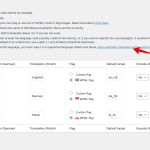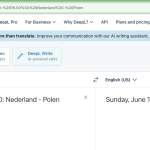This is the technical support forum for WPML - the multilingual WordPress plugin.
Everyone can read, but only WPML clients can post here. WPML team is replying on the forum 6 days per week, 22 hours per day.
| Sun | Mon | Tue | Wed | Thu | Fri | Sat |
|---|---|---|---|---|---|---|
| - | 8:00 – 12:00 | 8:00 – 12:00 | 8:00 – 12:00 | 8:00 – 12:00 | 8:00 – 12:00 | - |
| - | 13:00 – 17:00 | 13:00 – 17:00 | 13:00 – 17:00 | 13:00 – 17:00 | 13:00 – 17:00 | - |
Supporter timezone: Asia/Ho_Chi_Minh (GMT+07:00)
Tagged: ATE
This topic contains 12 replies, has 2 voices.
Last updated by Long Nguyen 2 months, 4 weeks ago.
Assisted by: Long Nguyen.
| Author | Posts |
|---|---|
| June 11, 2024 at 9:11 am #15725392 | |
|
John-Pierre Cornelissen |
Background of the issue: MY ORIGINAL AND PERSONALLY WRITTEN QUESTION. LET YOUR AI STOP REWRITING IT !!! Translate date & time in Britisch English format (Deepl) I have this date & time string in the source It is translated by the ATE DeepL as That's wrong. If I let it translate by the DeepL app I get I have set the local in WPLM to en_GB I have already manually fixed this, but I want to know how to permanently fix this for future translations too. I already asked this before a long time ago. Back then it wasn't possible, but I can't believe this is still an issue. Symptoms: Questions: ALSO, HOW DO I STOP YOUR AI SUPPORT SYSTEM FROM REWRITING MY QUESTIONS? |
| June 12, 2024 at 3:31 am #15729219 | |
|
Long Nguyen Supporter
Languages: English (English ) Timezone: Asia/Ho_Chi_Minh (GMT+07:00) |
Hi John, Thank you for contacting WPML support, I’m happy to help you with this issue. I understand the issue you are experiencing. It is expected when translating the date-time string from Dutch to English US, please check the attached screenshot. I have set the locale in WPML to en_GB The default locale option when editing languages doesn't work in the Advanced Translation Editor and with automatic translation. Only the option Language Mapping works with them. And currently, we only support translating content from/to English US. The language English GB is a custom one and if you want to translate content into English GB format, you need to translate it manually or adjust it manually. Regarding the AI support system, we are discussing this feature with the support manager and I will update you here when I have more information. Looking forward to your reply. |
| June 15, 2024 at 11:19 am #15741670 | |
|
John-Pierre Cornelissen |
Hi, sorry for the late reply. I didn't receive a notification about your reply.* The message from the cleanup robot made ma look. Is it possible to add British English to the language mapping? I always use DeepL as the primary translation engine, and that one does support British English. I am in Europe, and in most European countries we learn British English. Having said that, I don't care too much about the text translation itself. It's primarily the date and time format that's bugging me. Most countries, and all of Europe uses the 24 hour clock, so I need the time to be translated in 24h format, not AM/PM. It's not acceptable that I keep on having to change that manually. An acceptable workaround would be to add all times in the glossary in 15 minute intervals, but it will be 96 terms which is an issue because wpml doesn't have an import option. And then there is also the date issue: Deepl does it correctly, if only I could select British English in WPML. What can be done to get this fixed? Thanks * it happens often that I don't receive a notification on new support replies. What can be done about that? |
| June 17, 2024 at 3:50 am #15743163 | |
|
Long Nguyen Supporter
Languages: English (English ) Timezone: Asia/Ho_Chi_Minh (GMT+07:00) |
Hi, It could be a feature request to enable a language mapping for English British (UK). I'm discussing this feature with our 2nd tier support and I will update you here when I have something to share. Thanks. |
| June 18, 2024 at 9:13 am #15747991 | |
|
John-Pierre Cornelissen |
Thanks. Please ask for the mapping as well as a setting where you can specify date & time localization. Although date & time localization is usually part of sublanguage mapping (not en but en_GB and en_US), but since WPML does not support all sublanguages, it should at least be a separate setting. |
| June 18, 2024 at 9:29 am #15748178 | |
|
Long Nguyen Supporter
Languages: English (English ) Timezone: Asia/Ho_Chi_Minh (GMT+07:00) |
Sure, I've forwarded your feedback to the 2nd tier support. I will let you know when I have any information. Thanks. |
| June 25, 2024 at 8:09 am #15817898 | |
|
John-Pierre Cornelissen |
Hi, any news yet? |
| June 25, 2024 at 9:56 am #15818934 | |
|
Long Nguyen Supporter
Languages: English (English ) Timezone: Asia/Ho_Chi_Minh (GMT+07:00) |
Hi, Currently, I don't have more information from the 2nd tier support. I will let you know once I have any information. Thanks for your patience. |
| July 15, 2024 at 7:29 am #15952552 | |
|
John-Pierre Cornelissen |
Hi, any news from 2nd tier support? |
| July 16, 2024 at 1:41 am #15957338 | |
|
Long Nguyen Supporter
Languages: English (English ) Timezone: Asia/Ho_Chi_Minh (GMT+07:00) |
Hi, This feature request has been escalated to our development team and we will consider implementing it in the future. However, there are many requests so we cannot give you the arrival time. I will let you know when it is available. Thank you. |
| July 16, 2024 at 7:47 am #15958694 | |
|
John-Pierre Cornelissen |
Ok thank you. It's pretty important since the UK/GB uses a 24h clock and all of Europe follows that clock when writing English. And since DeepL has an en_GB setting that keeps the 24h clock when translating to English, it should be pretty easy for WPML to implement support for that. Thanks |
| October 7, 2024 at 8:13 am #16259536 | |
|
John-Pierre Cornelissen |
Hi, is there still no good news on this? |
| October 8, 2024 at 1:15 am #16263683 | |
|
Long Nguyen Supporter
Languages: English (English ) Timezone: Asia/Ho_Chi_Minh (GMT+07:00) |
Hi John, The task is in the backlog development, it would take time to complete and release it. I will let you know when I have more information. Thank you. |