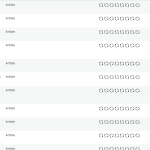This thread is resolved. Here is a description of the problem and solution.
Problem:
The client is experiencing an issue where translations are not completing on one of their websites using WPML, despite all plugins being up-to-date.
Solution:
We recommend increasing the WP Memory limit to 256M, as the minimum required by WPML is 128M, and the client's current WP Memory Limit is set to 40M. To do this, add the following code to the
wp-config.php
file:
define('WP_MEMORY_LIMIT', '256M');This line should be placed just before the comment:
/* That's all, stop editing! Happy blogging. */
After making this change, the client should verify the current settings at WPML > Support > WordPress and attempt the translation again. If the hosting provider limits these settings, we advise contacting them to request an increase. For optimal performance, even higher values than 256M are beneficial.
WPML minimum requirements
If the problem persists after increasing the WP Memory limit, we suggest opening a new support ticket. We also highly recommend checking related known issues, verifying the version of the permanent fix, and confirming that the latest versions of themes and plugins are installed. If the provided solution is outdated or not applicable to your case, please do not hesitate to contact us for further assistance.
This is the technical support forum for WPML - the multilingual WordPress plugin.
Everyone can read, but only WPML clients can post here. WPML team is replying on the forum 6 days per week, 22 hours per day.
This topic contains 1 reply, has 2 voices.
Last updated by 1 year, 1 month ago.
Assisted by: Andreas W..