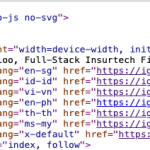This thread is resolved. Here is a description of the problem and solution.
Problem:
The client is trying to update the slug for a page's translation, but the href link is still showing the old slug.
Solution:
1. Go to the site's backend > Pages.
2. Switch to the Vietnamese language using the top menu bar.
3. Hover over the translation and select "Quick Edit".
4. Edit the URL slug there and save your changes.
5. Go to Settings > Permalinks and re-save them to ensure the changes take effect.
For more details, you can refer to our documentation on adding hreflang to WordPress.
Additionally, check out this guide on how to regenerate your permalinks in WordPress.
If this solution doesn't look relevant, please open a new support ticket here.
This is the technical support forum for WPML - the multilingual WordPress plugin.
Everyone can read, but only WPML clients can post here. WPML team is replying on the forum 6 days per week, 22 hours per day.
This topic contains 1 reply, has 2 voices.
Last updated by 1 year, 3 months ago.
Assisted by: Mihai Apetrei.