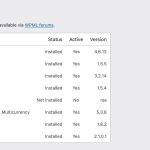This is the technical support forum for WPML - the multilingual WordPress plugin.
Everyone can read, but only WPML clients can post here. WPML team is replying on the forum 6 days per week, 22 hours per day.
| Sun | Mon | Tue | Wed | Thu | Fri | Sat |
|---|---|---|---|---|---|---|
| - | 9:00 – 13:00 | 9:00 – 13:00 | 9:00 – 13:00 | 9:00 – 13:00 | 9:00 – 13:00 | - |
| - | 14:00 – 18:00 | 14:00 – 18:00 | 14:00 – 18:00 | 14:00 – 18:00 | 14:00 – 18:00 | - |
Supporter timezone: America/Los_Angeles (GMT-08:00)
Tagged: ATE, Known issue
This topic contains 13 replies, has 2 voices.
Last updated by Bobby 1 month, 4 weeks ago.
Assisted by: Bobby.
| Author | Posts |
|---|---|
| October 30, 2024 at 2:12 pm #16347640 | |
|
Rainer Brang |
Background of the issue: Symptoms: Questions: |
| October 30, 2024 at 6:41 pm #16348866 | |
|
Bobby Supporter
Languages: English (English ) Timezone: America/Los_Angeles (GMT-08:00) |
Hi there, Please review this open errata on a known issue we are having with non-admin users receiving 403 errors, and let me know your results. https://wpml.org/errata/403-error-for-non-admin-users-in-wpml/ |
| October 31, 2024 at 7:38 am #16349853 | |
|
Rainer Brang |
No, still the same problem. |
| October 31, 2024 at 5:42 pm #16353033 | |
|
Bobby Supporter
Languages: English (English ) Timezone: America/Los_Angeles (GMT-08:00) |
Please go to WPML->Support->Installer support and click on "check now", does everything come back as "green" checkmarks? See this documentation on how to run this test: |
| November 1, 2024 at 10:48 am #16354690 | |
|
Rainer Brang |
yes. Everything is fine. |
| November 1, 2024 at 7:06 pm #16355910 | |
|
Bobby Supporter
Languages: English (English ) Timezone: America/Los_Angeles (GMT-08:00) |
Please go to WPML->Translation Management and add your account as a translator with access to all the language pairs. Try again and let me know your results, please. |
| November 4, 2024 at 7:17 am #16358873 | |
|
Rainer Brang |
That's already set. |
| November 4, 2024 at 10:49 pm #16363607 | |
|
Bobby Supporter
Languages: English (English ) Timezone: America/Los_Angeles (GMT-08:00) |
I would like to request temporary access (wp-admin and FTP) to your site to test the issue. **Before we proceed It is necessary to take FULL BACKUP of your database and your website. Providing us with access, you agree that a backup has been taken ** I often use the Duplicator plugin for this purpose: http://wordpress.org/plugins/duplicator/ NOTE: If access to the live site is not possible and the staging site does not exist please provide me with a duplicator package created with the duplicator plugin. Thank you, |
| November 5, 2024 at 3:47 pm #16367965 | |
|
Rainer Brang |
Can't do that. That's why my questions still stand: Why does ate.wpml.org return error 403? Does the 403 error depend on something going wrong on my server, and how will ate.wpml.org know about a problem on my server?? Should ate.wpml.org reply with something different (when do I know the problem is fixed)? |
| November 5, 2024 at 10:19 pm #16369315 | |
|
Bobby Supporter
Languages: English (English ) Timezone: America/Los_Angeles (GMT-08:00) |
The error itself means that something is being blocked when our server attempts to communicate with your server. Contact your hosting provider and ask them to whitelist the following domains: After doing so, please try again and let me know your results. |
| November 6, 2024 at 10:08 am #16370899 | |
|
Rainer Brang |
I don't see any hint of any access from one of the domains you mentioned. There is no firewall rule in effect, that would block any access from the domains you mentioned. Please do a check on your side and get more specific about what connection ot our server might fail, because I see no connection attempt at all. (Even in the bare web server logs) |
| November 7, 2024 at 4:48 am #16375132 | |
|
Bobby Supporter
Languages: English (English ) Timezone: America/Los_Angeles (GMT-08:00) |
The ATE connection to your site would not be blocked from our side. However, there could be other reasons preventing access to the Tools tab if the connection with our servers is clear. Unfortunately, this type of issue requires more in-depth debugging by our team, which we can't perform without a closer examination. If providing access to your live site isn't possible, please share access to a staging site where we can investigate further. Alternatively, we can guide you on how to set up a staging site on our servers to facilitate this review. |
| November 8, 2024 at 8:29 am #16380916 | |
|
Rainer Brang |
I've implemented my own translation system in the mean time. |
| November 9, 2024 at 12:19 am #16383689 | |
|
Bobby Supporter
Languages: English (English ) Timezone: America/Los_Angeles (GMT-08:00) |
Please find the link below: hidden link |
The topic ‘[Closed] Why does ate.wpml.org return error 403 ?’ is closed to new replies.