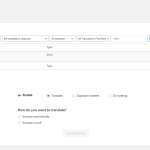This is the technical support forum for WPML - the multilingual WordPress plugin.
Everyone can read, but only WPML clients can post here. WPML team is replying on the forum 6 days per week, 22 hours per day.
Tagged: Exception
This topic contains 2 replies, has 0 voices.
Last updated by Alejandro 1 week, 5 days ago.
Assisted by: Alejandro.
| Author | Posts |
|---|---|
| December 12, 2024 at 2:52 pm #16508527 | |
|
glebE |
Background of the issue: I am trying to import a glossary and ensure all content is visible and i can work on translations. Symptoms: Questions: |
| December 13, 2024 at 10:42 am #16510891 | |
|
Alejandro Supporter
Languages: English (English ) Spanish (Español ) Italian (Italiano ) Timezone: Europe/Rome (GMT+01:00) |
Ok, Let's work with one issue at a time. Can you resend a page that used to have a translation and tell me if you can see the content in the translation editor this time? Please resend the page from WPML > Translation management and let me know which page and what's the link you tested it with so I can use that as a reference on my end to figure out what happened. Regards |
| December 13, 2024 at 1:43 pm #16511599 | |
|
glebE |
yesterday i connected with support but my website crashed. How can we do it so you could get the access to my website and check? |
| December 13, 2024 at 3:39 pm #16511951 | |
|
Alejandro Supporter
Languages: English (English ) Spanish (Español ) Italian (Italiano ) Timezone: Europe/Rome (GMT+01:00) |
It looks like you do have access to your site. if you don't, then can you ask your hosting for FTP access, let me know where you're located (only if the hosting has any sort of geolocalization block) and then send me the FTP credentials. from there, I'll be able to test, recover access to the site and then maybe try to access as well. If you do have access, then create a new user with a fake mail and add in your next answer the site's wp-admin access link, password and username and I can check it for you. Please do remember sending me a link where the problem happens (the widget page you sent is a page that can't be translated with translation management and in general should not even be translated). In the image you sent, you selected you wanted to translate the content from ENGLISH but could it be that instead the content is in another language? in that case, switch the language here: hidden link Regards. |
| December 13, 2024 at 4:03 pm #16512072 | |
|
glebE |
was it possible to identify the issue? |
| December 13, 2024 at 4:14 pm #16512169 | |
|
Alejandro Supporter
Languages: English (English ) Spanish (Español ) Italian (Italiano ) Timezone: Europe/Rome (GMT+01:00) |
Hello, Please set the user as an administrator because this way I literally can only see my profile and that's it. 🙁 No need to send credentials again, just bump the user to administrator. |
| December 13, 2024 at 4:15 pm #16512175 | |
|
glebE |
done |
| December 13, 2024 at 4:33 pm #16512279 | |
|
Alejandro Supporter
Languages: English (English ) Spanish (Español ) Italian (Italiano ) Timezone: Europe/Rome (GMT+01:00) |
Please check this video: hidden link The issue was just that you didn't have enough memory on your installation and at one point something failed. Thankfully it had an easy fix: 1) increase the memory by adding this code into your wp-config.php file, right after the database information:
define ('WP_MEMORY_LIMIT', '256M');
define ('WP_MAX_MEMORY_LIMIT', '256M');
[Please purchase a license if using 2) Go to WPML -> Support -> Troubleshooting Press the following buttons: • "Clear the cache in WPML" And that's it. you're good to go now 😀 I think that fixed that, the issue with the glossary was also fixed as you can see here: hidden link But please do let me know if something's still not working as needed. Once we finish here you can delete the "File Manager" plugin. I also left the pages where you can see the problem with the glossary didn't happen on my end, and the glossary entries which you can use to test or let me know if something was done differently from what you did. Lastly, I returned all the credits I used during the testing as well. Regards, |
| December 13, 2024 at 4:59 pm #16512306 | |
|
glebE |
wow, this looked difficult)) thank you very much for sorting it out. So if i delete the file manager plug in, nothing will happen? Refgarding the glossary, i was importing the glossary from excel and the issue was that the finnish letter a with dots was replaced by some strange symbols. Manuel input worked before too. The inconvinience was that my glossary contained 80-90 words and inputting manually is a bit long)) |
| December 13, 2024 at 5:24 pm #16512332 | |
|
Alejandro Supporter
Languages: English (English ) Spanish (Español ) Italian (Italiano ) Timezone: Europe/Rome (GMT+01:00) |
You don't need to add them manually. if you haven't finished, send the excel to me and I'll teach you how you can do it 🙂 And yes, you can delete the file manager plugin. Nothing will happen 🙂 |
| December 13, 2024 at 5:27 pm #16512336 | |
|
glebE |
i finished with the finnish, but i will also do other languages after i got 5 more languages to add after. Also using my chance can you advice about the meta titles and descriptions. I will do the translation first, after i will optimise the english version with titles/descriptions/alt tags. how will i be able to add it after? and also how do i check that the seo thngs are working in other languages?)) |
| December 16, 2024 at 1:45 am #16515515 | |
| glebE |
Hello again Alejandro, I translated the website, everything is very good, i am satisfied with the result. But have 2 problems, 1. On all the product pages there is 1 block which didnt translate, only the header, and WPML doesnt see it, what can i do to resolve this? hidden link 2. there are strong tags in text, which is not good) hidden link can you help to resolve this please? 3. I am also curious about the above questions, and for example if i change some content, what is the best practice for implememnting it on the Finnish and/or other languages New threads created by Alejandro and linked to this one are listed below: https://wpml.org/forums/topic/split-issues-with-formatting-in-translated-versions-of-the-site/ |
| December 16, 2024 at 10:21 am #16516643 | |
|
Alejandro Supporter
Languages: English (English ) Spanish (Español ) Italian (Italiano ) Timezone: Europe/Rome (GMT+01:00) |
Hello! About Meta tags and SEO optimizations You mentioned this:
The translation editor has tags on each segment that will help you identify what comes from the SEO plugin which is handling the SEO optimization. Once you finish translating, you can edit the translation via the translation editor and then translate the content there, only editing and changing the SEO-related segments. That's probably the most scalable solution here. However I'll Split the ticket to handle the other issues and close this one since the main topic has been resolved. I'll check the issues you mentioned and answer in the other ticket. |