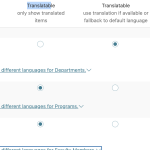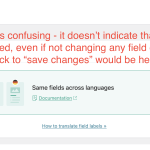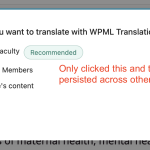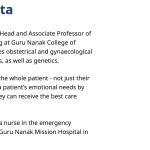This is the technical support forum for WPML - the multilingual WordPress plugin.
Everyone can read, but only WPML clients can post here. WPML team is replying on the forum 6 days per week, 22 hours per day.
| Sun | Mon | Tue | Wed | Thu | Fri | Sat |
|---|---|---|---|---|---|---|
| - | - | 9:00 – 18:00 | 9:00 – 18:00 | 9:00 – 18:00 | 9:00 – 18:00 | 9:00 – 18:00 |
| - | - | - | - | - | - | - |
Supporter timezone: America/Lima (GMT-05:00)
Tagged: Exception
This topic contains 11 replies, has 1 voice.
Last updated by Andreas W. 1 hour, 45 minutes ago.
Assisted by: Andreas W..
| Author | Posts |
|---|---|
| April 29, 2025 at 4:15 am #16977003 | |
|
barjD-2 |
Background of the issue: Symptoms: Questions: |
| April 30, 2025 at 9:43 am #16982896 | |
|
Laura WPML Supporter since 05/2018
Languages: English (English ) Italian (Italiano ) Timezone: Europe/Rome (GMT+02:00) |
Hi, thanks for contacting us. What settings are you using for your fields group, same field in all languages or something different? |
| April 30, 2025 at 6:10 pm #16985130 | |
|
barjD-2 |
We did not change any settings for any field groups or fields between the languages. They should be identical, unless WPML changes any settings or requires additional steps for the settings to be identical. |
| May 3, 2025 at 4:06 am #16991341 | |
|
Andreas W. WPML Supporter since 12/2018 Languages: English (English ) Spanish (Español ) German (Deutsch ) Timezone: America/Lima (GMT-05:00) |
Hello, The plugin "Advanced Custom Fields Multilingual" allows three settings per group: - Different fields per language - Same fields across languages Both settings will adjust all field settings automatically. The third option is "Expert": This mode allows you to set each field to "Copy", "Copy once", "Translate" or "Ignore" and should only be used if you are aware of how the fields need to be set up properly for your translation method. Here is a guide: Further, on each original content on the right sidebar of the WordPress Editor you will be able to set the translation method for each page or post. You can choose between: WPML Translation Editor A follow-up dialog will allow you to set the same translation method for all similar post types or all the site's content. You should never mix those methods - they can not be used at the same time. If you edit translation on the WordPress Editor while having the WPML Translation Editor set as the translation method, your edits will get lost once you translate again with the WPML Translation Editor. If you want to translate your pages with the WPML Translation Editor: 1) Make sure that on the original content inside the right sidebar the "WPML Translation Editor" is set as the translation method. 2) Set all field groups that are about to get translated to "Same fields across languages". This will set up all the fields for you automatically. Exceptions: Best regards |
| May 5, 2025 at 10:26 pm #16998530 | |
|
barjD-2 |
Hello, To address your message: In ACF, when clicking to a field group, I always select "Same fields across languages." If I leave that page where the three options are, or refresh the page, it just goes back to asking me to select again. It is not clear how to save this as a WPML setting. I have now clicked "Save Changes" to the ACF field group (although no changes were made to the field group). For now, this seems to have kept the setting of "Same fields across languages" within the WPML dialogue box on the page. ****** Can the following be reported as an issue? It would help if your user interface could include a big note or way to save the "Multilingual set up" settings in the WPML dialogue box, within the ACF field group page, so that future cases like this don't recur. This is because, once a WPML method is selected, a WPML confirmation appears, which makes it seems like it was saved, even though it wasn't. After the WPML confirmation appears, the "Save Changes" button, which is part of the ACF user interface, not WPML, appears to be applicable only if changing fields. But in this case, no fields are being changed at all. Since WPML seems to be 'injecting' it's settings into ACF, it seems natural that it would have it's own "Save" button. Please see screenshot attached. ****** Regarding your other comments: I am definitely using WPML Translation Editor. It is set as our translation editor under WPML > Settings. I only used the WordPress Editor to complete the translations because some of the fields did not show up in the WPML Translation Editor, while some did. This solved my problem. There was no other way to do it... I selected to only allow WordPress editing for the individual posts where I needed to publish the fields, and not for all future posts. The issue persisted. See screenshots attached. ----------- We are not using the same field name more than once in field groups. We only have one field group. Screenshot is attached. -------- Regarding this part of your message: "You should never mix those methods - they can not be used at the same time. If you edit translation on the WordPress Editor while having the WPML Translation Editor set as the translation method, your edits will get lost once you translate again with the WPML Translation Editor." We would love to only use the WPML Translation Editor as our one place to enter the translations. However, we had no way of adding the ACF field translations that did not appear in the WPML Translation Editor. This was confusing. Even if we *did* need to save the setting to use the same field group across all fields, it doesn't make sense that only some of the field groups showed up in the WPML Translation Editor, and not all of them. It is also strange that your plugin would behave this way. We need flexibility to translate with both the Translation Editor and WordPress Editor, such as in this case and others. Is there a way to allow both types of editing? Is this on the WPML roadmap? --------- Could you please explain this part of your message: "- The ACF Field Groups need to be set to "Not translatable" at WPML > Settings > Post Type Translation. I set the Post Type to "Not translatable" to see if this would fix the issue. However, after I did that, there was no option to translate the posts at all, let alone the missing ACF field groups... We needed to translate the posts and *all* the fields in the field group. Could you explain why we would set them to be not translatable to fix this issue? The post type in question, with the ACF fields tied to it, is "Faculty." It is now set back to "Translatable - only show translated items." It is now allowing to translate the posts and field groups. Is this not right? If we translated the field groups before, and now remove them, how will this help to be able to translate ALL the field groups, and not just some of them, in the WPML Translation Editor going forward? Would we have to re-enter all of those fields in the WPML translation editor? ----------- Thank you. |
| May 7, 2025 at 12:38 am #17003981 | |
|
Andreas W. WPML Supporter since 12/2018 Languages: English (English ) Spanish (Español ) German (Deutsch ) Timezone: America/Lima (GMT-05:00) |
1) You always need to click "Save changes" on the top right when editing ACF Field Groups. This is how the ACF UI works. 2) I am not sure of there is a misunderstanding, but I did not refer to setting posts to "Not translatable". The post type "ACF Field Groups" need to be set to "Not translateable" at WPML > Settings > Post Type Translation. Settings it to any other option can cause unexpected issues. |
| May 7, 2025 at 3:59 am #17004111 | |
|
barjD-2 |
Thank you for the clarification. The ACF Field groups are set to "Not translatable" and this option is 'greyed out' so that we can not change it. I have attached a screenshot to confirm. I understand that ACF changes require clicking on "Save Changes". However, the confusion is that it does not appear that clicking "Save Changes" is necessary with WPML's options on that screen, since WPML gives another confirmation message to indicate that it's own settings have been saved. |
| May 7, 2025 at 1:48 pm #17006886 | |
|
Andreas W. WPML Supporter since 12/2018 Languages: English (English ) Spanish (Español ) German (Deutsch ) Timezone: America/Lima (GMT-05:00) |
My apologies, but I am not sure what you refer to. The ACF Field Group translation preference settings do not have their own save button. See screenshot. |
| May 7, 2025 at 7:10 pm #17008708 | |
|
barjD-2 |
I understand they don't have their own save button. I am pointing out that when you click one of the options in the screenshot you showed me, a confirmation message appears. You can see it in a screenshot I provided above. This confirmation message makes the user think that the setting has been saved. This is confusing, because it is not saved when that confirmation message appears. |
| May 7, 2025 at 11:53 pm #17009159 | |
|
Andreas W. WPML Supporter since 12/2018 Languages: English (English ) Spanish (Español ) German (Deutsch ) Timezone: America/Lima (GMT-05:00) |
There is no confirmation message in this dialog. There is only an overview about which mode is currently set and a mode select mode. As this is the ACF edit screen for ACF Field Groups you will need to save the whole group. The WPML settings are only another subfield for the group. It would not make technical sense to save it separately. |
| May 8, 2025 at 12:21 am #17009193 | |
|
barjD-2 |
Yes, but what you are saying here: "there is only an overview about which mode is currently set " - this is not correct. It is not "set" until someone clicks to "Save Changes." I am just saying that in UI design, when someone clicks an option, and then they get a message that makes it appear like their option is now "set", the brain may not think there is another step to "set" it. If they click on an option, and nothing happens (i.e. no message appears at all), then it would trigger a thought to click on "Save Changes" so their option can be "set." At the very least I think WPML should consider adding a note in that confirmation box that the settings need to be saved by clicking on "Save Changes." This is especially the case since the WPML settings on that screen are not part of the native ACF UI. It a separate box discussing WPML's integration with the plugin. |
| May 8, 2025 at 12:28 am #17009198 | |
|
Andreas W. WPML Supporter since 12/2018 Languages: English (English ) Spanish (Español ) German (Deutsch ) Timezone: America/Lima (GMT-05:00) |
My apologies, but I do not think that this would be required. Such kind of feature request would only be considered if many clients would expect such an adjustment and until now we do not have any further reports. Simply note, that if you edit the ACF Field Group, you will always need to click "Save change", even if you only change the translation preference settings of the group. |