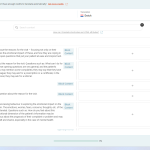This thread is resolved. Here is a description of the problem and solution.
Problem:
If you're experiencing issues with ACF fields not being visible in the WPML translation editor, even though you have set the translation preferences correctly, this might be due to a configuration issue.
Solution:
We recommend checking the translation preferences for these text fields. They might be set to "Copy Once" even if "Same fields across languages" is enabled. To fix this, switch the group to "Different fields across languages" and then revert it back to "Same fields across languages." This action should apply the necessary changes.
Additionally, if this process triggers background tasks that seem to be stuck, you might need to delete the entries in the
icl_background_tasks
table. Please ensure you have a database backup before proceeding. For more context, you can refer to our forum post: https://wpml.org/forums/topic/updating-affected-posts-for-changes-jobs-are-stuck-never-resolving/#post-15357512
If this solution does not resolve your issue or seems irrelevant due to being outdated or not applicable to your case, we highly recommend checking related known issues at https://wpml.org/known-issues/, verifying the version of the permanent fix, and confirming that you have installed the latest versions of themes and plugins. If further assistance is needed, please open a new support ticket at our support forum.
This is the technical support forum for WPML - the multilingual WordPress plugin.
Everyone can read, but only WPML clients can post here. WPML team is replying on the forum 6 days per week, 22 hours per day.
This topic contains 2 replies, has 2 voices.
Last updated by 4 months, 4 weeks ago.
Assisted by: Bruno Kos.