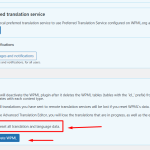This thread is resolved. Here is a description of the problem and solution.
Problem:
The client's site was initially in English, but after installing WPML, all English content was categorized under the Estonian language due to Estonian being set as the default language during the WPML setup.
Solution:
If the site doesn’t have any translated content yet, we recommend resetting WPML and setting it up again with the correct default content language. Here are the steps to follow:
- First, ensure to backup your database and website.
- To reset WPML:
1. Navigate to WPML >> Support > Troubleshooting.
2. Click on the Reset and deactivate WPML button.
- After resetting:
1. Reactivate WPML plugins and reconfigure the setup.
2. Set English as the default language and Estonian as the secondary language.
This should correctly categorize the English content under the English language and not affect the Estonian content.
For more detailed instructions, please refer to our documentation: WPML Reset Documentation.
If this solution does not apply to your case, or if it seems outdated, we highly recommend checking related known issues at https://wpml.org/known-issues/, verifying the version of the permanent fix, and confirming that you have installed the latest versions of themes and plugins. Should you need further assistance, please do not hesitate to open a new support ticket at WPML Support Forum.
This is the technical support forum for WPML - the multilingual WordPress plugin.
Everyone can read, but only WPML clients can post here. WPML team is replying on the forum 6 days per week, 22 hours per day.
This topic contains 3 replies, has 0 voices.
Last updated by 1 month, 2 weeks ago.
Assisted by: Noman.