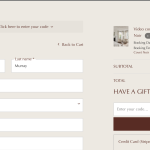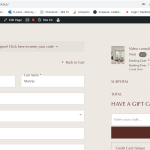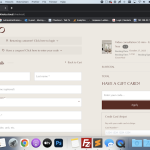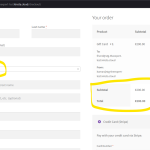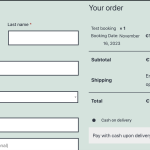This thread is resolved. Here is a description of the problem and solution.
Problem:
An issue with the WooCommerce Bookings plugin - Currency issue - price is not changing according to the country on the checkout page.
Solution:
Our compatibility developer has shared a workaround for this issue.
1. Take a backup of your site in case something goes wrong.
2. Edit the following file with a code editor.
/wp-content/plugins/woocommerce-bookings/includes/class-wc-booking-cart-manager.php
3. Find this line (should be line 21).
add_filter( 'woocommerce_get_cart_item_from_session', array( $this, 'get_cart_item_from_session' ), 10, 3 );
4. Comment it out like this:
// add_filter( 'woocommerce_get_cart_item_from_session', array( $this, 'get_cart_item_from_session' ), 10, 3 );
5. Save the changes in the file.
Now, the problem should be solved, and while on the checkout page, when you switch to a country other than Sweden, the currency will change.
Please be aware that the suggested workaround might have other effects we are unaware of.
This is the technical support forum for WPML - the multilingual WordPress plugin.
Everyone can read, but only WPML clients can post here. WPML team is replying on the forum 6 days per week, 22 hours per day.
Tagged: Compatibility, Documentation request
This topic contains 21 replies, has 2 voices.
Last updated by Itamar 1 year, 10 months ago.
Assisted by: Itamar.
| Author | Posts |
|---|---|
| October 24, 2023 at 10:45 am #14646425 | |
|
annaW-22 |
I am trying to: in checkout I'm changing my country to a country that should have EUR instead of default currency SEK. Then the currency symbol change, but the amount is the same. (it should be 1 SEK = 0.1 EUR). (see attached image) Link to a page where the issue can be seen: hidden link I expected to see: 100 EUR when I switch from Sweden to any other country Instead, I got: 1000 EUR I have set up a testa site for you to try this on: hidden link --Removed by support-- Best, |
| October 25, 2023 at 8:36 am #14658305 | |
|
Itamar WPML Supporter since 02/2016
Languages: English (English ) Timezone: Asia/Jerusalem (GMT+03:00) |
Hi, Kristina. Firstly, since the forum is public for the safety of your site, I request you not to post login details until we ask or use the private login form while creating the ticket to send the login details; I have removed the login details from the ticket. I checked this issue on your site and I don't see the problem you are talking about. On the checkout page, when I select "Sweden" I get the correct currency and amount - 2000kr. Please see the attached screenshot sweden-ok.jpg.And when I select "Switzerland" I get 200.00 EUR. Please see the attached screenshot switzerland-ok.jpg. Maybe you fixed this problem already... For reference please review our WooCommerce Multilingual & Multicurrency guide here. Regards, |
| October 25, 2023 at 9:14 am #14658625 | |
|
annaW-22 |
Hi, |
| October 25, 2023 at 11:02 am #14659965 | |
|
Itamar WPML Supporter since 02/2016
Languages: English (English ) Timezone: Asia/Jerusalem (GMT+03:00) |
Hi, OK, I can see this problem when I use Chrome in incognito mode. Please see the attached screenshot. Do you confirm that this problem only happens in incognito mode? |
| October 25, 2023 at 11:36 am #14660357 | |
|
annaW-22 |
Hi, No for me it happens all the time in all windows, private or not. |
| October 25, 2023 at 1:50 pm #14661721 | |
|
Itamar WPML Supporter since 02/2016
Languages: English (English ) Timezone: Asia/Jerusalem (GMT+03:00) |
I see. Are you located in Sweden? If the problem persists, please share with us WordPress's debug log (not WPML debug information). Please check this page for instructions. https://wpml.org/documentation/support/debugging-wpml/ To enable it, open your wp-config.php file and look for
define('WP_DEBUG', false);
Change it to:
define('WP_DEBUG', true);
// Enable Debug logging to the /wp-content/debug.log file
define('WP_DEBUG_LOG', true);
// Disable display of errors and warnings
define('WP_DEBUG_DISPLAY', false);
@ini_set('display_errors', 0);
After this, repeat the action that causes the problem on your site. In this case, the errors will be saved to a debug.log log file inside the /wp-content/ directory. Then please share the errors with us. Thanks, |
| October 26, 2023 at 8:04 am #14667337 | |
|
annaW-22 |
Yes, I'm located in Sweden. I'm not getting any errors? |
| October 26, 2023 at 9:23 am #14668551 | |
|
Itamar WPML Supporter since 02/2016
Languages: English (English ) Timezone: Asia/Jerusalem (GMT+03:00) |
Thanks. I suspect that there is a collision with the theme or another plugin that might cause this problem. If possible, get your site into a minimum environment. A Minimum environment means switching to a default WordPress theme like Storefront (https://wordpress.org/themes/storefront/) and having no plugins activated except WPML. First, you will need to check if the problem persists when the theme is switched to Storefront (for example). If it persists, then deactivate all plugins except the WPML, its add-ons, and WooCommerce itself (without its extensions). Then please check if the problem persists. If it does not persist, start by activating the plugins one by one and check when the problem comes back, then report to me which was the culprit plugin. |
| October 27, 2023 at 10:30 am #14677521 | |
|
annaW-22 |
Hi, I have changed the theme to Storefront. Still same issue. hidden link I have seen this before in you support forums, this is a known issue. There must be a fix for this issue? /Kristina |
| October 29, 2023 at 9:34 am #14685853 | |
|
Itamar WPML Supporter since 02/2016
Languages: English (English ) Timezone: Asia/Jerusalem (GMT+03:00) |
Hi, Kristina, and thanks for following my suggestion. I'm still unable to reproduce this problem. I even tried reproducing it while connected with a VPN through Sweden and in incognito mode. Please see the attached screenshots. Does it happen with a specific product? You mentioned that you have seen this problem before in our forum. We have the following known issues page, and I cannot find a similar open issue. https://wpml.org/known-issues/ Can you please share with me what you have found? If you need further help with this, please share the access details to your site with me. I'm enabling a private message for the following reply. |
| October 31, 2023 at 2:33 pm #14700973 | |
|
Itamar WPML Supporter since 02/2016
Languages: English (English ) Timezone: Asia/Jerusalem (GMT+03:00) |
Hi, and thanks for the access details. Thanks, I can see the problem with the bookable product you gave as an example. The multicurrency settings on your site seem to be all right. I suspect that there is a collision with the theme or another plugin that might cause this problem. If possible, get your site into a minimum environment. Minimum environment means switching to a default WordPress theme like TwentyTwenty-One and no plugins activated except WPML. First, you will need to check if the problem persists when the theme is switched to TwentyTwenty-One (for example). If it persists, then deactivate all plugins except the WPML and its add-ons, WooCommerce itself, and WooCommerce Bookings. Then please check if the problem persists. If it does not persist, start by activating the plugins one by one and check when the problem comes back, then report to me which was the culprit plugin. |
| October 31, 2023 at 3:23 pm #14701769 | |
|
annaW-22 |
It's obviously the WooCommerce Booking plugin that is the issue. I have deactivated all plugins and changed to Storefront theme and it works with hidden link but not with hidden link So WPML and WooCommerce Multilingual is not compatible with WooCommerce Bookings? Can you please help us fix this because this whole site is built on bookings! /Kristina |
| November 1, 2023 at 2:30 pm #14708241 | |
|
Itamar WPML Supporter since 02/2016
Languages: English (English ) Timezone: Asia/Jerusalem (GMT+03:00) |
Hi, Kristina. We need to replicate this issue on a fresh WordPress installation. Then, I'll be able to escalate it to our compatibility team. For this, I created a test website with a clean WordPress install. You can access it through this link: hidden link With this link, you'll be directly logged in. Could you please install the WooCommerce Bookings plugin and see if the issue is replicable on a clean WordPress installation? I've already configured WPML to have English as the default language and Swedish as the second language (the same as on your site.) Please configure WooCommerce and the WooCommerce Bookings plugin as set on your site (just the basic configurations needed to replicate the issue are enough). Please also make sure that you are installing the latest version of the plugin. When everything is finished, and you can replicate the problem, please let us know. Thanks, |
| November 2, 2023 at 9:44 am #14714721 | |
|
annaW-22 |
Hello, Yes, it's still not working. When I found people in your forum with similar issue, it seems to be when the default currency is not EUR. hidden link I'm using the product above. Please test for yourself. See my attached images. /Kristina |
| November 2, 2023 at 4:47 pm #14719873 | |
|
Itamar WPML Supporter since 02/2016
Languages: English (English ) Timezone: Asia/Jerusalem (GMT+03:00) |
Thanks a lot for replicating the issue on the test site. I've escalated this issue to our compatibility team. I'll update you on any news regarding this issue. Thank you for your patience. |