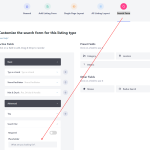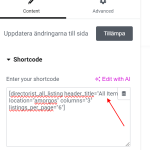This is the technical support forum for WPML - the multilingual WordPress plugin.
Everyone can read, but only WPML clients can post here. WPML team is replying on the forum 6 days per week, 22 hours per day.
Tagged: Compatibility
This topic contains 12 replies, has 2 voices.
Last updated by Nicolas V. 1 year, 5 months ago.
Assisted by: Nicolas V..
| Author | Posts |
|---|---|
| October 19, 2023 at 11:01 am #14614133 | |
|
annikaN-2 |
Tell us what you are trying to do? I try to translate the different search term and find them in stringtranslation but it doesn't show on the live page Is there any documentation that you are following? No have used wpml for years Is there a similar example that we can see? No but I will add a screenshot where not Apply Filters and What you are looking for? not is translated What is the link to your site? |
| October 20, 2023 at 2:04 pm #14624315 | |
|
Nicolas V. Supporter
Languages: English (English ) French (Français ) Timezone: America/Lima (GMT-05:00) |
Hello, Welcome to the WPML support forum. I visited your site but I'm not sure to understand what is the issue. I checked the English version and I can see that those filters (beaches, sights ...) are displayed correctly in English. Did you manage to fix them? If the issue persist, please give me clear instructions on how to reproduce it please. As a general answer, please follow the following documentation to find strings: |
| October 20, 2023 at 2:31 pm #14624847 | |
|
annikaN-2 |
Hi, Thanks |
| October 20, 2023 at 10:07 pm #14627295 | |
|
Nicolas V. Supporter
Languages: English (English ) French (Français ) Timezone: America/Lima (GMT-05:00) |
Hello, Thanks for the clarification. Would you be willing to give me an admin access to have a closer look - preferably to a test site where the issue has been replicated – so I can further investigate? I will activate a private field for your next answer where you can provide that information safely (this field is only visible by you and the support team). Don't share your own admin account, create a new one that you will delete when we finish troubleshooting. IMPORTANT: Before we proceed, please backup your site and database. Also, if "Plugin file editor" and "Theme file editor" are not available in your dashboard, can you temporarily install "WP File Manager". I want to find the file using that string and see if it's correctly registered for translation. |
| October 23, 2023 at 12:21 pm #14637955 | |
|
Nicolas V. Supporter
Languages: English (English ) French (Français ) Timezone: America/Lima (GMT-05:00) |
Hey, Thank you for the access. Give me a moment to get familiar with your site and I'll come back with my findings. |
| October 23, 2023 at 12:34 pm #14638127 | |
|
annikaN-2 |
Thank you |
| October 23, 2023 at 1:24 pm #14638439 | |
|
Nicolas V. Supporter
Languages: English (English ) French (Français ) Timezone: America/Lima (GMT-05:00) |
Hello again, I checked the plugin's code (directorist/templates/search-form/buttons.php): the reset button and the apply filters button are both using texts from the settings page. I checked your settings page (hidden link) Did I miss something? I think there is an issue here in the first place with the plugin itself because those texts are used in the wrong place. If I'm right, could you please contact the plugin author? |
| October 24, 2023 at 5:05 am #14642049 | |
|
annikaN-2 |
Good morning, Thanks, |
| October 24, 2023 at 5:47 am #14642291 | |
|
annikaN-2 |
Hi again, hidden link Thanks, |
| October 24, 2023 at 6:57 am #14642619 | |
|
annikaN-2 |
Sorry for all the messages but now suddenly both the buttons Reset and Apply Filters is in English. It worked for a while and showed correct but then again same |
| October 24, 2023 at 11:37 pm #14651487 | |
|
Nicolas V. Supporter
Languages: English (English ) French (Français ) Timezone: America/Lima (GMT-05:00) |
Hello, It seems to work corretly now. - I went to "WPML > String Translation" and search for the English labels. Please see the video of my intervention: hidden link |
| October 25, 2023 at 5:39 am #14652125 | |
|
annikaN-2 |
Hi again, Thanks, |
| October 25, 2023 at 2:57 pm #14662521 | |
|
Nicolas V. Supporter
Languages: English (English ) French (Français ) Timezone: America/Lima (GMT-05:00) |
Hi, I think I'm getting to know the plugin now 😉 |
| October 26, 2023 at 2:01 pm #14671255 | |
|
annikaN-2 |
Thank you ever so much and I think the plugin is very confusing because you translate here and there. All the best, |