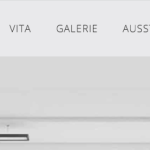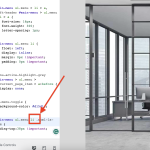This is the technical support forum for WPML - the multilingual WordPress plugin.
Everyone can read, but only WPML clients can post here. WPML team is replying on the forum 6 days per week, 22 hours per day.
Tagged: Custom Work
This topic contains 14 replies, has 2 voices.
Last updated by nicolaH-2 1 year, 10 months ago.
Assisted by: Andreas.
| Author | Posts |
|---|---|
| March 22, 2023 at 1:47 pm #13305759 | |
|
nicolaH-2 |
Hi, I use WPML on various of my clients' websites. On the one mentioned above and on hidden link I am facing problems with the language flags in the navigation menu. After the update to the latest version, they moved to completely different locations. What can I do? |
| March 22, 2023 at 3:07 pm #13306629 | |
|
Andreas |
Hi, before your ticket is assigned to one of my colleagues, please allow me to walk you through some initial debugging steps. This will help speed up the support process. I visit your site and I cannot see any WPML language switcher. May I ask you to give more details about your issue because it is unclear what is happening? Also in the latest version we had some changes with flags please read our updated documentation in case you are having similar: Regards, |
| March 22, 2023 at 3:22 pm #13306699 | |
|
nicolaH-2 |
Hi Andreas, thanks for your quick reply. I am facing the problem on different websites now, after the update to WPML Multilingual CMS 4.6.2. As you can see i the 2 images attached, the one is a screenshot of a navigation menu which is a layover the website and the flags should be below the last word of the menu (Kontakt) not on the other side sticking to the side, and the other one is completely out of line and sticks to the absolute top of the page. Thanks! |
| March 22, 2023 at 3:35 pm #13306859 | |
|
Andreas |
Thank you very much For this site : hidden link Try to add a custom CSS rule like this :
ul .wpml-ls-menu-item a {
display: block!important;
}
See if this can fix your issue. For the other site, I need your URL in order to check it and see how we can fix it Regards, |
| March 22, 2023 at 3:44 pm #13306949 | |
|
nicolaH-2 |
Hi Andreas, thanks again. I trie dit, unfortunately it is not working. It has been before the update... |
| March 22, 2023 at 3:51 pm #13307009 | |
|
Andreas |
You told me that it is not working. May I ask you how you applied the rule because I cannot find it in your code. Also on the other site, I can see many cached styles. May I ask you to delete all caches and try again ? Regards, |
| March 22, 2023 at 4:34 pm #13307433 | |
|
nicolaH-2 |
It is in the style.css, line 1069 . All caches deleted. |
| March 23, 2023 at 9:49 am #13313351 | |
|
Andreas |
Thank you very much For the site hidden link I saw that the problem is resolved. Did you make any other changes? I can see the only problem now with the other site hidden link Something like this is fixing the issue :
#main-menu ul.menu li .wpml-ls-item {
padding-top:38px!important;
}
May I ask you to test it and share with me the results? Regards, |
| March 23, 2023 at 10:25 am #13313797 | |
|
nicolaH-2 |
Hi Andreas, thanks for your help, on md immoprojekte it is now perfectly solved. I have added the css as you mentioned on schastok-art.ch, but it doesn't seem to change. |
| March 23, 2023 at 11:20 am #13314495 | |
|
Andreas |
My apologies I added extra space. Can you please try again with this ?
#main-menu ul.menu li.wpml-ls-item {
padding-top:38px!important;
}
Don't forget to clear caches after the change. Regards, |
| March 23, 2023 at 2:20 pm #13316067 | |
|
nicolaH-2 |
Hi again, sorry for the delay. Still not resolved... sorry. |
| March 23, 2023 at 2:55 pm #13316407 | |
|
Andreas |
Thank you Would you be willing to provide me with WordPress credentials so I could investigate the issue directly? And send me this: I marked your next reply as private so that you can safely add credentials. Regards, |
| March 23, 2023 at 3:54 pm #13316909 | |
|
Andreas |
Thank you for the access In my last message, I told you that by mistake I added an extra space and I shared with you another css rule without the space. But in the customizer, I saw that you didn't remove the space ( Check attachment) . I fixed it for you now and it is working as expected. I hope this helps. Please let us know how it goes or if you need any further assistance. I'll gladly help you. 🙂 Regards, |
| March 23, 2023 at 4:30 pm #13317319 | |
|
nicolaH-2 |
Hi Andreas, thank you so much! Perfect! I did not realize there was a space too much in it. Thanks. |