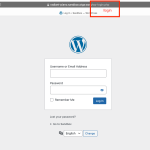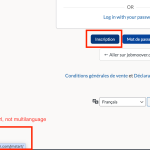This is the technical support forum for WPML - the multilingual WordPress plugin.
Everyone can read, but only WPML clients can post here. WPML team is replying on the forum 6 days per week, 22 hours per day.
Tagged: Documentation request
This topic contains 12 replies, has 0 voices.
Last updated by ericH-23 1 month, 2 weeks ago.
Assisted by: Otto.
| Author | Posts |
|---|---|
| February 10, 2025 at 12:32 pm #16687070 | |
|
ericH-23 |
Background of the issue: Symptoms: Questions: |
| February 11, 2025 at 12:31 pm #16691560 | |
|
Otto Supporter
Languages: English (English ) Spanish (Español ) Timezone: America/Argentina/Buenos_Aires (GMT-03:00) |
Hello, Please apologize for the delay in responding. Many "security" plugins offer the functionality that you are looking for. WPML is fully compatible with a bunch of those: If you will use custom code, I suggest to take a look at the advice provided in this other ticket: Best Regards, |
| February 11, 2025 at 9:04 pm #16693686 | |
|
ericH-23 |
Hi, Enabling your setting gives /wp-login.php to /de/wp-login.php and so on, but I need the translated names like /de/einloggen. So hopefully you have an advice how to handle this here. |
| February 11, 2025 at 9:37 pm #16693721 | |
|
Otto Supporter
Languages: English (English ) Spanish (Español ) Timezone: America/Argentina/Buenos_Aires (GMT-03:00) |
Hi Eric, Thanks for your explanation. I may still need some clarification to fully understand the setup. In general, the plugins that hide or rename the login URL allow the user to set the slug of the new login in the admin options. And if you set "login" as the slug of the new login page, translating the option is enough to have it working in /lang/option-slug-translation. Reference: Translate Texts that Theme and Plugins Save in wp_options But, I am not sure this is your case. Can you please elaborate a bit more about how the /login page is set on your site? If you are using custom code, this solution may help: Best Regards, Please provide your debug information so I can look at some of your configurations. We have an excellent article on how to locate it here: https://wpml.org/faq/provide-debug-information-faster-support/. |
| February 11, 2025 at 9:42 pm #16693722 | |
|
Otto Supporter
Languages: English (English ) Spanish (Español ) Timezone: America/Argentina/Buenos_Aires (GMT-03:00) |
Just to add another option. and it's fully compatible with WPML. Best Regards, |
| February 11, 2025 at 10:15 pm #16693754 | |
|
ericH-23 |
Hi, |
| February 11, 2025 at 11:01 pm #16693772 | |
|
Otto Supporter
Languages: English (English ) Spanish (Español ) Timezone: America/Argentina/Buenos_Aires (GMT-03:00) |
Hi Eric, Thanks for the detailed explanation. The plugin I've shared before (https://wpml.org/plugin/clean-login/) seems to be a good fit for your requirements. If it's not an option, although custom code is outside the scope of our support policy, I'd like to take a look to see if I can spot why it's not working. To do so, I created a fresh WP site with WPML already installed and configured. You can access it by following this link: Once logged in you can add your custom code in the function.php file of the theme here: Please let me know when it's done and I'll take a look. Best Regards, |
| February 11, 2025 at 11:02 pm #16693773 | |
|
Otto Supporter
Languages: English (English ) Spanish (Español ) Timezone: America/Argentina/Buenos_Aires (GMT-03:00) |
If instead of custom code you rather use a plugin and it's not working as you need, feel free to install it and set it up and I can take a look there to see what's happening. Thanks! |
| February 12, 2025 at 8:16 am #16694428 | |
|
ericH-23 |
Hi, With this sandbox and the enclosed screenshots it can be shown, what I need, and I think, many customers (!). /wp-login.php Englisch: translated name - translated URL German: translated name - translated URL and so on for other second languages. Please see the attached screenshots. It would be an impovement of your inbuild function and would solve a long existing problem. Thanks, kind regards |
| February 12, 2025 at 1:28 pm #16696672 | |
|
Otto Supporter
Languages: English (English ) Spanish (Español ) Timezone: America/Argentina/Buenos_Aires (GMT-03:00) |
Hello, Thank you. I tested this plugin: and it seems to work: German login: Once you set the login URL in the default language you can translate it in String Translation (you need to scan the plugin and add the admin texts) If you still prefer the custom code solution, please add it to the sandbox site and don't delete it so I can look. As I said, I can't promise a solution as custom code is outside our support policies, but maybe I can spot something 🙂 Best Regards, |
| February 13, 2025 at 1:18 pm #16702437 | |
| ericH-23 |
Hi, Thanks for the proactive and excellent support! Over the past two days, I’ve delved deeper into this topic and also explored the latest technologies for login security. I decided to change the system and added the security plugin SolidWP (which I found on your compatibility page). I also learned that hiding /wp-login.php can have some negative effects on certain WordPress functions (as per SolidWP’s statement). I’ve accepted this now—only half satisfied—but the login features they offer are really top-notch. They include a security token against bots, which works seamlessly with your built-in translation for login and registration. So far, so good. However, I’m now facing an issue: I have no idea how to translate the two buttons in the BuddyBoss template. All relevant translation strings appear to be correctly translated, but the buttons still display only in English. Would you be able to check this on a staging site of mine first? Thanks in advance! Kind regards, New threads created by Otto and linked to this one are listed below: https://wpml.org/forums/topic/how-to-translate-the-two-buttons-in-the-buddyboss-template/ |
| February 13, 2025 at 1:38 pm #16702700 | |
|
ericH-23 |
And I have at the standard registration a wrong link, here I needed a solution to have the button with link in the current language, can you check this then also? |
| February 13, 2025 at 1:43 pm #16702784 | |
|
Otto Supporter
Languages: English (English ) Spanish (Español ) Timezone: America/Argentina/Buenos_Aires (GMT-03:00) |
Hello Eric, Thanks 🙂 If I understand correctly the original issue of this ticket is not solved but you are OK with the solution you've found. Right? If that's the case, please feel free to close it. I created a new ticket for the other issue that you posted so we keep things tidy 🙂 I'll follow up here: Best Regards, |
| February 16, 2025 at 10:43 am #16710386 | |
|
ericH-23 |
This is resolved, Thanks! |