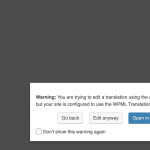This thread is resolved. Here is a description of the problem and solution.
Problem:
The client encountered a warning popup when trying to edit a translation in the WordPress editor, despite never having used the WPML Translation Editor for translations.
Solution:
The warning appeared because the client was trying to manually edit translations while the WPML Translation Editor was still enabled. To resolve this, we advised the client to disable the WPML Translation Editor by following these steps:
1. Locate the Language meta box in the sidebar in default language page.
2. Choose the WordPress Editor to translate the page instead of the WPML Translation Editor.
3. In the pop-up dialog that appears, select the appropriate option (This page/All pages/etc.).
We also mentioned that failing to disable the WPML Translation Editor when manually editing translations could result in lost translations upon updating the default language. If the provided solution does not apply or is outdated, or if the client is still experiencing issues, we recommend opening a new support ticket. Additionally, we highly recommend checking related known issues, verifying the version of the permanent fix, and confirming that the latest versions of themes and plugins are installed.
This is the technical support forum for WPML - the multilingual WordPress plugin.
Everyone can read, but only WPML clients can post here. WPML team is replying on the forum 6 days per week, 22 hours per day.
This topic is split from https://wpml.org/forums/topic/mo-polish-translation-file-for-woocommerce-isnt-working/
This topic contains 5 replies, has 2 voices.
Last updated by 1 year, 1 month ago.
Assisted by: Dražen.