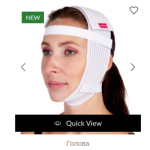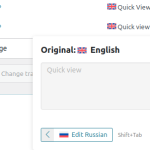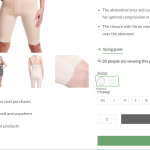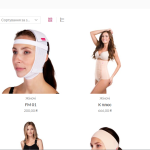This is the technical support forum for WPML - the multilingual WordPress plugin.
Everyone can read, but only WPML clients can post here. WPML team is replying on the forum 6 days per week, 22 hours per day.
| Sun | Mon | Tue | Wed | Thu | Fri | Sat |
|---|---|---|---|---|---|---|
| - | 12:00 – 14:00 | 12:00 – 14:00 | 12:00 – 14:00 | 12:00 – 14:00 | 12:00 – 14:00 | - |
| - | 17:00 – 21:00 | 17:00 – 21:00 | 17:00 – 21:00 | 17:00 – 21:00 | 17:00 – 21:00 | - |
Supporter timezone: Europe/Vienna (GMT+01:00)
Tagged: WCML
Related documentation:
This topic contains 2 replies, has 1 voice.
Last updated by Bigul 17 hours, 3 minutes ago.
Assisted by: Bigul.
| Author | Posts |
|---|---|
| February 18, 2025 at 9:35 pm #16721104 | |
|
antonF-12 |
Background of the issue: Symptoms: Questions: |
| February 18, 2025 at 11:23 pm #16721272 | |
|
Mihai Apetrei Supporter
Languages: English (English ) Timezone: Europe/Bucharest (GMT+02:00) |
Hi there. Before this ticket gets assigned to one of my colleagues, I will try to help. Please let us know what steps you followed to translate the strings. Were you trying to translate them automatically, or were you manually translating them? Please note that certain strings may require a specific procedure to be located and translated. Moreover, the proper method for translating strings greatly depends on how they have been incorporated into the theme/plugin. Some plugins might not even be written in a way where the coded strings are implemented in an "internationalized" way so that is why no multilingual plugin might be able to see the strings out of the box without some extra work upfront. IMPORTANT: Sometimes, there are even duplicates of the same string and only one of them is the correct one that needs to be translated. Also, sometimes, simply removing the string (checking the box and removing it) and then re-registering it again by scanning for it (one of the methods below) and re-translating it resolves the issue. Please attempt both methods and check if either of them resolves the issue. Method 1: Navigate to WPML > String Translation, and at the bottom of the page, you will find a checkbox labeled "Look for strings while pages are rendered." You can enable (check) that option, then go to the front end to a page where the string is displayed, and afterward return to WPML > String Translation to search for that string and see if it now appears. Method 2: If you can't locate them within WPML > String Translation, they might be included as admin text strings. This is the typical process for finding and translating admin text strings: Related documentation: Please keep us informed about your progress. Mihai |
| February 19, 2025 at 7:58 am #16722477 | |
|
antonF-12 |
For example, i translated string Quick View(including duplicates) but on Ukrainan version i still get EN strings I dont have "Look for strings while pages are rendered" option Thanks |
| February 19, 2025 at 8:47 am #16722823 | |
|
Mihai Apetrei Supporter
Languages: English (English ) Timezone: Europe/Bucharest (GMT+02:00) |
Hi there, and thank you for the update. Can you please move the site to a staging site so that I can access it? For the moment, I think it exists only on your local server. Thank you. Mihai |
| February 19, 2025 at 4:05 pm #16725766 | |
|
antonF-12 |
Sorry but do you have any updates? Thanks |
| February 20, 2025 at 12:25 am #16727044 | |
|
Mihai Apetrei Supporter
Languages: English (English ) Timezone: Europe/Bucharest (GMT+02:00) |
Hi, and thank you for the credentials. I was already able to log into the site successfully. I am still investigating this matter. As soon as I will have news, I will get back to you. For the moment, I still don't know why the translated strings don't show on the front-end. |
| February 20, 2025 at 12:43 pm #16729576 | |
|
Bigul Supporter
Languages: English (English ) Timezone: Europe/Vienna (GMT+01:00) |
Hello, I am Bigul from the WPML support team. Mihai is away now. So I am taking care of this ticket and hope it will be okay for you. The issue exists after the initial checks and needs further testing. So one request. Please allow me to make a duplicator copy of your site using the Duplicator plugin (https://wordpress.org/plugins/duplicator/) for debugging the issue on test servers. -- Bigul |
| February 20, 2025 at 1:02 pm #16729635 | |
|
antonF-12 |
Hey Bigul, thanks for help Thanks |
| February 20, 2025 at 4:50 pm #16730795 | |
|
Bigul Supporter
Languages: English (English ) Timezone: Europe/Vienna (GMT+01:00) |
Hello, Thank you for the permission. I made a Duplicator copy of the site now. We will debug it further and get back to you as soon as possible. Just to make sure, are you facing a similar issue with any strings other than *Quick View*? If so, please share more details about it. So we can check it together. -- Bigul |
| February 20, 2025 at 5:01 pm #16730812 | |
|
antonF-12 |
Thanks for your effort, I guess its global issue take a look on screenshots, a lot of string are not translated. Thanks |
| February 21, 2025 at 8:26 am #16732525 | |
|
Bigul Supporter
Languages: English (English ) Timezone: Europe/Vienna (GMT+01:00) |
Hello, Thank you for the details. We will test it further and get back to you as soon as possible. Please wait. -- Bigul |