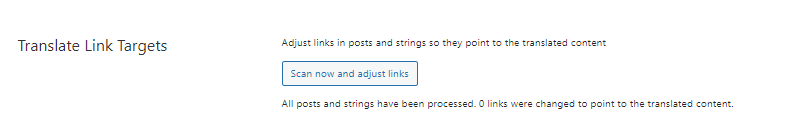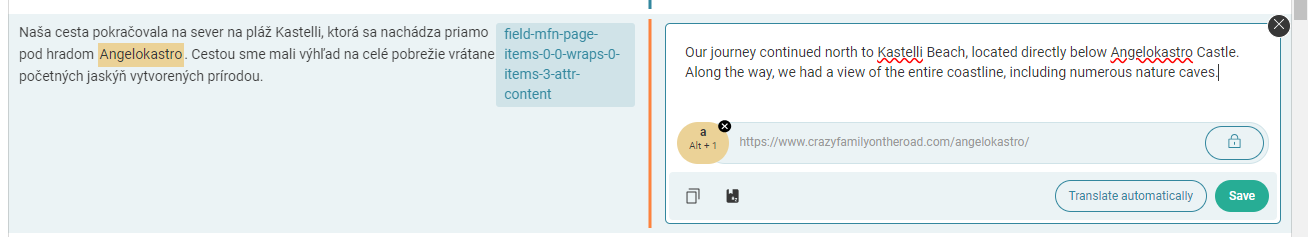This thread is resolved. Here is a description of the problem and solution.
Problem:
The client needed a solution for internal links in translations pointing to the default language after translating blog posts.
Solution:
We recommended manually translating the internal links in BeBuilder widgets as a temporary workaround. This solution is detailed in our errata, which you can find here: https://wpml.org/errata/betheme-internal-links-in-translations-point-to-default-language/.
If this solution does not resolve your issue or seems outdated, we highly recommend checking related known issues at https://wpml.org/known-issues/, verifying the version of the permanent fix, and confirming that you have installed the latest versions of themes and plugins. If the problem persists, please open a new support ticket at WPML support forum.
This is the technical support forum for WPML - the multilingual WordPress plugin.
Everyone can read, but only WPML clients can post here. WPML team is replying on the forum 6 days per week, 22 hours per day.
Tagged: Compatibility, Known issue
This topic contains 21 replies, has 2 voices.
Last updated by Waqas Bin Hasan 1 month, 2 weeks ago.
Assisted by: Waqas Bin Hasan.
| Author | Posts |
|---|---|
| August 19, 2024 at 9:41 pm #16085276 | |
|
martinM-117 |
Background of the issue: Symptoms: Questions: |
| August 20, 2024 at 8:10 am #16086084 | |
|
Waqas Bin Hasan Supporter
Languages: English (English ) Timezone: Asia/Karachi (GMT+05:00) |
Hi, Thank you for contacting the support. I checked on your site for any mismatched links, specially in Europe -> Greece and can see these linked properly. Can you please explain more about the issue? It'd be great if you can record your screen showing the problem in detail, for better understanding. Besides this, can you also try the following? 1) Take a full backup of your site and database before proceeding. Please let me know and I'll try my best to help you further on the matter. Regards. |
| August 20, 2024 at 6:05 pm #16088038 | |
|
martinM-117 |
Hi, Yes all internal link are proper. 1) I do have creating blog in my mother language "Slovakia" and setup all internal link in between my content. 2) Then Im translating it using ATE into "english" and setup all the internal links via ATE as you can see on SS number 2. But that links are locked and redirecting to original language content 3) As I finished translating whole cathegory "Corfu", so to be sure all pages and blog posts are done, I wanted to use WPML "translate link targets" so it change all the internal links to redirect to translated contect. And thats the point which isnt working. hidden link Thanks |
| August 20, 2024 at 7:03 pm #16088124 | |
|
martinM-117 |
Just a thought, isnt it a problem with WMPL sticky links? |
| August 21, 2024 at 5:28 am #16088657 | |
|
Waqas Bin Hasan Supporter
Languages: English (English ) Timezone: Asia/Karachi (GMT+05:00) |
Thank you for the details, I was able to observe the problem in your site. I took login information from other ticket to check quickly, without making any change. Looks like you're using BeBuilder for that content and probably the issue is somewhat related. Since other ticket is also waiting for your feedback and requires you to test in a minimal setup. I'll recommend creating a staging or test site, where we can check by deactivating other plugins and switching theme. And your live site isn't compromised. I request temporary access (WP-Admin and FTP), preferably to a test site where the problem has been replicated. Your next answer will be private, to share this information safely. IMPORTANT: Please take a complete backup of the site to avoid data loss. I may need to activate/deactivate plugins also. See https://wpml.org/purchase/support-policy/privacy-and-security-when-providing-debug-information-for-support/ for details on privacy and security. |
| August 22, 2024 at 7:51 pm #16096649 | |
|
martinM-117 |
Hello, hidden link *** removed from public message *** Thank you alot for your help. |
| August 23, 2024 at 5:53 am #16097205 | |
|
Waqas Bin Hasan Supporter
Languages: English (English ) Timezone: Asia/Karachi (GMT+05:00) |
Thank you for the updates. Please do not write credentials in a public message but ask to enable the private message when needed. For now the credentials have been removed from the public message for safety. Your next answer will be private, to share this information safely again. IMPORTANT: If you don't see the section for providing access information, do not write in the message box or the information may appear as public. See https://wpml.org/purchase/support-policy/privacy-and-security-when-providing-debug-information-for-support/ for details on privacy and security. |
| August 23, 2024 at 12:49 pm #16098591 | |
|
Waqas Bin Hasan Supporter
Languages: English (English ) Timezone: Asia/Karachi (GMT+05:00) |
Thank you for the access, I was able to login. I am working on this and 'll get back to you on Monday. |
| August 26, 2024 at 5:58 am #16102393 | |
|
Waqas Bin Hasan Supporter
Languages: English (English ) Timezone: Asia/Karachi (GMT+05:00) |
Thank you for your patience, I 've checked a few things and need to investigate more. Unfortunately right now site seems to respond very slowly, so I'll get back to it shortly to continue further. I'll update you accordingly. |
| August 26, 2024 at 12:36 pm #16104464 | |
|
Waqas Bin Hasan Supporter
Languages: English (English ) Timezone: Asia/Karachi (GMT+05:00) |
Thank you for your patience and cooperation. I checked again, although I'm still getting connection timed out errors (ERR_CONNECTION_TIMED_OUT) intermittently, but I was able to find the problem. Apparently, it is only happening with BeBuilder elements, while if you add the content in standard WP editor with links, these are linked properly. So for the time being, I did the following to fix a couple of posts(hidden link and hidden link): - Opened the translation of the post in ATE for editing. Then it worked fine in the frontend. I'm checking further and 'll try to reproduce in a separate environment and 'll escalate accordingly. I'll keep you posted accordingly. |
| August 27, 2024 at 5:06 am #16107279 | |
|
Waqas Bin Hasan Supporter
Languages: English (English ) Timezone: Asia/Karachi (GMT+05:00) |
Thank you for your patience and cooperation. I was able to reproduce the problem in a fresh test site and 've escalated the matter to our compatibility team. I'll update you accordingly. |
| September 9, 2024 at 4:51 pm #16157918 | |
|
martinM-117 |
Hello, Do you have any update for me? Its few weeks already, so would love to know how the compatibility team goes, as this feature is litle bit crucial and to do it manually is not very feasible with consideration how many internal link do we have. Thank you |
| September 10, 2024 at 6:36 am #16159402 | |
|
Waqas Bin Hasan Supporter
Languages: English (English ) Timezone: Asia/Karachi (GMT+05:00) |
Thank you for your patience and cooperation. Our team is working on this and they have done some testing around it. However, I'm still waiting for some information. I'll get back to you as soon as I hear back. |
| September 22, 2024 at 7:20 pm #16206786 | |
|
martinM-117 |
Hello, Regards |
| September 23, 2024 at 6:35 am #16207458 | |
|
Waqas Bin Hasan Supporter
Languages: English (English ) Timezone: Asia/Karachi (GMT+05:00) |
Thank you for your patience and cooperation, and, apologies for delay on this. I just checked and our team is still working on it. I am not sure how long it'll take but I've asked for some more information. I'll get back to you as soon as I hear back. |