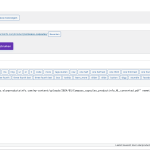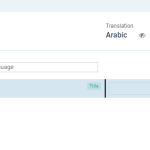This thread is resolved. Here is a description of the problem and solution.
Problem:
How can I translate links in the product description?
Solution:
Please try the following steps:
- Edit the product translation with the WPML's advanced translation editor
- Use the "Search content in original language" field to find the link
- Translate it and save the translation
Relevant Documentation:
https://wpml.org/faq/how-to-translate-urls-shortcodes-and-html-attributes-using-the-advanced-translation-editor/
This is the technical support forum for WPML - the multilingual WordPress plugin.
Everyone can read, but only WPML clients can post here. WPML team is replying on the forum 6 days per week, 22 hours per day.
This topic contains 1 reply, has 2 voices.
Last updated by 1 year, 1 month ago.
Assisted by: Mohamed Sayed.