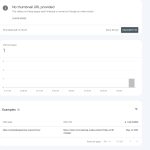This is the technical support forum for WPML - the multilingual WordPress plugin.
Everyone can read, but only WPML clients can post here. WPML team is replying on the forum 6 days per week, 22 hours per day.
Tagged: Not WPML issue
This topic contains 7 replies, has 2 voices.
Last updated by cristianoP-13 1 year, 8 months ago.
Assisted by: Bobby.
| Author | Posts |
|---|---|
| May 16, 2023 at 12:26 pm #13656287 | |
|
cristianoP-13 |
In the homepage I have a video. Translated for the English version as well. But in the edited language file (all strings) I have more links (detected by google) as video links (presumably older items deleted from the page) that I cannot remove. How can I do that? |
| May 16, 2023 at 11:24 pm #13659873 | |
|
Bobby Supporter
Languages: English (English ) Timezone: America/Los_Angeles (GMT-08:00) |
Hi Cristiano, I'd like to verify if this is caused by WPML or possibly due to caching or another external factor - Are the links showing only for the translations or both the default language and translation? - Where are these links showing, is it in a scan of the site or the source page? Am I able to visit your site and review this inn the front end? - Does this happen for a specific page or all pages? |
| May 17, 2023 at 12:06 pm #13663981 | |
|
cristianoP-13 |
Hi Bobby, 2. I haven't checked the source page (it is our home at soulhealingpractice.org) but they appear as detected by Google robots and for sure are indeed there. Check attached image you can see that only the Vimeo link in the middle should be there, while we have a YouTube and dailymotion links). I suspect they are the original Elementor template placeholders when you add a Video) but they are there although in the Elementor file they have been deleted long ago. 3. It happens in other pages as well where I used Elementor to inlclude videos. Thank you, |
| May 17, 2023 at 5:59 pm #13667303 | |
|
Bobby Supporter
Languages: English (English ) Timezone: America/Los_Angeles (GMT-08:00) |
Thank you for the screenshot! I have reviewed the source for both the default language and translation of the homepage and the only video URL is the vimeo one pointing to the correct video. You can search here using CTRL + F / CMND + F view-source:hidden link Try this: Go to your page in the default language and edit it -> make a small change and update -> now update the translation. Do you still see these extra URLs? |
| May 18, 2023 at 8:21 am #13669895 | |
|
cristianoP-13 |
Hi Bobby, |
| May 18, 2023 at 9:23 pm #13675257 | |
|
Bobby Supporter
Languages: English (English ) Timezone: America/Los_Angeles (GMT-08:00) |
Hi Cristiano, Yes, there is translation memory, I would like to request temporary access (wp-admin and FTP) to your site to test the issue. **Before we proceed It is necessary to take FULL BACKUP of your database and your website. Providing us with access, you agree that a backup has been taken ** I often use the Duplicator plugin for this purpose: http://wordpress.org/plugins/duplicator/ NOTE: If access to the live site is not possible and the staging site does not exist please provide me with a duplicator package created with the duplicator plugin. Thank you, |
| May 19, 2023 at 7:51 pm #13681389 | |
|
Bobby Supporter
Languages: English (English ) Timezone: America/Los_Angeles (GMT-08:00) |
Thank you for the access details! To resolve I did the following: - Go to pages -> edit the page in the default language and edit with elementor - Click on the video element - Switch to Daily Motion -> remove the URL - Switch to Youtube -> remove the URL - Switch to Vimeo and update the page - Update the translation and the URLs will be removed Note; I already did this for you for the homepage. |