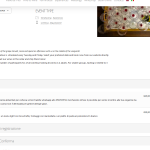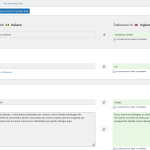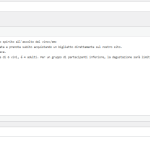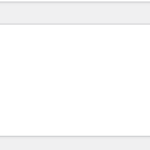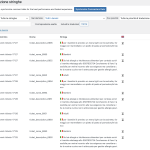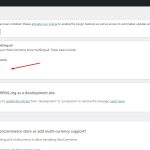This is the technical support forum for WPML - the multilingual WordPress plugin.
Everyone can read, but only WPML clients can post here. WPML team is replying on the forum 6 days per week, 22 hours per day.
Tagged: Compatibility
This topic contains 48 replies, has 2 voices.
Last updated by Dražen 1 year, 9 months ago.
Assisted by: Dražen.
| Author | Posts |
|---|---|
| February 8, 2023 at 3:11 pm #12988951 | |
|
caterinag-2 |
Hi, I'm using WP Events Manager plugin since months and have reported several issues already that haven't been fully solved yet. |
| February 9, 2023 at 7:39 am #12994755 | |
|
Dražen Supporter
Languages: English (English ) Timezone: Europe/Zagreb (GMT+01:00) |
Hello, thanks for contacting us. As it says on the plugin compatibility page, you need to translate events manually, otherwise, it won't work correctly. Manually here means disabling the WPML editor, duplicating to 2nd language, and then editing and adjusting it accordingly. Please check the related links: - https://wpml.org/plugin/events-manager/ Regards, |
| February 9, 2023 at 9:27 am #12995791 | |
|
caterinag-2 |
Hi Drazen, |
| February 9, 2023 at 9:37 am #12995985 | |
|
Dražen Supporter
Languages: English (English ) Timezone: Europe/Zagreb (GMT+01:00) |
Hello, thanks for getting back. It could be my colleague did a mistake, since there is other plugins with same/similar name: Anyway, for the one you are using, you need to do it manually, and probably the issue you have now is related to the mixing translation method and not all the needed data is there on 2nd language page. What I suggest is to start clean, and translate it in the correct way, then it should be just be fine. The steps would be: Please check the shared docs in my last reply, you can find their steps with images. Hope it helps. Regards, |
| February 9, 2023 at 9:51 am #12996021 | |
|
caterinag-2 |
Ok, in fact he logged in into my staging site, so I cannot imagine what confused him but...... |
| February 9, 2023 at 10:26 am #12996691 | |
|
Dražen Supporter
Languages: English (English ) Timezone: Europe/Zagreb (GMT+01:00) |
Hello, thanks for getting back. From your last ticket, I see it wasn't resolved, my colleague was still checking, but then the ticket automatically got closed because no feedback /reply from your side, so I would say he was still checking and making sure if it work or not. I understand your concern, it there are issues with current events, then this approach would probably be needed in order to fix this, but in order to confirm my suggestion I suggest you create a new test event and translate it following the documentation shared, and check if you have issues and if it works fine. Let me know how it goes. Regards, |
| February 9, 2023 at 4:01 pm #13000675 | |
|
caterinag-2 |
Dear Drazen look at the image. Translations are pending. That's the problem Why they remain pending?? I suppose is a setting issue. I changed a lot of things and setting to make the two plug in working since I installed EM years ago. |
| February 9, 2023 at 4:33 pm #13001087 | |
|
caterinag-2 |
In case i decide to delete the plug in and reinstall them, which are necessary the cleaning steps to remove any previous WPML-EM setting?? |
| February 10, 2023 at 6:55 am #13004289 | |
|
Dražen Supporter
Languages: English (English ) Timezone: Europe/Zagreb (GMT+01:00) |
Hello, thanks for getting back. I am not sure why are you translating it like that, and via WPML String translation? In the documentation shared before and the steps I suggested that is not mentioned anywhere. It should work fine for your new events, if you follow the approach suggested from my side that I also shared, deleting and restarting from scratch would be helpful only if you have also changed some configuration settings for Events Manager custom fields and post type from WPML > Settings. I really suggest you go over my replies from before and try once more to follow them correctly and test with new events, if any doubts or are not clear let me know. Regards, |
| February 10, 2023 at 8:05 am #13004765 | |
|
caterinag-2 |
Hi Drazen |
| February 10, 2023 at 8:59 am #13005109 | |
|
Dražen Supporter
Languages: English (English ) Timezone: Europe/Zagreb (GMT+01:00) |
Hello, thanks for getting back. 1) Before clicking pencil, have you disabled the WPML editor, then clicked to duplicate, and then clicked the pencil icon? 2) I do not have a clean configuration, but you can configure WPML and install plugin on the next test site and try and compare settings. - hidden link If you did the steps as in step 1, you can also try to reproduce a simple example issue on the test site, and I will check what is wrong, as it should work fine like that. Regards, |
| February 10, 2023 at 10:57 am #13006157 | |
|
caterinag-2 |
Hi, yes all steps done as suggested. |
| February 10, 2023 at 12:02 pm #13006605 | |
|
Dražen Supporter
Languages: English (English ) Timezone: Europe/Zagreb (GMT+01:00) |
Hello, I think you can install it and it should work fine without a license also, it will be only for testing purposes. Also, I suggest we first confirm if it works fine on the test site, so you do not reset your work for anything, maybe if there are some bugs that we are not aware of. You can also try free versions if it helps you to reproduce. If you wish to reset, you are free to do so, for further info I would suggest contacting Events support on how to delete all from their side and reset the plugin. For WPML, you can use WPML reset, but that will reset WPML fully (https://wpml.org/faq/how-wpml-reset-works/). Hope it helps. Regards, |
| February 10, 2023 at 3:43 pm #13008367 | |
|
caterinag-2 |
hidden link some issue on the test site Is that correct? |
| February 13, 2023 at 6:53 am #13017217 | |
|
Dražen Supporter
Languages: English (English ) Timezone: Europe/Zagreb (GMT+01:00) |
Hello, thanks for sharing the steps you did, and can you please share what is the issue now and how can I see it? Also, I see you have not configured WooCommerce multilingual, image attached. Let me know, thanks. |