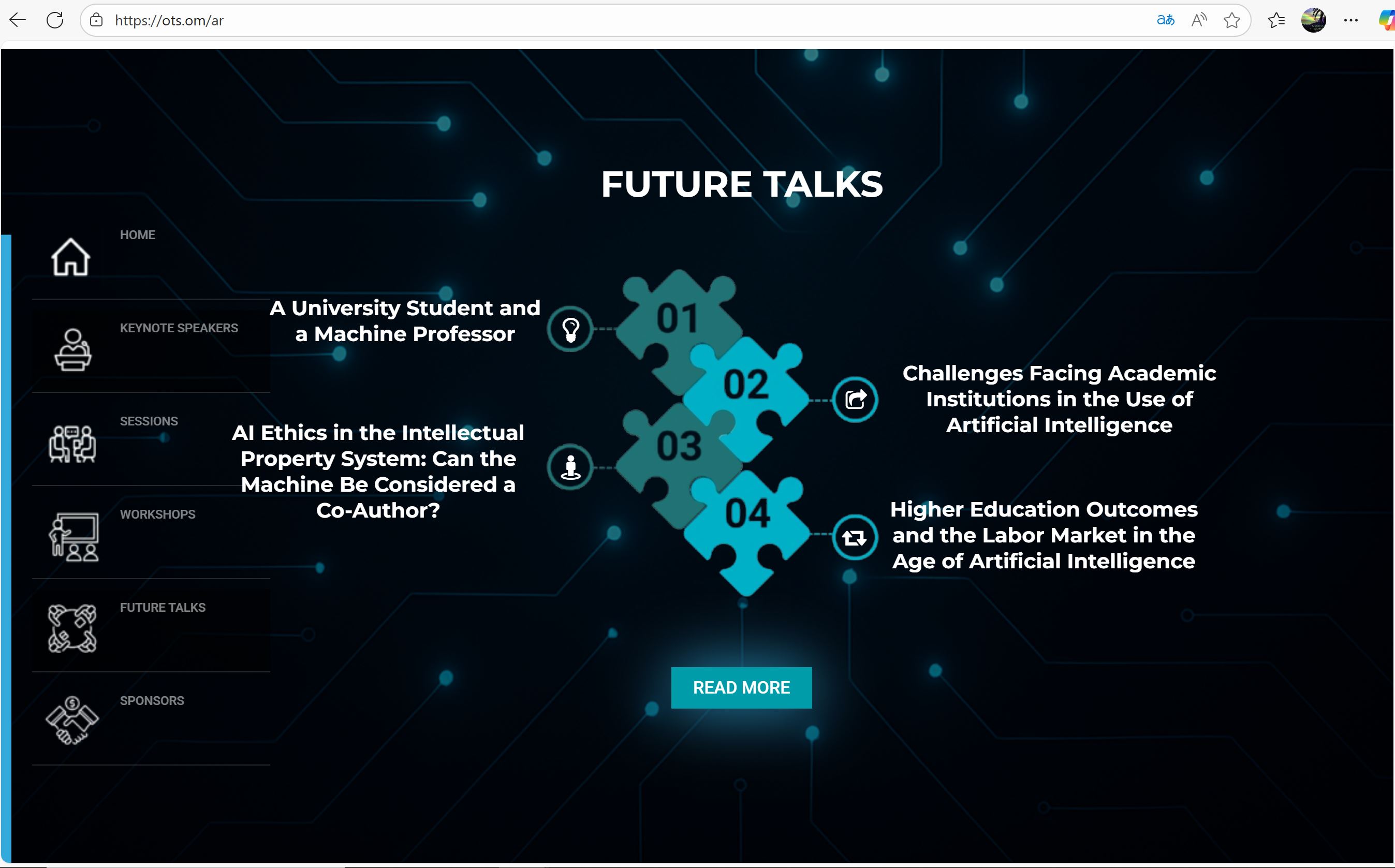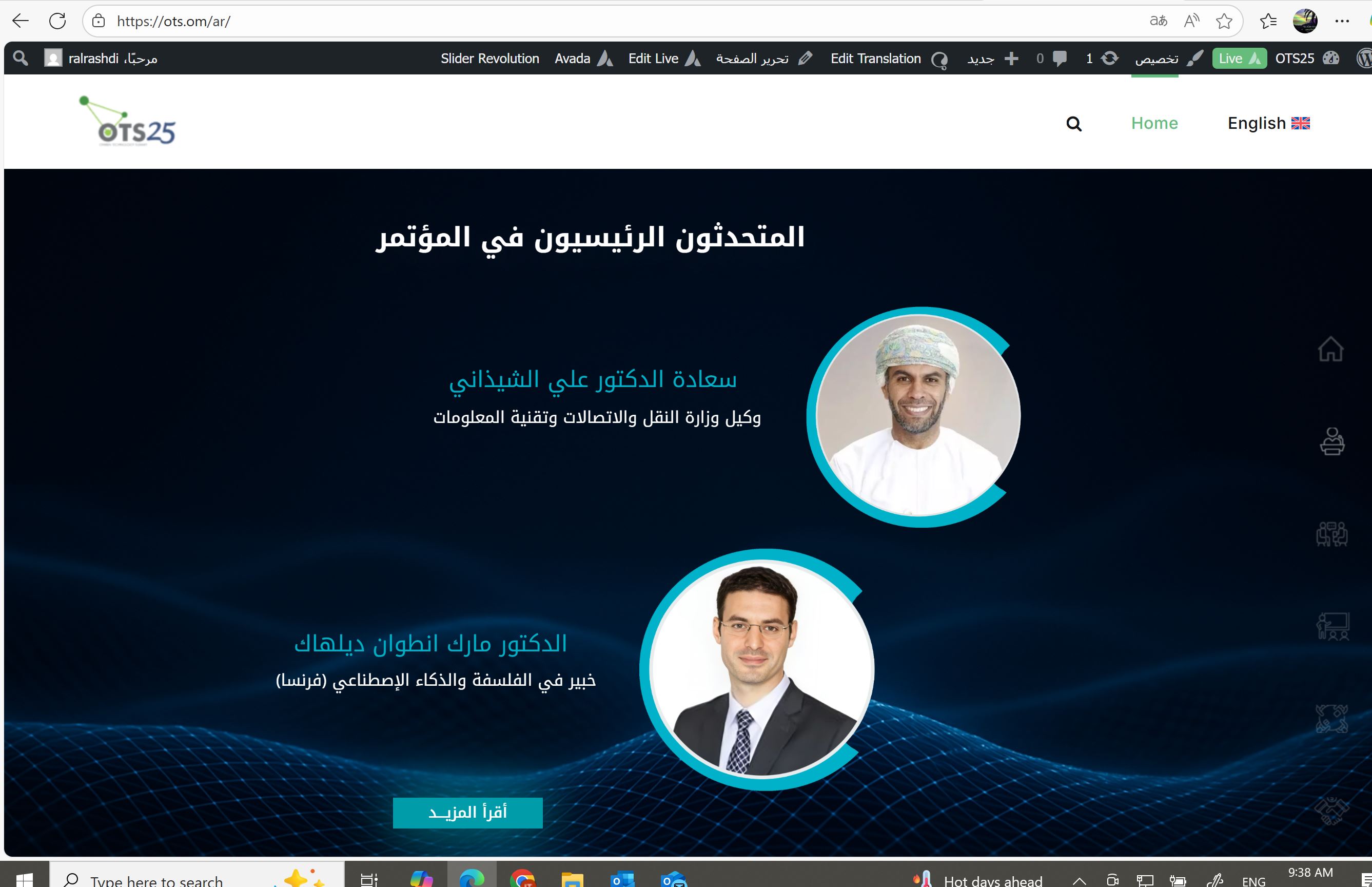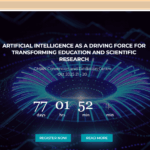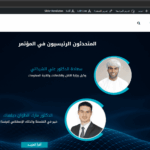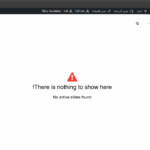This is the technical support forum for WPML - the multilingual WordPress plugin.
Everyone can read, but only WPML clients can post here. WPML team is replying on the forum 6 days per week, 22 hours per day.
| Sun | Mon | Tue | Wed | Thu | Fri | Sat |
|---|---|---|---|---|---|---|
| - | 7:00 – 12:00 | 7:00 – 12:00 | 7:00 – 12:00 | 7:00 – 12:00 | 7:00 – 12:00 | - |
| - | 13:00 – 15:00 | 13:00 – 15:00 | 13:00 – 15:00 | 13:00 – 15:00 | 13:00 – 15:00 | - |
Supporter timezone: Europe/Madrid (GMT+02:00)
Tagged: Documentation request
This topic contains 20 replies, has 0 voices.
Last updated by adminO-2 2 hours, 50 minutes ago.
Assisted by: Carlos Rojas.
| Author | Posts |
|---|---|
| July 31, 2025 at 5:48 am #17283572 | |
|
adminO-2 |
Background of the issue: Symptoms: Questions: |
| July 31, 2025 at 8:23 am #17284082 | |
|
Carlos Rojas WPML Supporter since 03/2017
Languages: English (English ) Spanish (Español ) Timezone: Europe/Madrid (GMT+02:00) |
Hello, 1.- I kindly ask you to check if the Arabic language is hidden. You can double-check this in WPML -> Languages -> Hidden languages: https://wpml.org/documentation/getting-started-guide/language-setup/hiding-languages-on-the-front-end/ If the Arabic language is not hidden, then double-check that the translated homepage is published. You can do so in Pages -> Filter by Arabic -> Search the homepage and check the publish status. 2.- Please increase the WP memory Limit. Minimum requirements are 128Mb: https://wpml.org/home/minimum-requirements/
/* Memory Limit */
define('WP_MEMORY_LIMIT', '256M');
- Add it above the line /* That's all, stop editing! Happy blogging. */ You can double-check the WordPress memory limit in WPML -> Support Regards, |
| July 31, 2025 at 9:03 am #17284378 | |
|
adminO-2 |
Dear Carlos, Thanks for your reply, I did all your suggested solutions, but still the issue is not resolved. |
| July 31, 2025 at 9:07 am #17284396 | |
|
Carlos Rojas WPML Supporter since 03/2017
Languages: English (English ) Spanish (Español ) Timezone: Europe/Madrid (GMT+02:00) |
Thank you very much for your message. I kindly ask you to share the access credentials to the site in your next message, which I have set private. This will allow us to double-check the configuration on the site and reproduce the issue. Looking forward to your message. |
| July 31, 2025 at 9:47 am #17284601 | |
|
Carlos Rojas WPML Supporter since 03/2017
Languages: English (English ) Spanish (Español ) Timezone: Europe/Madrid (GMT+02:00) |
Thank you very much for sharing the credentials requested. The String Translation plugin is necessary to translate Avada. I activated the plugin but there is a fatal error on the translated page. I kindly ask you to create a staging site with a copy of the production site (you can use WP Staging plugin for free) or authorize me to create a staging site so we can run further tests. |
| July 31, 2025 at 11:38 am #17284850 | |
|
adminO-2 |
Yes, I have tried to activate string translation plugin but I got Fetel error. If staging will not affect the production please go ahead and activate it. |
| July 31, 2025 at 11:48 am #17284859 | |
|
Carlos Rojas WPML Supporter since 03/2017
Languages: English (English ) Spanish (Español ) Timezone: Europe/Madrid (GMT+02:00) |
Thank you for your authorization. I'm already creating the staging site. I will get back to you as soon as I get more information. |
| July 31, 2025 at 12:31 pm #17284991 | |
|
Carlos Rojas WPML Supporter since 03/2017
Languages: English (English ) Spanish (Español ) Timezone: Europe/Madrid (GMT+02:00) |
Hi there, I have created the staging site, but after running several tests, the issue persists. I have escalated this ticket to our 2nd tier of support, where our specialists will take a deeper look at the issue and will try to find a solution. I will get back to you as soon as I get an answer from them. Thank you very much for your patience and understanding! |
| August 1, 2025 at 2:59 am #17286943 | |
|
adminO-2 |
Hi Carlos, Thank you for your efforts. Looking forward to your updates. |
| August 1, 2025 at 8:04 am #17287222 | |
|
Carlos Rojas WPML Supporter since 03/2017
Languages: English (English ) Spanish (Español ) Timezone: Europe/Madrid (GMT+02:00) |
Hi, The 'Copyrights' string on the footer was incorrectly translated because the Arabic translation didn't contain the variables (i.e: %2s). I deleted the Arabic translation, and now you can see that the site is working correctly and that the issue was solved. |
| August 4, 2025 at 8:02 am #17292048 | |
|
adminO-2 |
Hi Carlos, I'm still facing the same issue — the translation appears correctly in the WordPress admin area, but it does not show up at all on the public page. |
| August 4, 2025 at 8:40 am #17292226 | |
|
Carlos Rojas WPML Supporter since 03/2017
Languages: English (English ) Spanish (Español ) Timezone: Europe/Madrid (GMT+02:00) |
Hi, After following the steps in this guide: https://wpml.org/documentation/plugins-compatibility/creating-multilingual-sliders-with-revolution-slider-and-wpml/ I adjusted the language configuration for the Revolution Slider; however, the issue persists because there are two sliders, instead of only one with slides in both languages. Please follow the steps described in our official documentation (https://wpml.org/documentation/plugins-compatibility/creating-multilingual-sliders-with-revolution-slider-and-wpml/) and add the Arabic slides to the frontend slider, then double-check if the issue has disappeared. In simpler terms: Right now, you have two sliders, one in EN and one in AR. The correct configuration should be to have only one slider and then the slides (within that slider) to be assigned to EN and AR. |
| August 6, 2025 at 3:20 am #17298333 | |
|
adminO-2 |
Hi Carlos, After following the steps you provided, the Arabic page has completely disappeared. Thank you in advance for your support. |
| August 6, 2025 at 7:55 am #17298690 | |
|
Carlos Rojas WPML Supporter since 03/2017
Languages: English (English ) Spanish (Español ) Timezone: Europe/Madrid (GMT+02:00) |
Hi, I fixed it. Can you confirm that the issue has been resolved? |
| August 6, 2025 at 8:06 am #17298725 | |
|
adminO-2 |
Hi Carlos, Yes, thank you — the issue has been resolved, and the page now appears for the back-end user. |