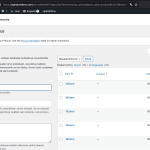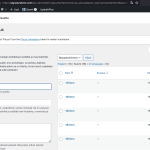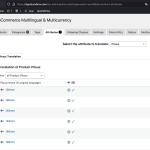This thread is resolved. Here is a description of the problem and solution.
Problem:
The client is trying to translate product attributes from Finnish to English in WooCommerce. After translating attributes like "pituus" to "height", the expected number of products is not showing up under the translated attribute on the English version of the site. The client has already tried synchronizing attributes but to no avail. They also wish to display products on the English site without creating a full translation, as the product texts are mainly in English for both language versions.
Solution:
1) Ensure a full backup of your site.
2) Go to WooCommerce > WooCommerce Multilingual & Multicurrency > Status > Troubleshooting (bottom right) and use the "Sync variables products" option.
3) Visit WPML > Support > Troubleshooting Link > Select Product and run the "Synchronize posts taxonomies". Do not select the "Reset languages" option.
4) Manually re-save the English Language Product by accessing it and clicking on the "Update" button.
If the above steps do not resolve the issue, we recommend bulk duplicating the products. When you duplicate products, they will show translated attributes and stay in sync with the original products. For more information on how to duplicate pages and posts in bulk, please see our documentation: doc about duplication in bulk.
Please note that the solution provided might be outdated or not applicable to your case. If the issue persists, we highly recommend checking related known issues at https://wpml.org/known-issues/, verifying the version of the permanent fix, and confirming that you have installed the latest versions of themes and plugins. If you still need assistance, please do not hesitate to open a new support ticket with us.
This is the technical support forum for WPML - the multilingual WordPress plugin.
Everyone can read, but only WPML clients can post here. WPML team is replying on the forum 6 days per week, 22 hours per day.