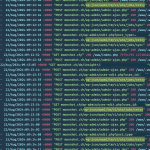This thread is resolved. Here is a description of the problem and solution.
Problem:
The client is experiencing slow site performance due to frequent calls to /wp-json/wpml/tm/v1/ate/jobs/retry and /wp-json/wpml/tm/v1/ate/jobs/sync, which trigger multiple admin-ajax.php calls on every admin page load.
Solution:
We recommend the following steps to improve performance:
1. Check the ATE Error logs by navigating to WPML->Support->ATE Error logs and review the top 5 logs.
2. Deactivate the plugin 'User Import Export for WooCommerce Add-on' when it is not in use.
3. In WPML > Settings, adjust the 'display as translated' settings for post types, taxonomies, and custom fields to 'Translatable only show translated items'. For example:
- Pages: Set to 'Translatable only show translated items'
- Downloads Products (product): Set to 'Translatable only show translated items'
4. Disable the WPML Media Translation add-on if you are not using a different image per language.
5. Run WPML troubleshooting actions via WPML->Support->Troubleshooting, specifically:
- Set language information
- Fix Terms Count
- Remove Ghost Entries
- Cleanup and Optimize string tables
These steps helped reduce the dashboard loading time from 2.04s to 1.63s with WPML activated.
If these steps do not resolve your issue or if the solution seems outdated, we highly recommend checking related known issues at https://wpml.org/known-issues/, verifying the version of the permanent fix, and confirming that you have installed the latest versions of themes and plugins. If the problem persists, please open a new support ticket.
This is the technical support forum for WPML - the multilingual WordPress plugin.
Everyone can read, but only WPML clients can post here. WPML team is replying on the forum 6 days per week, 22 hours per day.