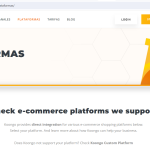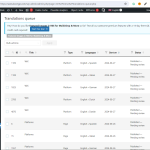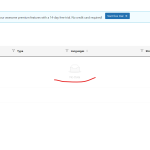This is the technical support forum for WPML - the multilingual WordPress plugin.
Everyone can read, but only WPML clients can post here. WPML team is replying on the forum 6 days per week, 22 hours per day.
Tagged: Exception
This topic contains 11 replies, has 2 voices.
Last updated by jiriZ-6 3 months, 1 week ago.
Assisted by: Andrey.
| Author | Posts |
|---|---|
| August 26, 2024 at 6:50 pm #16106472 | |
|
jiriZ-6 |
Background of the issue: Symptoms: Questions: |
| August 26, 2024 at 10:17 pm #16106902 | |
|
Andrey Supporter Languages: English (English ) Russian (Русский ) Timezone: Europe/Kyiv (GMT+02:00) |
Thank you for contacting WPML support. Have you taken any particular steps besides updating WPML? Do you remember the last version of WPML before updating it? Does the same issue persists if you temporarily disable all plugins expect WPML? Please remember to backup your database before you proceed. |
| August 27, 2024 at 7:01 am #16107643 | |
|
jiriZ-6 |
Initial versions: |
| August 27, 2024 at 7:02 am #16107645 | |
|
jiriZ-6 |
It is getting better, I had to reinit translations for some parts and now it looks almost ok |
| August 27, 2024 at 12:12 pm #16109617 | |
|
Andrey Supporter Languages: English (English ) Russian (Русский ) Timezone: Europe/Kyiv (GMT+02:00) |
I am happy to hear this. I cannot say exactly what happened, but it's possible that a translation memory populates the translations when reopened. |
| August 27, 2024 at 3:03 pm #16110843 | |
|
jiriZ-6 |
We updated MariaDB to version 10.11.6 to meet WPML minimal requirements. My boss wrote me: |
| August 27, 2024 at 3:08 pm #16110882 | |
|
jiriZ-6 |
Is it possible that this page works fine for me, but it's empty for my boss? |
| August 28, 2024 at 6:44 am #16112605 | |
|
jiriZ-6 |
it looks like translations stop working after deploy |
| August 28, 2024 at 6:45 am #16112608 | |
|
jiriZ-6 |
I attached screenshots of empty pending translations issue. Only some complete translations are visible but not all |
| August 28, 2024 at 7:11 am #16112838 | |
|
jiriZ-6 |
. |
| August 28, 2024 at 11:02 am #16114395 | |
|
Andrey Supporter Languages: English (English ) Russian (Русский ) Timezone: Europe/Kyiv (GMT+02:00) |
Have you recently moved your website? If yes, how did you do it? Did you change the domain? There is no folder containing cached translations. If you encounter an empty WPML → Translations queue, you may need to configure the language for this WordPress user. You can do this by going to WPML → Translation Management and then clicking on the Translators tab. This might explain why the other user is unable to see the translations. https://wpml.org/documentation/translating-your-contents/#setting-up-translators |
| August 28, 2024 at 11:35 am #16114559 | |
|
jiriZ-6 |
thanks |