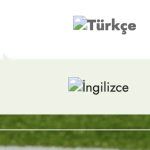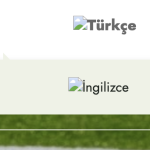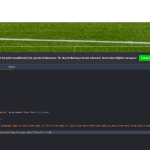This thread is resolved. Here is a description of the problem and solution.
Problem:
The client is experiencing missing icons in the header after adding WPML to their site. This issue might be due to an invalid attribute being added to the
<img>
tag used for displaying flags in the language switcher.
Solution:
We recommend inspecting the
<img>
tag for the flag using browser developer tools and ensuring it contains the correct 'src' attribute instead of 'data-src'. If the 'src' attribute is missing, add it back. To identify if a theme or plugin is causing this issue, switch to a default theme like Twenty Twenty-One and disable all plugins except for Elementor, WPML, and its add-ons. Then, check if the issue persists. If the icons appear correctly, reactivate the plugins one by one to pinpoint the problematic one. Remember to back up your site and database before performing these tests.
If this solution does not resolve your issue or seems outdated, please check the related known issues and confirm that you have installed the latest versions of themes and plugins. If necessary, do not hesitate to open a new support ticket for further assistance.
This is the technical support forum for WPML - the multilingual WordPress plugin.
Everyone can read, but only WPML clients can post here. WPML team is replying on the forum 6 days per week, 22 hours per day.
This topic contains 2 replies, has 1 voice.
Last updated by 1 week, 3 days ago.
Assisted by: Prosenjit Barman.