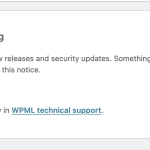This is the technical support forum for WPML - the multilingual WordPress plugin.
Everyone can read, but only WPML clients can post here. WPML team is replying on the forum 6 days per week, 22 hours per day.
Tagged: Exception
| Author | Posts |
|---|---|
| April 8, 2025 at 10:15 pm #16911073 | |
|
leslieV |
Background of the issue: Symptoms: Questions: |
| April 8, 2025 at 10:17 pm #16911075 | |
|
leslieV |
Note, I cannot update the plugins, it fails to connect to WPML. |
| April 8, 2025 at 10:18 pm #16911076 | |
|
leslieV |
Also note: site has 128 MB memory, but WPML reports it doesn't. Checked with host; it has 128. |
| April 9, 2025 at 1:04 pm #16913857 | |
|
Andrey WPML Supporter since 06/2013 Languages: English (English ) Russian (Русский ) Timezone: Europe/Kyiv (GMT+03:00) |
Thank you for contacting WPML support. Have you attempted to increase the PHP memory limit to see if the issue persists? Please upload screenshots that illustrate the problem. Does the same issue happen if you temporarily deactivate all plugins except WPML? Before making any changes, please ensure that you back up your database first. |
| April 9, 2025 at 1:31 pm #16914077 | |
|
leslieV |
Here is a screen shot of what we are seeing. We've checked with rebel.com and they have confirmed 128 MB memory. |
| April 9, 2025 at 1:34 pm #16914137 | |
|
Andrey WPML Supporter since 06/2013 Languages: English (English ) Russian (Русский ) Timezone: Europe/Kyiv (GMT+03:00) |
Can you try the following steps? 1. Go to Plugins → Add New and click the Commercial tab. Click Unregister WPML from this site. 2. Once the page loads, click on Register WPML. A message asking you to enter the site key will appear. Click on Get a key for this site. 3. In your WPML account, complete the site key wizard and set it to Production site. 4. Finally, copy your new key and paste it in the Commercial tab. When done, you can delete your old site key in the WPML account. |
| April 9, 2025 at 3:19 pm #16914859 | |
| leslieV |
Did that and now WordPress is talking to WPML, was able to update the plugins, thank you! One problem still, which maybe you could provide some guidance on. The French side is still not accessible, so we must have the settings wrong. Any tips? New threads created by Andrey and linked to this one are listed below: https://wpml.org/forums/topic/split-the-french-side-is-still-not-accessible/ |
| April 9, 2025 at 5:49 pm #16915469 | |
|
Andrey WPML Supporter since 06/2013 Languages: English (English ) Russian (Русский ) Timezone: Europe/Kyiv (GMT+03:00) |
I'm glad to hear that it's working! I'll do my best to assist you. I've opened a new ticket to address your new question. This will also help other users with similar issues find solutions when searching the forum. You can find my response here: https://wpml.org/forums/topic/split-the-french-side-is-still-not-accessible/. |