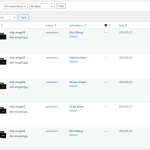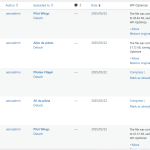This thread is resolved. Here is a description of the problem and solution.
Problem:
The client is experiencing issues with redundant media files in different language translations, specifically noticing that each translation seems to have a physical copy of the same image. The client is concerned about how to remove these redundant pictures without causing issues.
Solution:
We explained that the WPML Media Translation plugin does not actually duplicate media files; instead, it handles them in a way that might appear as duplication. For a detailed explanation, you can refer to the first FAQ on our documentation page: Media Translation FAQ.
Regarding the settings for 'Duplicate media...' and 'when uploading media...', it is recommended to keep these options activated to ensure that media files are handled correctly across translations.
If this solution does not resolve your issue or seems outdated, we highly recommend checking related known issues at https://wpml.org/known-issues/, verifying the version of the permanent fix, and confirming that you have installed the latest versions of themes and plugins. If the problem persists, please open a new support ticket.
This is the technical support forum for WPML - the multilingual WordPress plugin.
Everyone can read, but only WPML clients can post here. WPML team is replying on the forum 6 days per week, 22 hours per day.
This topic contains 3 replies, has 0 voices.
Last updated by 1 month, 1 week ago.
Assisted by: Carlos Rojas.