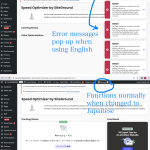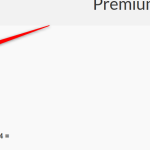This is the technical support forum for WPML - the multilingual WordPress plugin.
Everyone can read, but only WPML clients can post here. WPML team is replying on the forum 6 days per week, 22 hours per day.
| Sun | Mon | Tue | Wed | Thu | Fri | Sat |
|---|---|---|---|---|---|---|
| - | 12:00 – 14:00 | 12:00 – 14:00 | 12:00 – 14:00 | 12:00 – 14:00 | 12:00 – 14:00 | - |
| - | 17:00 – 21:00 | 17:00 – 21:00 | 17:00 – 21:00 | 17:00 – 21:00 | 17:00 – 21:00 | - |
Supporter timezone: Europe/Vienna (GMT+02:00)
Related documentation:
This topic contains 40 replies, has 0 voices.
Last updated by Issei Miura 1 day, 21 hours ago.
Assisted by: Bigul.
| Author | Posts |
|---|---|
| May 31, 2025 at 8:52 am #17093836 | |
|
Issei Miura |
Background of the issue: Symptoms: Questions: |
| May 31, 2025 at 5:00 pm #17094535 | |
|
Bigul WPML Supporter since 01/2013
Languages: English (English ) Timezone: Europe/Vienna (GMT+02:00) |
Hello, Welcome to the WPML support forum. I will do my best to help you resolve the issue. This may be a compatibility issue. So, please upgrade to the latest version of the plugins, including WooCommerce to 9.8.5, after a full site backup (mandatory). Then check is there any difference in the result. If the problem remains, please try the following troubleshooting steps after a full site backup{mandatory} and make sure the issue exists or not. 1) Go to WPML>>Support page, click on the Troubleshooting link (blue link in the middle of the page) 2) On the Troubleshooting page, please click on the following options of the *Clean up* section. Wait for confirmation of processing after each one. - Clear the cache in WPML -- Bigul |
| June 3, 2025 at 12:23 am #17099659 | |
|
Issei Miura |
Hi Bigul, Thanks for your advice. I have updated to the latest version of woocommerce, then I have followed your instructions for the WPML troubleshooting step by step. I noticed that it had repaired some smaller issues, but problems still remain when navigating between languages on the wordpress dashboard. I can create posts and portfolio items in Japanese without issue, but when changing to create the same posts in English, the same error message still occurs. An error page reads "There has been a critical error on this website. Please check your site admin email inbox for instructions. If you continue to have problems, please try the support forums." -- previously an email with details on the issue was sent to me here that related to "woocommerce multilingual and multicurrency" plugin, but now no email arrives. Does this point to any other issues with the compatibility of the plugin, do you think? |
| June 3, 2025 at 12:32 am #17099670 | |
|
Issei Miura |
In addition to the above when trying to create new post contents in English, related errors also appear on the dashboard when trying to use certain plugins in English. The caching plugin from our server cannot operate when in English and produces these errors, but when changed to Japanese then it can be used normally. Attached a screenshot of the errors. |
| June 3, 2025 at 8:40 am #17100850 | |
|
Bigul WPML Supporter since 01/2013
Languages: English (English ) Timezone: Europe/Vienna (GMT+02:00) |
Hello, Thank you for the details. Which server are you currently using? Please share more details about your server cache settings. Also, please share the WordPress debug.log (not WPML debug information) with us so we can collect more details on this. Refer to the following links for instructions https://wpml.org/documentation/support/debugging-wpml/ https://wordpress.org/documentation/article/debugging-in-wordpress/ To enable WordPress Debug log, open your wp-config.php file of the site root and look for define('WP_DEBUG', false);. Change it to: // Enable WP_DEBUG mode define( 'WP_DEBUG', true ); // Enable Debug logging to the /wp-content/debug.log file define( 'WP_DEBUG_LOG', true ); // Disable display of errors and warnings define( 'WP_DEBUG_DISPLAY', false ); @ini_set( 'display_errors', 0 ); In this case, the errors will be saved to a debug.log log file inside the */wp-content/* directory. Please do the steps to reproduce the bug and check if you are getting any errors or warnings related to WPML in the log file. If you can paste your debug.log to http://pastebin.com/index.php and provide me with that link, it would be great! (This is the cleanest way because sometimes the logs are long and create a complete mess of discussion.) -- Bigul |
| June 3, 2025 at 9:17 am #17101068 | |
|
Issei Miura |
Hi Bigul, thanks. We are using siteground for our server and the caching is a plugin through siteground called speed optimizer. Let me know if you need further info on that. I followed your instructions and I think I was able to locate the lines of debug log that you have asked for. Please also let me know if I have done this incorrectly. Thanks |
| June 3, 2025 at 1:56 pm #17102711 | |
|
Bigul WPML Supporter since 01/2013
Languages: English (English ) Timezone: Europe/Vienna (GMT+02:00) |
Hello, Thank you for the updates and the debug log details. The Debug log is only showing the following Fatal error. PHP Fatal error: Uncaught Error: Call to a member function get_setting() on null in /****/public_html/wp-content/plugins/woocommerce-multilingual/classes/multi-currency/payment-gateways/class-wcml-currencies-payment-gateways.php:147 So please fill in the private details fields after a full site backup. I would like to access the admin area of your site for further checking. Refer to the following links for more details about our private information sharing policies. hidden link Do you have a staging/dev site (a clone copy of the live site)? It will help us to troubleshoot the bug without affecting the live site. -- Bigul |
| June 4, 2025 at 9:17 am #17105508 | |
|
Issei Miura |
It seems the error that keeps occurring is the following: [4-June-2025 06:39:11 UTC] PHP Fatal error: Uncaught Error: Call to a member function get_setting() on null in /home/customer/www/izanami-wheel.com/public_html/wp-content/plugins/woocommerce-multilingual/classes/multi-currency/payment-gateways/class-wcml-currencies-payment-gateways.php:147 |
| June 4, 2025 at 5:22 pm #17107712 | |
|
Bigul WPML Supporter since 01/2013
Languages: English (English ) Timezone: Europe/Vienna (GMT+02:00) |
Hello, Thank you for sharing the site credentials. We are currently reviewing the setup. We have a request. Please upgrade to the latest version of the Virtue - Premium theme on the staging site. This will help us verify whether the issue persists with the most recent version. For more details, please refer to the following link and the attached images. hidden link -- Bigul |
| June 6, 2025 at 10:02 am #17113476 | |
|
Issei Miura |
Hi Bigul, I have updated the theme on the test site to the latest version. One thing I'm concerned is that we have a child theme of the virtue premium, so I'm wondering with the update to the latest version will the child theme customizations come along with that update? Upon first check, it seems so but I can't quite tell yet. After the update on the test site, I also tried to create a post in English as before where the error occured, and the error still pops up. Please let us know what you've found thanks. |
| June 7, 2025 at 1:24 am #17115142 | |
|
Issei Miura |
Hi Bigul, In addition to the above, I have checked the staging site in detail after updating to the latest version of the theme, and I notice that the formatting, spacing and many other details are not displaying properly. Could this be because the customizations done in our child theme are not carrying over with the update to the latest theme? It has been years since we last updated the theme. |
| June 7, 2025 at 2:57 am #17115181 | |
|
Issei Miura |
Hello again, sorry for multiple messages. After research I see that the child theme will also need to be inserted. I'm currently researching how to properly do this. |
| June 7, 2025 at 5:23 am #17115213 | |
|
Issei Miura |
Last update from this end, child theme seems to be integrated successfully into staging site, but still noticing the original error related to woocommerce multilingual and multicurrency plugin. Am able to create new products, posts and portfolio entries in English only when the plugin is switched off. |
| June 7, 2025 at 3:34 pm #17115694 | |
|
Bigul WPML Supporter since 01/2013
Languages: English (English ) Timezone: Europe/Vienna (GMT+02:00) |
Hello, Thank you for the feedback. Sorry for the late response because of the holidays. Just checking, have you changed the login credentials? I am not able to access the site backend now. It shows the following warning while log in: エラー: ユーザー名 i*****n のパスワードが間違っています。 パスワードをお忘れですか ? Please have a look. Enabling the private option for the next reply. -- Bigul |
| June 9, 2025 at 8:52 am #17117634 | |
|
Bigul WPML Supporter since 01/2013
Languages: English (English ) Timezone: Europe/Vienna (GMT+02:00) |
Hello, Thank you for the updates. I can access the site's backend now, and am also able to create products in both Japanese and English, and successfully translated a Japanese product into English. Please check the following URLs: hidden link hidden link hidden link Maybe you are facing this issue because of compatibility conflicts. So, to make sure, if possible, please do the following steps. a) Backup your staging site first[Mandatory] -- Bigul |