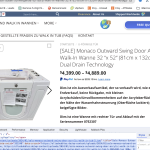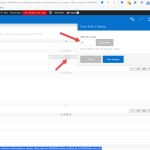This is the technical support forum for WPML - the multilingual WordPress plugin.
Everyone can read, but only WPML clients can post here. WPML team is replying on the forum 6 days per week, 22 hours per day.
| Sun | Mon | Tue | Wed | Thu | Fri | Sat |
|---|---|---|---|---|---|---|
| 10:00 – 14:00 | 10:00 – 14:00 | 10:00 – 14:00 | 10:00 – 14:00 | 10:00 – 14:00 | - | - |
| 16:00 – 20:00 | 16:00 – 20:00 | 16:00 – 20:00 | 16:00 – 20:00 | 16:00 – 20:00 | - | - |
Supporter timezone: Asia/Jerusalem (GMT+03:00)
Tagged: Bug, Compatibility
This topic contains 28 replies, has 2 voices.
Last updated by tannerT 1 year, 4 months ago.
Assisted by: Itamar.
| Author | Posts |
|---|---|
| January 29, 2024 at 10:40 pm #15241093 | |
|
tannerT |
For quite some time we have struggled with Image Translations within WPML. It is clear that this feature is outdated with minimum support and fluidity for websites of our size and I will dive into this now. For example, many of our products or pages have over 75+ photos that need translated with them; WPML requires us to click every single image individually in order to assign to translate? I requested a simple "Check All" button over a year ago and it was never added, this is dissapointing and does influence our oustanding reviews toward the plugin throughout our corporate organization. Here is a video referencing a script I have written for the better of everyone that can allow you to Auto select all images within the dropdown for a given page by executing in Console. Just change the ID in post[here] with the ID of that page and hit enter in Console and this will select all images. This is clear how a "2 minute" fix would solve such a drastic issue but after 365 days we had to provide a solution ourselves: hidden link document.querySelectorAll('input[name="post[46331][media-translation][]"]').forEach(checkbox => checkbox.checked = true); FURTHERMORE: Note that NONE of our images are translated in the backend for any page that you are visiting despite being fully translated SIMILARLY: Products do not show the translated images even after being selected prior to translation within ATE FINALLY: When inside of the "Media Translation" section? How do you translate automatically? Wouldn't this make sent to both look and operate like every other translatable section (Products/Pages/Posts/Strings)? Instead this singular section is the only section that for some reason we would be expected to manually translate over 12,000 images in 5 different languages? FINALLY x2: I am familiar with the Media Translation button inside of Settings. This consistently fails due to the only option to "Start" which begins 10's of thousands of images and obviously fails requiring a complete restart each time. We are currently using the media translation plugin Please understand that we started concerns about this over a year ago in which we were addressed that the Image Translation section of WPML was undergoing revisions and was the next area of focus. After 365 days, our patience has faded and we are looking for a better solution to get our images translated immediately. All of them. Thank you! 🙂 |
| January 31, 2024 at 2:55 pm #15249964 | |
|
Itamar WPML Supporter since 02/2016
Languages: English (English ) Timezone: Asia/Jerusalem (GMT+03:00) |
Hi, and thanks for the video. Can you please confirm that what you are reporting here is the same issue as in a JULY 20, 2023 ticket, which you can see here? https://wpml.org/forums/topic/split-feature-request-about-select-each-image-individually-in-tm/ Regards, |
| January 31, 2024 at 3:10 pm #15249992 | |
|
tannerT |
Hi Itamar, NOT confirmed. Please take your time solving this issue in depth and detail - thank you! |
| January 31, 2024 at 6:03 pm #15251085 | |
|
Itamar WPML Supporter since 02/2016
Languages: English (English ) Timezone: Asia/Jerusalem (GMT+03:00) |
Hi, In our forum, we deal with one issue per ticket. You brought up a few issues in this ticket. Which of the following issues do you want me to help you with here? A. I requested a simple "Check All" button over a year ago, which was never added. B. FURTHERMORE: Note that NONE of our images are translated in the backend for any page that you are visiting despite being fully translated. C. SIMILARLY: Products do not show the translated images even after being selected prior to translation within ATE D. FINALLY: When inside of the "Media Translation" section? How do you translate automatically? Wouldn't this make sent to both look and operate like every other translatable section (Products/Pages/Posts/Strings)? Instead this singular section is the only section that for some reason we would be expected to manually translate over 12,000 images in 5 different languages? E. FINALLY x2: I am familiar with the Media Translation button inside of Settings. This consistently fails due to the only option to "Start" which begins 10's of thousands of images and obviously fails requiring a complete restart each time. Regards, |
| January 31, 2024 at 6:06 pm #15251092 | |
|
tannerT |
B & C are practically the same issue -> Let's choose those. I'll go ahead and draft 3 additional tickets regarding the other issues now! Thanks 😀 |
| January 31, 2024 at 6:17 pm #15251148 | |
|
Itamar WPML Supporter since 02/2016
Languages: English (English ) Timezone: Asia/Jerusalem (GMT+03:00) |
Hi, and thanks for opening new tickets for the other issues. Please let me have access to your site and give me an example of one image and one product where I can see this issue. If you need further help with this, please share the access details to your site with me. Privacy and Security Policy |
| January 31, 2024 at 6:27 pm #15251217 | |
|
Itamar WPML Supporter since 02/2016
Languages: English (English ) Timezone: Asia/Jerusalem (GMT+03:00) |
Thanks, I can access your site. Please help me navigate to see the problem. Thanks, |
| January 31, 2024 at 6:32 pm #15251245 | |
|
tannerT |
Sure, every product across the entire website. Let's travel down a simple path: 1.) Go to: hidden link |
| January 31, 2024 at 8:15 pm #15251938 | |
|
Itamar WPML Supporter since 02/2016
Languages: English (English ) Timezone: Asia/Jerusalem (GMT+03:00) |
Thanks. No, WPML does not translate the image file. The image file is the same for all the languages. (Unless you used the Media translation add-on to switch the image.) We explain this in our guide here. I'll further check why the title is not translated and will get back to you. Regards, |
| January 31, 2024 at 9:08 pm #15252185 | |
|
tannerT |
On standby |
| February 1, 2024 at 8:05 pm #15256871 | |
|
Itamar WPML Supporter since 02/2016
Languages: English (English ) Timezone: Asia/Jerusalem (GMT+03:00) |
Hi, It looks like you are using a slider for the product page. Please see the attached screenshot. Is this correct? Thanks, |
| February 1, 2024 at 8:26 pm #15256908 | |
|
tannerT |
Correct this is "Smart Slider 3". The number you are seeing there is the Slider ID |
| February 5, 2024 at 7:22 pm #15268217 | |
|
Itamar WPML Supporter since 02/2016
Languages: English (English ) Timezone: Asia/Jerusalem (GMT+03:00) |
Hi, I appreciate your patience. I'm consulting our second-tier supporters on this issue, and we'll update you once I have their reply. Regards, |
| February 5, 2024 at 11:11 pm #15268606 | |
|
tannerT |
On standby, |
| February 7, 2024 at 4:37 pm #15277862 | |
|
Itamar WPML Supporter since 02/2016
Languages: English (English ) Timezone: Asia/Jerusalem (GMT+03:00) |
Hi, and thank you for your patience. I discussed this issue with our second-tier supporters. They asked me to try replicating the issue on a test site and check if a product's featured and gallery images show the images' text. I tested it and found that on the test site, it is working fine. You can see my test product here. hidden link We now suspect that the issue is with the Smart Slider 3 plugin you use to display the images on your products. This plugin hidden link is not officially compatible with WPML. It is not on our list here: https://wpml.org/plugin/. We need to replicate this issue on a fresh WordPress installation. Then, I'll be able to escalate it to our compatibility team. For this, I created a test website with a clean WordPress install. You can access it through this link: hidden link With this link, you'll be directly logged in. Could you please install the Smart Slider 3 plugin and see if the issue is replicable on a clean WordPress installation? I already configured WPML and WooCommerce on this test site. English is the default language, and French is the second language. The Storefront theme with some example products is installed on the site. Please also ensure you install the latest version of the plugin. Please let us know when everything is finished, and you can replicate the problem. P.S. Our second-tier supporter also said that in future versions of the Media Translation and Translation Management, improvements will correct what you mentioned in your first post. Thanks, |