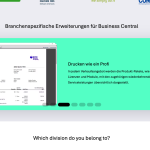This thread is resolved. Here is a description of the problem and solution.
Problem:
You are trying to display individual elements with translation on the frontend of your site, but some elements, like a PowerPack Card Slider, are always displayed in German on the translated English page.
Solution:
First, ensure that the card slider content is available in the Advanced Translation Editor. Try making a small change to the page title or content, save it, and then update the translation to see if this resolves the issue. If the problem persists, the card slider content might not be registered for translation. We recommend you create a custom XML configuration code to register the card slider content for translation. You can follow our documentation here: How to Register Page Builder Widgets for Translation.
If this solution does not apply to your case, or if it seems outdated, please open a new support ticket. We also highly recommend checking related known issues at https://wpml.org/known-issues/, verifying the version of the permanent fix, and confirming that you have installed the latest versions of themes and plugins. For further assistance, you can contact us directly at the WPML support forum.
This is the technical support forum for WPML - the multilingual WordPress plugin.
Everyone can read, but only WPML clients can post here. WPML team is replying on the forum 6 days per week, 22 hours per day.